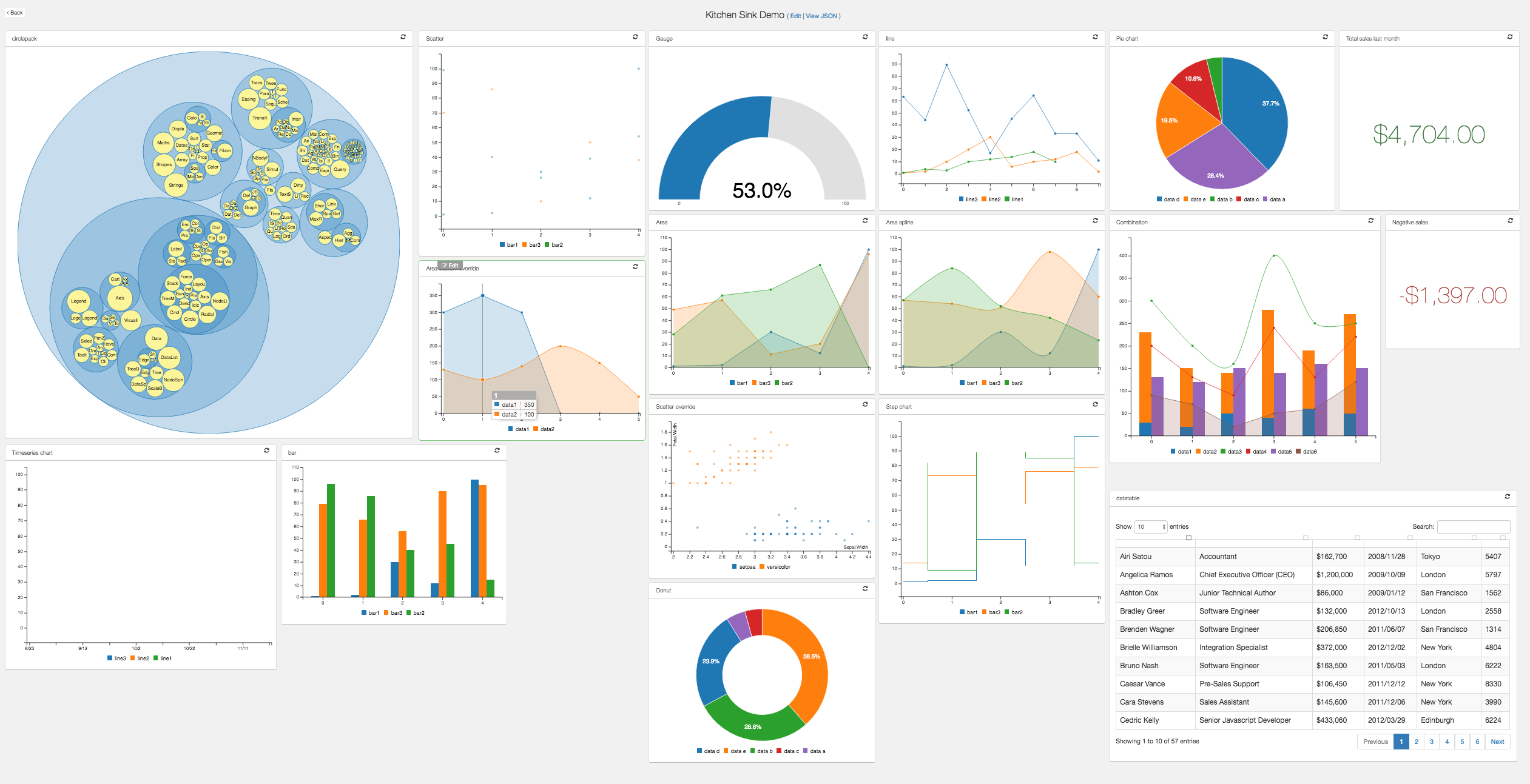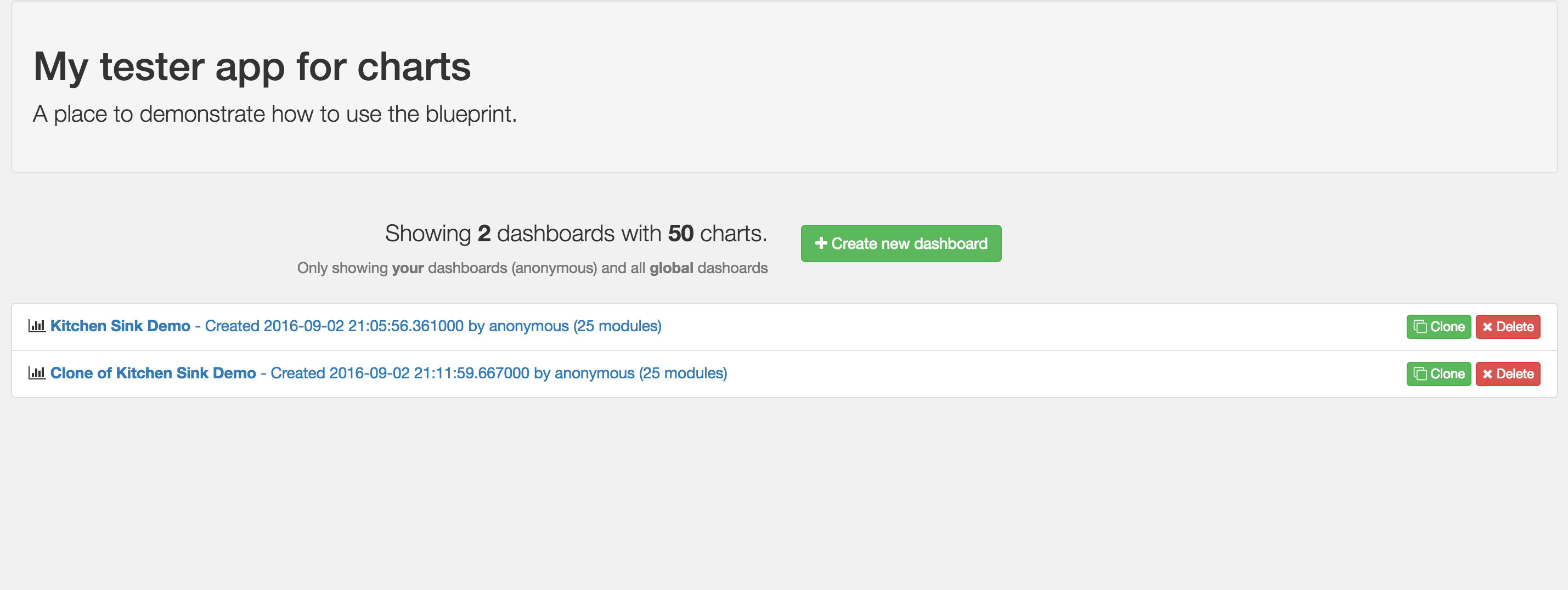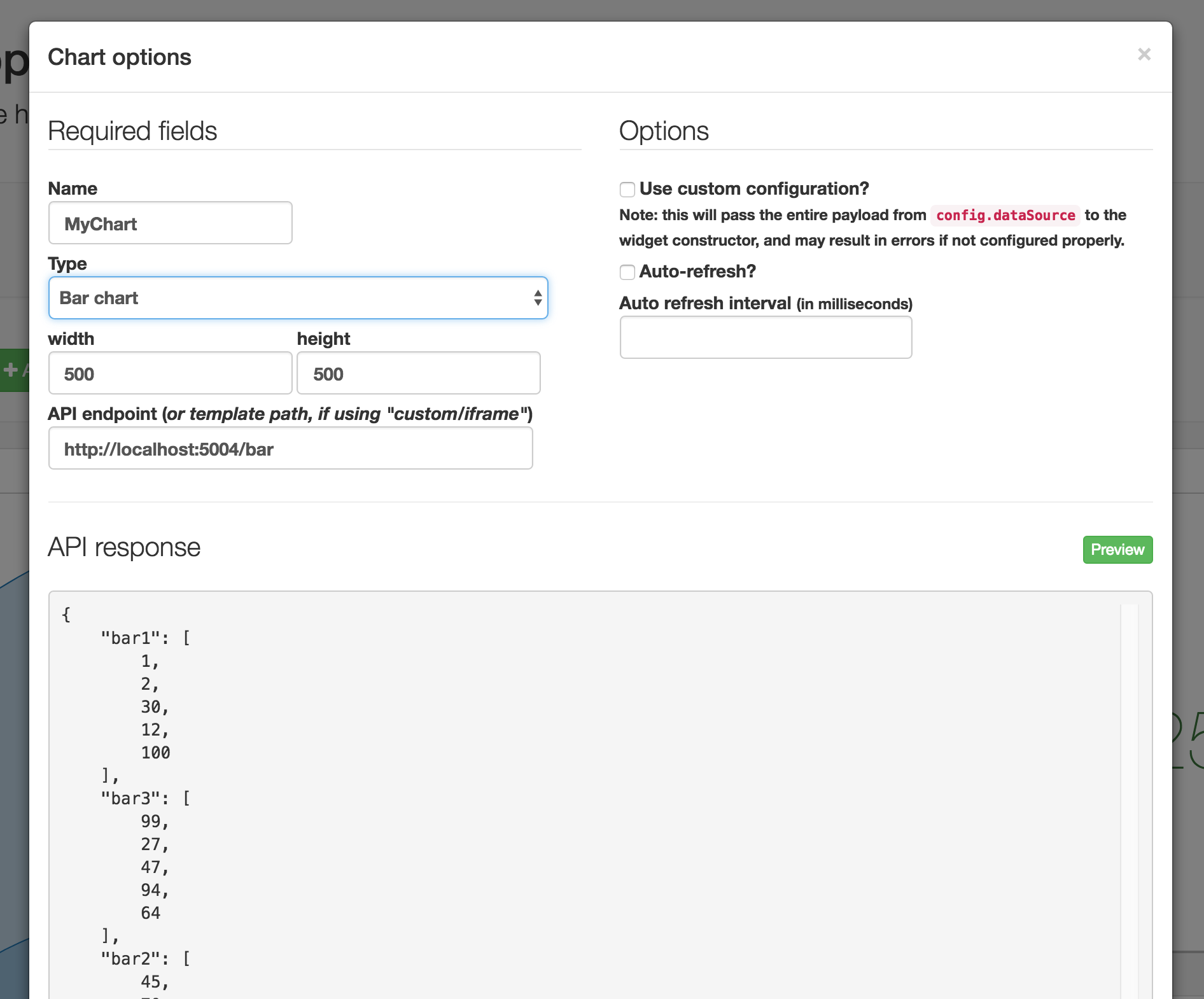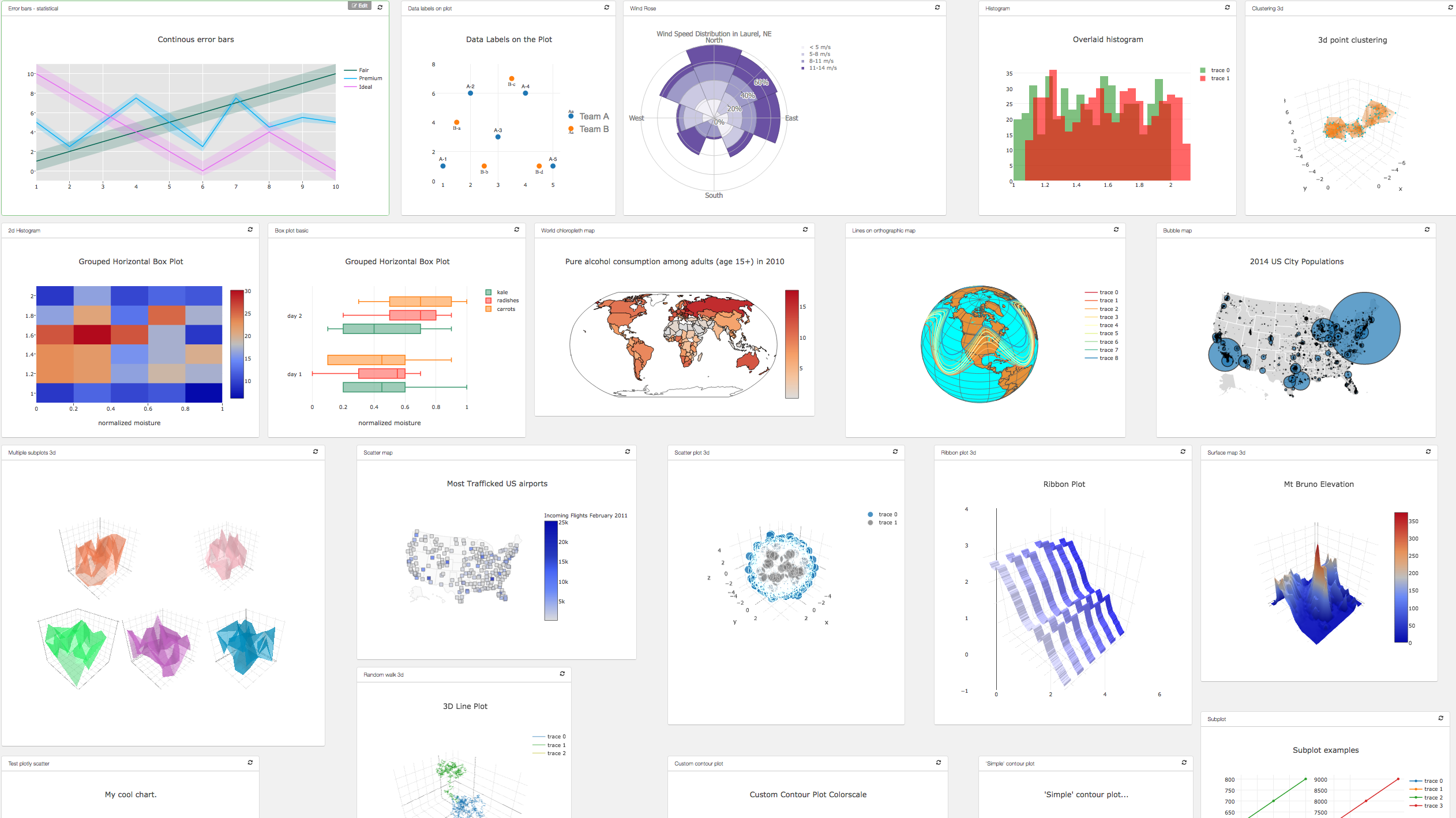Flask JSONDash
Easily configurable, chart dashboards from any arbitrary API endpoint. JSON config only. Ready to go.
This project is a flask blueprint that allows you to create sleek dashboards without writing any front end code. It saves JSON configurations for declaring arbitrary charts, leveraging popular libraries like C3.js and D3.js. It also supports templates and iframes, as well as other data visualization libraries. The beauty is that it simply requires a very basic configuration and uses any arbitrary json endpoint to get data, so long as the payload format is correct.
The dashboard layout and blueprint styles are pre-packaged, and provide only the essentials, while getting out of the way.
Example configuration / demos
Each chart is very straightforward. Most of the power is leveraged by the various charting libraries. See schemas for more detail on how your endpoint json data should be formatted for a given chart.
If you want to see all/most charts in action, you'll need to fire up the endpoints.py flask app (included), create a new dashboard, then choose the edit raw json option, specifying one of the json files found in examples/config. (This has been tested using mongodb).
Usage
Requirements
Core
- Flask
- Jinja2
Javascript/CSS
These are not included, as you are likely going to have them yourself. If you don't, you'll need to add them:
- Jquery (JS)
- Bootstrap (CSS/JS)
These are necessary and included, based simply on the likelihood they may not alread be used:
- JRespond (JS)
- SugarJS (JS)
- Freewall (JS)
Charts
Chart requirements depend on what you want to expose to your users. You can configure these in the CHARTS_CONFIG dictionary in the settings.py file. You can override these settings by adding your own file, called settings_override.py
Setting environment variables.
Make sure the following env vars are set:
- CHARTS_DB_HOST - The DB server hostname (defaults to 'localhost')
- CHARTS_DB_PORT - The DB server port (defaults to 27017)
- CHARTS_DB_NAME - The DB database name (defaults to 'charts')
- CHARTS_DB_TABLE The DB collection name (or sql table name) (defaults to 'views')
- CHARTS_ACTIVE_DB The DB backend to use - options: 'mongo', 'postgres' (defaults to 'mongo')
Starting DB
Make sure to start so json configuration can be saved.
Mongodb
Start however you'd like, but usually mongod will work.
Postgresql
Start however you'd like, but usually postgres -D /path/to/data/ will work.
Starting flask app
Either import and use the blueprint in your own flask app, or run app.py directly to start the app as-is.
Starting the test server
Run endpoints.py if you'd like to test out existing endpoints to link your chart json to.
Using remote AJAX endpoints
See endpoints.py for examples on how to achieve this. If you do not allow CORS on the server-side, all ajax requests will fail.
Authentication configuration
By default, no authentication is performed for a given action. However, supporting your own custom auth for each type is just a simple config away. Using the flask pattern of injecting configurations into the app.config namespace (in this case, JSONDASH must be specified), you can put whichever functions you want, and only those specified will be checked. Here is a working example:
def can_delete_charts():
return session.get('user')['name'] in SECRET_ADMINS
charts_config = dict(
auth=dict(
delete=can_delete_charts,
),
)
app.config['JSONDASH'] = charts_configThe following types are supported:
delete, clone, update, create, view
Note: view is the only function that takes an argument, which is the ID of the dashboard.
Metadata configuration
Metadata can be added to the json configuration for further customization purposes. All arbitrary values will expect an accompanying function to be populated with, in the exact same way as the auth functions listed above. They will all be namespaced under the metadata key inside of the app.config['JSONDASH'] dictionary, if specified.
Below is an example of how you can override these fields with your own arbitrary functions. Note: by default, none take arguments. This may change for specific types.
charts_config = dict(
metadata=dict(
created_by=get_username,
),
)
app.config['JSONDASH'] = charts_configThe following metadata overrides are used, but you can also add arbitrary keys and values, which will be saved to the dashboard config, just not necessarily used here.
created_by
This is used to organize views on the front-page by user, if there is such a key present on the configuration. This key is updated and saved if present, null otherwise.
user
This is the current logged in user. This is required for filtering dashboards by user. You must also set the JSONDASH_FILTERUSERS flag to True in app.config.
Global config flags
Below are global app config flags. Their default values are represented in the example working Python code.
app.config['JSONDASH_FILTERUSERS'] = False: for filtering dashboards by the logged in user. See above for setting user data.
app.config['JSONDASH_GLOBALDASH'] = True: for allowing "global" dashboards to be shown. These dashboards must have a created_user of "global" or be overriden (see below).
app.config['JSONDASH_GLOBAL_USER'] = "global": An owner name to use when allowing global dashboards to be seen. This is set on the created_by property in the specific json config. See above for more examples.
app.config['JSONDASH_MAX_PERPAGE'] = 50: The number of results to show per page. Remaining results will be paginated.
FAQs
Q: "Why'd you choose to expose library X, Y, or Z?"
A: I tried to go for libraries that are pretty widely known and popular. If you are dissastisfied with what's exposed, you can always add your own by embeddding any js/css and html in a template, and loading it through the iframe option.
Q: "How do I customize X, Y, Z?"
A: Because of the level of abstraction used here, a lot of charts will naturally be less configurable than if they had been scripted by hand. This is the tradeoff with being able to quickly setup a lot of charts easily.
The goal here is to use intelligent defaults as much as possible, and then allow the most universal aspects to be customized through a common interface.
However, you can inject raw json-friendly configurations if your chart has the override flag set. This will not work for all charts. See configuration options for more.
Keep in mind, many stylistic customizations can be overridden in css, since most all charts are html and/or SVG. And, as mentioned above, you can always use override option, or the iframe/custom option and make your dataSource endpoint return whatever you want, including a full html/js/css pre-rendered template.
Q: "When exposing metadata, why don't you just use the g variable and read from that?"
A: One way this can be done is using the @app.before_request decorator, and populating the g variable with metadata. The problem is that it creates extremely unnecessary overhead.
Tips & tricks
Using endpoints dynamically
Because the chart builder utilizes simple endpoints, you can use the power of REST to create more complicated views. For example:
curl -XGET http://localhost:5002/api/foo/
could return {"data": [1, 2, 3, 4]}, but you could customize the url by updating the url saved in your dashboard to support query arguments:
curl -XGET http://localhost:5002/api/foo?gt=9
could return {"data": [10, 20, 30, 40]} instead!