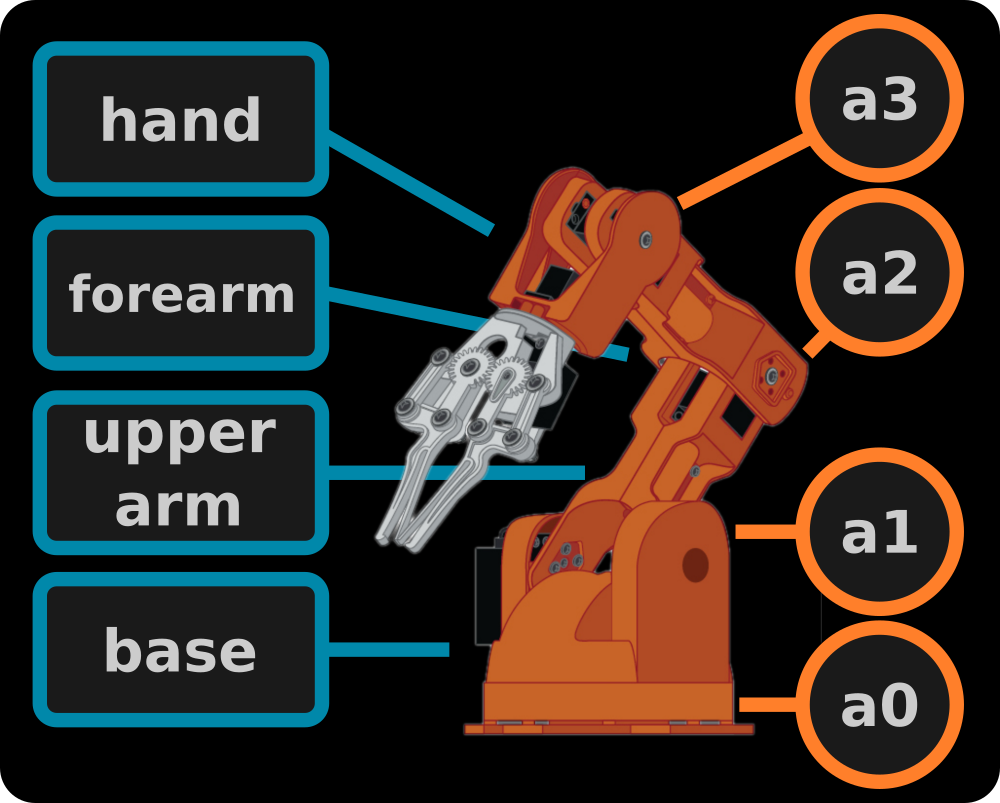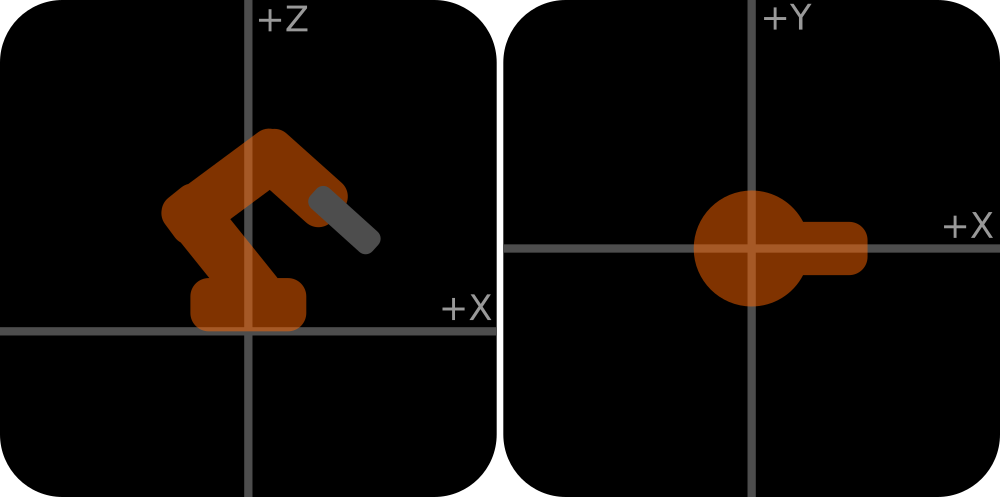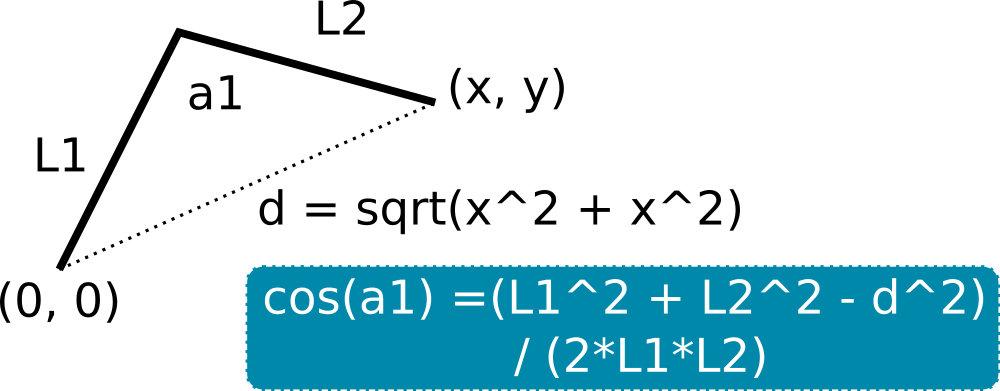Calculates the inverse kinematics for a 3 links arm with a rotating base. Tested with Arduino UNO and Teensy 3.6, with the robotic arm Arduino Braccio.
A Link is a straight line from one joint to another. We usually need the
length of links to calculate the inverse kinematics. For the braccio robot
arm, we have 4 links: base that connects a0 with a1 with
a length of 0mm, upperarm that connects a1 and a2 with a length of 200mm,
forearm that connects a2 with a3 with a length of 200mm, and hand that
connects a3 with the end effector with a length of 270mm.
Here, a0, a1, a2, and a3 correspond to each servomotor of the arm.
To simplify calculations, we assume that the origin point starts at a1 and
a0 shares the same point with a1 (link length of 0mm).
We can setup a link by declaring a variable of type Link:
Link myLink;Then, we initialize the Link with the following values:
myLink.init(_length_, _min_angle_, _max_angle_);Each angle is defined in radians and the length is defined in mm.
Finally, we attach each Link to the inverse kinematic solver:
InverseK.attach(base, upperarm, forearm, hand)To get the inverse kinematic, first we need to define 4 float variables:
float a0, a1, a2, a3;These variables are passed to the solver as pointers and their values are modified by the solver when we call the following function:
InverseK.solve(_x_, _y_, _z_, a0, a1, a2, a3) // this returns TRUE or FALSEIf a specific approach angle phi is necessary (e.g. you need to approach a piece
from above), you can use:
InverseK.solve(_x_, _y_, _z_, a0, a1, a2, a3, phi) // this returns TRUE or FALSEHere, x, y, and z and defined in mm and follow the system:
The solver will return TRUE if a solution is found and FALSE if there are
no solutions. In case of a FALSE return, the values of a0, a1, a2, and
a3 are not guaranteed.
This solver basically uses the Rule of Cosines to find the angles that lead to a specific coordinate in space.
To calculate the rotation angle of the base, the cartesian coordinate is transformed to polar coordinates.
// Include the library InverseK.h
#include <InverseK.h>
void setup() {
// Setup the lengths and rotation limits for each link
Link base, upperarm, forearm, hand;
base.init(0, b2a(0.0), b2a(180.0));
upperarm.init(200, b2a(15.0), b2a(165.0));
forearm.init(200, b2a(0.0), b2a(180.0));
hand.init(270, b2a(0.0), b2a(180.0));
// Attach the links to the inverse kinematic model
InverseK.attach(base, upperarm, forearm, hand);
float a0, a1, a2, a3;
// InverseK.solve() return true if it could find a solution and false if not.
// Calculates the angles without considering a specific approach angle
// InverseK.solve(x, y, z, a0, a1, a2, a3)
if(InverseK.solve(550, 0, 50, a0, a1, a2, a3)) {
Serial.print(a2b(a0)); Serial.print(',');
Serial.print(a2b(a1)); Serial.print(',');
Serial.print(a2b(a2)); Serial.print(',');
Serial.println(a2b(a3));
} else {
Serial.println("No solution found!");
}
// Calculates the angles considering a specific approach angle
// InverseK.solve(x, y, z, a0, a1, a2, a3, phi)
if(InverseK.solve(550, 0, 50, a0, a1, a2, a3, b2a(90.0))) {
Serial.print(a2b(a0)); Serial.print(',');
Serial.print(a2b(a1)); Serial.print(',');
Serial.print(a2b(a2)); Serial.print(',');
Serial.println(a2b(a3));
} else {
Serial.println("No solution found!");
}
}
void loop() {
}
// Quick conversion from the Braccio angle system to radians
float b2a(float b){
return b / 180.0 * PI - HALF_PI;
}
// Quick conversion from radians to the Braccio angle system
float a2b(float a) {
return (a + HALF_PI) * 180 / PI;
}- Download the project as a .zip file.
- Open Arduino IDE
- Select
Sketch->Include Library->Add .ZIP Library... - Locate the .zip file you just downloaded (Should be named
CGx-InverseK-master.zip) - Select the file and click
Open - Ready!
You can check the example sketch at:
File->Examples->CGx InverseK->CGx_InverseK_Example
If you want to control the arm using Gcode, check: CGx-Gcode-RobotArm
Please post a new issue with your question or suggestion.
Pull requests are also welcomed.