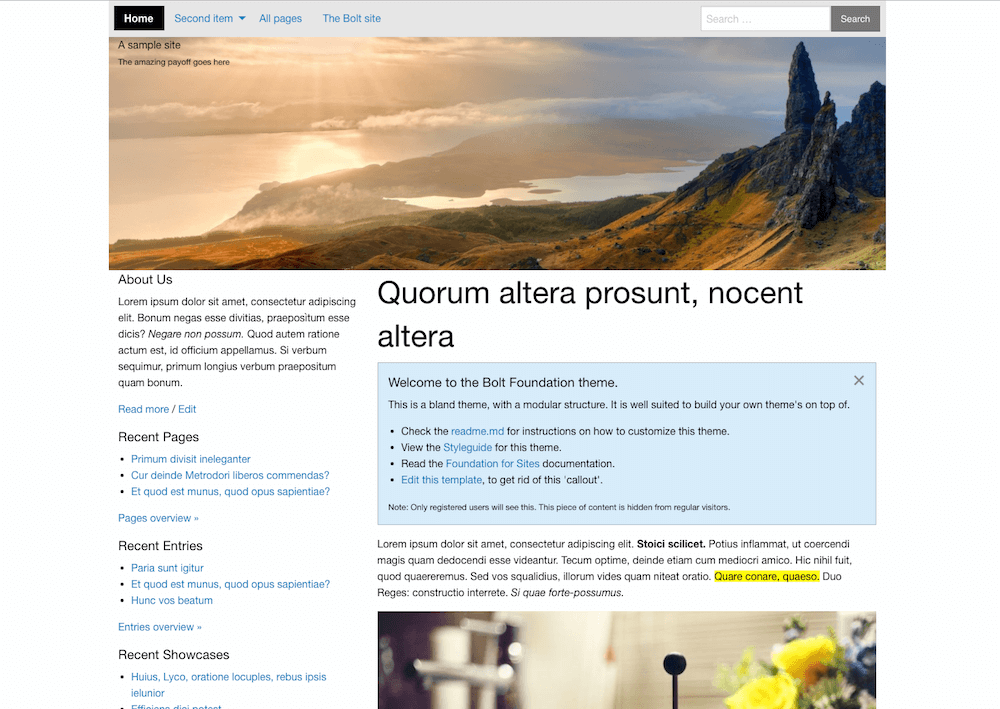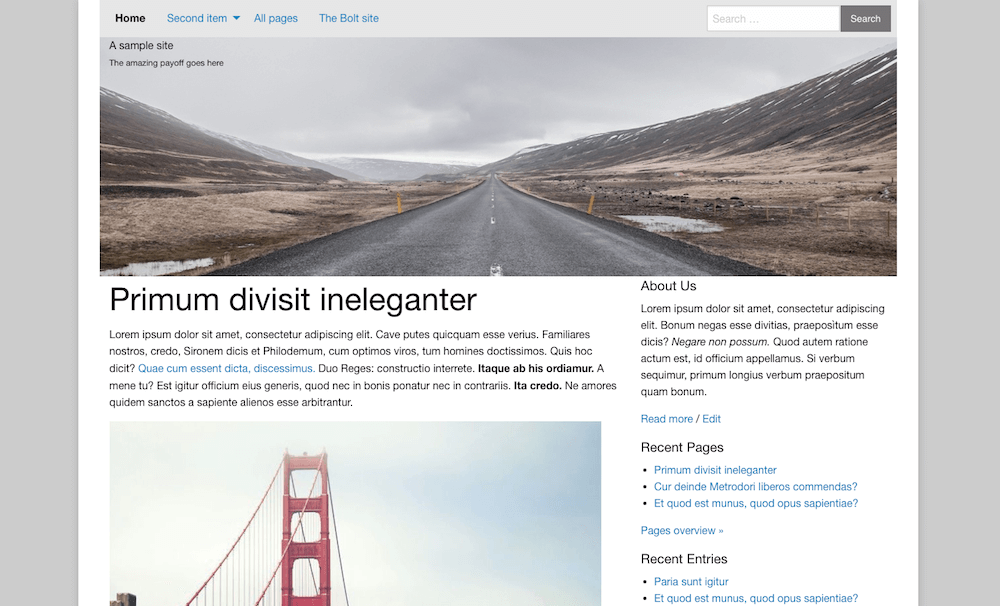Foundation for Bolt Theme
Foundation for Bolt is a blank theme for Bolt, built on top of Zurb Foundation for sites 6. To learn more about specific Foundation components, check out the Foundation 6 Documentation.
The documentation laid in this README will cover how to get started with Foundation for Bolt and how some Foundation components, are integrated with Bolt.
To get an idea of what it looks like out of the box, see the barebones screenshots at the bottom of this page.
Features included with Foundation for Bolt
Foundation for Bolt comes with all of the great features that are found in the Zurb Foundation framework, and a few things more. Simply put, if it works in Foundation, it will work in Foundation for Bolt. The theme also includes:
- Sass(scss) or CSS Versions
- Multiple Foundation Navigation and layout options
- Optional Bower and Gulp Support
- And much, much more!
Requirements for Foundation for Bolt
You can use whatever you want – seriously. You can use Gulp, the Foundation CLI-tool, Codekit or nothing at all. It’s completely up to you how you decide to build your theme – Foundation for Bolt will stay out of your workflow as much as possible.
This theme does include Bower and Gulp files, and is optimized for a Gulp-based workflow. To get the most out of Foundation for Bolt, Gulp is highly recommended. However, if you're not using Gulp yet, you can also modify the compiled CSS files as is.
File Structure
These are the most important files, included in this theme.
.
├── css/
│ ├── foundation.css - The compiled Foundation CSS framework
│ └── theme.css - Theme-specific CSS
├── images/ - Image files for this theme are put here
├── js/
│ ├── app.js - Theme-specific Javascript
│ ├── foundation.js - The compiled Foundation javascript library
│ └── jquery.min.js - The jQuery javascript library
├── partials/
│ ├── _aside.twig - Partial for the sidebar. With fixed content, or widgets
│ ├── _footer.twig - Partial for the footer below every page
│ ├── _fresh_install.twig - Partial that's shown on fresh installs with some instructions
│ ├── _header.twig - Partial for the header banner with the site title.
│ ├── _master.twig - Twig template, that is uses to 'extend' all pages (See 'template inheritance')
│ ├── _recordfooter.twig - Partial with meta-information below a page or entry
│ ├── _sub_menu.twig - Partial with macro for rendering the drop-down menu
│ └── _topbar.twig - Partial containing the top menu bar
├── source/
│ ├── scss/
│ │ ├── _settings.scss - SCSS source file for Foundation. Is used by `css/foundation.css`
│ │ ├── foundation.scss - SCSS source file for Foundation. Is compiled to `scss/foundation.scss`
│ │ └── theme.scss - SCSS source file for the theme. Is compiled to `css/theme.css`
│ ├── .babelrc - Helper file for gulp / npm
│ ├── bower.json - Configuration for used Bower packages.
│ ├── gulpfile.js - Build task script for Gulp.
│ └── package.json - Configuration for used Node / Gulp packages.
├── CHANGELOG.md - List of versions, and their respective changes.
├── index.twig - Template used for 'home'
├── listing.twig - Template used for 'listings', like `/pages` or `/category/movies`
├── notfound.twig - Template used for the '404 not found' pages
├── page.twig - Template used for single record pages, like `/page/lorem-ipsum`
├── readme.md - This file. :-)
├── record.twig - Generic template used for single record pages, that don't have a specific template set.
├── search.twig - Template used for listing search results.
├── styleguide.twig - Static page, that shows all Foundation elements on one long page. Go to `/styleguide` to see it in the browser.
└── theme.yml - Theme-specific configuration.
Installation
To install this theme, simply search for 'Foundation' in Bolt's backend, and click the buttons.
Alternatively, download the .zip or .tgz file from the [bobdenotter/bolt-
foundation-theme Github repository](https://github.com/bobdenotter/bolt-
foundation-theme/releases). Extract the file, and place the foundation folder
in your theme folder. Don't forget to set theme: foundation in your
config.yml file.
Getting Started
This theme was developed to be as "tinker friendly" as possible. Depending on your area of expertise and experience with different front-end development techniques, you can modify the CSS of this theme on different 'levels':
- If you're familiar with Foundation and gulp, you can finetune which parts of
Foundation are included, as well as all their settings. See the
source/scss/foundation.scssandsource/gulpfile.jsfiles. - If you do know a bit of SCSS, you can work in
source/scss/theme.scssandsource/scss/_settings.scssfiles. - Otherwise you can just make your changes in the compiled css at
css/theme.css.
The templates themselves are the .twig files in the root of the theme folder,
as well as the additional helper files in the partials folder.
Modifying the HTML of the theme
All HTML parts of the theme are made in Twig. If you're not familiar with Twig yet, be sure to read the Bolt documentation on Twig, as well as the official Twig documentation.
This theme uses a concept called 'template inheritance'. From other themes or CMS'es, you might be familiar with seeing each page 'include' a header and a 'footer'. Instead, we have one 'master' template, which are extended by each of the different templates. You can read more about this concept on the Twig site - Template Inheritance or here: Dealing With Themes And Layouts With Twig
For example, take a look at one of the simpler templates, record.twig:
{% extends 'partials/_master.twig' %}
{% block main %}
<h1>{{ record.title }}</h1>
{{ fields(record = record, template = 'partials/_sub_fields.twig') }}
{{ include('partials/_recordfooter.twig', { 'record': record }) }}
{% endblock main %}You'll notice the first line that states that the template 'extends' the
_master.twig partial. The rest of the template is the {% block %}, which
overrides the 'main' block in the master template. Inside the block is just an
<h1>-tag with the record's title, a {{ fields() }} tag that will output the
fields that are defined for this contenttype, and it closes with an include of
_recordfooter.twig to display some meta data, like the author, date and
permalink.
As you can see, we can still use 'include' for small blocks of HTML, even though we're using template inheritance. This way we can keep our themes very structured and organized.
In the diagram below, you'll see the wat most pages are structured. In this case,
index.twig. In the HTML, you will see it extends _master.twig, which can be found in
the partials/ folder. Inside this file, the global structure of all pages is laid out:
The basic HTML structure, and a handful of other included partials.
index.twig structure _topbar.twig
│
├─────────────────────────┴────────────────────────────────┤
┌────────────────────────────────────────────┬───────────────┐
_sub_menu.twig ──▶ │ Home link1 link2 link3 │______ [Search]│ ◀── _search.twig
├────────────────────────────────────────────┴───────────────┤
│••••••••••••••••••••••••••••••••••••••••••••••••••••••••••••│
│•••••••••••••••••••••••(header image)•••••••••••••••••••••••│ ◀── _header.twig
│•••••••••••••••••••••••(name of site)•••••••••••••••••••••••│
│••••••••••••••••••••••••••••••••••••••••••••••••••••••••••••│
│ ┌──────────────────(main content)─┐ ┌────────────(aside)─┐ │
│ │Lorem ipsum dolor sit amet │ │Lorem ipsum dolor │ │
│ │ │ │sit amet. Consec- │ │
│ │Consectetur adipiscing elit. Nunc│ │tetur adipiscing. │ │
│ │omni virtuti vitium contrario │ │ │ │
│ │nominehgpponitur. Non enim, si │ │Latest X │ │
│ │malum est dolor, carere eo malo │ │ - intellegetur │ │
│ │satis est ad bene vivendum. Duo │ │ - Expectoque │ │
│ │Reges: constructio interrete. │ │ - videantur │ │ ◀── _aside.twig
│ │ │ │ │ │
│ └─────────────────────────────────┘ │Latest Y │ │
│ ┌─────────────────────────────────┐ │ - intellegetur │ │
│ │Lorem ipsum dolor sit amet │ │ - Expectoque │ │
│ │ │ │ - videantur │ │
│ │Consectetur adipiscing elit. Nunc│ │ │ │
│ │omni virtuti vitium contrario │ │ │ │
┬ ├─┴─────────────────────────────────┴─┴────────────────────┴─┤
_footer.twig ──┤ │ (C) 2016 Home link1 link2 link3 │ ◀── _sub_menu.twig
┴ └────────────────────────────────────────────────────────────┘
├────────────────────────────┬─────────────────────────────────┤
│
_master.twig
Options in theme.yml
This theme comes with its own configuration file, named theme.yml. In this
file you can set certain specific options for the theme, such as the default
images for the header, the position of the 'aside' sidebar, and the global
layout.
Setting layout:variant
You can select a global layout, which determines if the way the website looks. Possible options are:
centered: Centers the layout on wide screens, so that the 'main content' is in
the middle of the screen.
┌────────────────────────────────────────────────────────────────────────┐
│ o o o browser window │
├─────┬────────────────────────────────────────────┬───────────────┬─────┤
│ │ Home link1 link2 link3 │______ [Search]│ │
│ └────────────────────────────────────────────┴───────────────┘ │
│ •••••••••••••••••••••••••••••••••••••••••••••••••••••••••••••• │
│ ••••••••••••••••••••••••(header image)•••••••••••••••••••••••• │
│ ••••••••••••••••••••••••(name of site)•••••••••••••••••••••••• │
│ •••••••••••••••••••••••••••••••••••••••••••••••••••••••••••••• │
│ ┌──────────────────(main content)─┐ ┌────────────(aside)─┐ │
│ │Lorem ipsum dolor sit amet │ │Lorem ipsum dolor │ │
│ │ │ │sit amet. Consec- │ │
│ │Consectetur adipiscing elit. Nunc│ │tetur adipiscing. │ │
│ │omni virtuti vitium contrario │ │ │ │
│ │nominehgpponitur. Non enim, si │ │Latest X │ │
│ │malum est dolor, carere eo malo │ │ - intellegetur │ │
│ └─────────────────────────────────┘ │ - Expectoque │ │
│ ┌─────────────────────────────────┐ │ - videantur │ │
│ │Lorem ipsum dolor sit amet │ │ │ │
│ │ │ │Latest Y │ │
│ │Consectetur adipiscing elit. Nunc│ │ - intellegetur │ │
└───────┴─────────────────────────────────┴─┴────────────────────┴───────┘
wide: uses a 'wide' layout, meaning the header and top bar are streched to the
edges of the browser on large screens:
┌────────────────────────────────────────────────────────────────────────┐
│ o o o browser window │
├────────────────────────────────────────────────────────┬───────────────┤
│ Home link1 link2 link3 │______ [Search]│
├────────────────────────────────────────────────────────┴───────────────┤
│••••••••••••••••••••••••••••••••••••••••••••••••••••••••••••••••••••••••│
│•••••••••••••••••••••••••••••(header image)•••••••••••••••••••••••••••••│
│•••••••••••••••••••••••••••••(name of site)•••••••••••••••••••••••••••••│
│••••••••••••••••••••••••••••••••••••••••••••••••••••••••••••••••••••••••│
│ ┌──────────────────(main content)─┐ ┌────────────(aside)─┐ │
│ │Lorem ipsum dolor sit amet │ │Lorem ipsum dolor │ │
│ │ │ │sit amet. Consec- │ │
│ │Consectetur adipiscing elit. Nunc│ │tetur adipiscing. │ │
│ │omni virtuti vitium contrario │ │ │ │
│ │nominehgpponitur. Non enim, si │ │Latest X │ │
│ │malum est dolor, carere eo malo │ │ - intellegetur │ │
│ └─────────────────────────────────┘ │ - Expectoque │ │
│ ┌─────────────────────────────────┐ │ - videantur │ │
│ │Lorem ipsum dolor sit amet │ │ │ │
│ │ │ │Latest Y │ │
│ │Consectetur adipiscing elit. Nunc│ │ - intellegetur │ │
└───────┴─────────────────────────────────┴─┴────────────────────┴───────┘
boxed: Adds a background and a border around the centered content.
┌────────────────────────────────────────────────────────────────────────┐
│ o o o browser window │
├────────────────────────────────────────────────────────────────────────┤
│░░░░░░░░░░░░░░░░░░░░░░░░░░░░░░░░░░░░░░░░░░░░░░░░░░░░░░░░░░░░░░░░░░░░░░░░│
│░░░░░┌────────────────────────────────────────────┬───────────────┐░░░░░│
│░░░░░│ Home link1 link2 link3 │______ [Search]│░░░░░│
│░░░░░├────────────────────────────────────────────┴───────────────┤░░░░░│
│░░░░░│••••••••••••••••••••••••••••••••••••••••••••••••••••••••••••│░░░░░│
│░░░░░│•••••••••••••••••••••••(header image)•••••••••••••••••••••••│░░░░░│
│░░░░░│•••••••••••••••••••••••(name of site)•••••••••••••••••••••••│░░░░░│
│░░░░░│••••••••••••••••••••••••••••••••••••••••••••••••••••••••••••│░░░░░│
│░░░░░│ ┌──────────────────(main content)─┐ ┌────────────(aside)─┐ │░░░░░│
│░░░░░│ │Lorem ipsum dolor sit amet │ │Lorem ipsum dolor │ │░░░░░│
│░░░░░│ │ │ │sit amet. Consec- │ │░░░░░│
│░░░░░│ │Consectetur adipiscing elit. Nunc│ │tetur adipiscing. │ │░░░░░│
│░░░░░│ │omni virtuti vitium contrario │ │ │ │░░░░░│
│░░░░░│ │nominehgpponitur. Non enim, si │ │Latest X │ │░░░░░│
│░░░░░│ │malum est dolor, carere eo malo │ │ - intellegetur │ │░░░░░│
│░░░░░│ └─────────────────────────────────┘ │ - Expectoque │ │░░░░░│
│░░░░░│ ┌─────────────────────────────────┐ │ - videantur │ │░░░░░│
│░░░░░│ │Lorem ipsum dolor sit amet │ │ │ │░░░░░│
└─────┴─┴─────────────────────────────────┴─┴────────────────────┴─┴─────┘
The theme.yml file also defines the default images, that are used in the
header of the website. Feel free to change these for other images. A lot of
royalty-free images to be used, can be found at
visualhunt.com.
Finally, the last section defines the settings for which templates are used for which types of pages. The templates you will set in this config file will override the ones in the global app/config/config.yml, so beware!
# maintenance_template: maintenance_default.twig
homepage_template: index.twig
record_template: record.twig
listing_template: listing.twig
search_results_template: search.twig
notfound: notfound.twig
For details on which page is used when, see the next section in this document.
Working with the .twig files
You are free to do what you want, when it comes to the .twig files. Out-of-the- box, this theme comes with a handful of templates, that correspond to the default contenttypes when you have a fresh install of Bolt.
Most of the templates will be pretty straightforward, especially if you're familiar with the concept of Template Inheritance. The main templates are:
index.twig: Used as the frontpage or homepage of the site.listing.twig: This template is used for listing overviews of all kind, like/pagesfor all records in the 'pages contenttype' orcategory/moviesfor all records that have the 'movies' category assigned to them. Note that 'search' uses its own template, though.notfound.twig: This template is used as the template that's shown when the visitor hits a non-existing page on the website.page.twig: The detail page for a single record of the 'pages' contenttype. Automatically picked up by Bolt, if the name matches.record.twig: The "generic" detail page for a single record page. This is used as the fallback, if there's no specific template set for a single record page.search.twig: This page displays the search results and a search box, to search again.styleguide.twig: A sample page, showing most of the common typograhy options, form elements, as well as other components supplied by Foundation 6. Use your browser to go to/styleguideto view this page.
Working with the .scss files
This theme uses Node and NPM to run the tasks to compile and minify the Sass files. If you don't have Node and NPM yet, install them from Nodejs.org.
To install the themes dependencies, run the following in the source directory:
npm install
Now you can simply run npm start to compile the javascript and sass files.
This will build the files, and it will continue to monitor changes to the
.scss files. If you make a change, the compiled files will be updated
immediately. When you're ready to deploy, and put the site in production, be
sure to build the files and minify them:
npm run-script build
This will build the files that you can deploy, or put into your versioning system.
The build process has been tested on NPM 3.10 and Node v7.2. If you do not have the correct versions you can use n to manage your Node and NPM versions:
sudo npm install -g n;
sudo n stable
And then go through the above steps again.
If you're interested to learn more about the process, these two tutorials on Gulp (which is what we use under the hood) might be of interest to you:
- https://markgoodyear.com/2014/01/getting-started-with-gulp/
- https://travismaynard.com/writing/getting-started-with-gulp