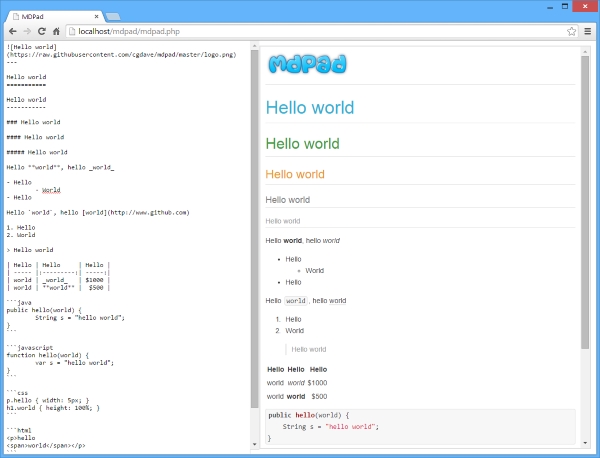MDPad is a simple web based markdown viewer and local editor based on Marked and Highlight.js.
Up-to-date version is available at GitHub.
Copy the mdpad.php, *.js and *.css files to your target directory in your web server's document root.
Start your favorite web browser and point to http://yourserver.yourdomain/yourdirectory/mdpad.php.
You can specify the location of the markdown file to view/edit:
- A relative file using the
fileparameter (e.g.http://yourserver.yourdomain/yourdirectory/mdpad.php?file=relative/path/to/README.md). Note that relative paths with..` in it are ignored. - A URL using the
urlparameter (e.g.http://yourserver.yourdomain/yourdirectory/mdpad.php?url=http%3A%2F%2Fsomewher.com%2Fpath%2Fto%2FREADME.md). Note that URL must be URL-encoded.
To get the local edit panel you simply need to append &edit to the URL. Any change made in the edit panel is automatically reflected on the view panel but nothing is saved.
To use an alternative CSS styles set you simply need to append &class=<my class name> to the URL (default value for this parameter is markdown that matches the default classes names in the styles.cssfile).
You can use MDPad as a handler for .md files with various web servers:
You need to have PHP enabled on Apache, then the configuration of the handler is something like:
Action mdp /path/to/mdpad.php
AddHandler mdp .md
This can be put globally or in a <Location> block of the main configuration files or in a local .htaccess file.
You need to have FastCGI PHP server installed and properly configured, then the configuration is something likes:
Licensed under the Apache License, Version 2.0 (the "License"); you may not use this file except in compliance with the License. You may obtain a copy of the License here
Unless required by applicable law or agreed to in writing, software distributed under the License is distributed on an "AS IS" BASIS, WITHOUT WARRANTIES OR CONDITIONS OF ANY KIND, either express or implied. See the License for the specific language governing permissions and limitations under the License.