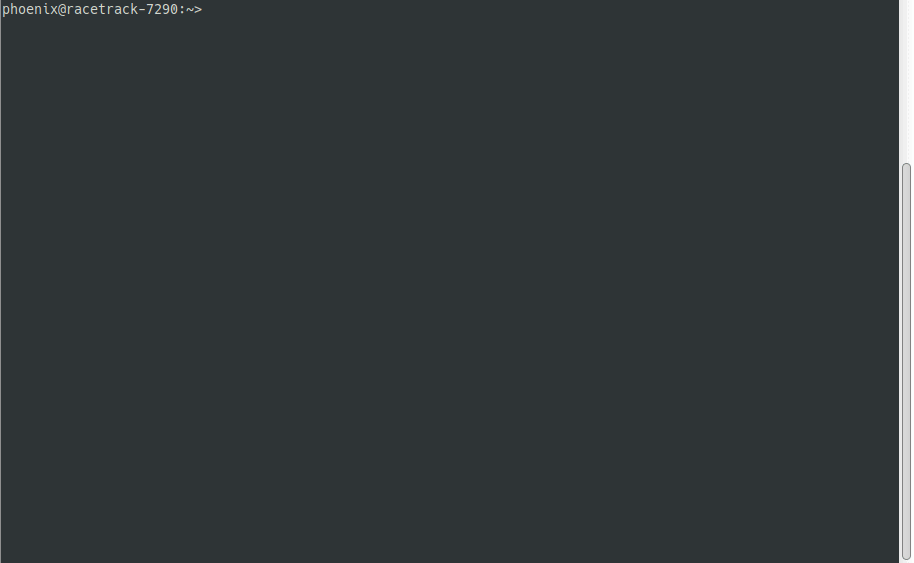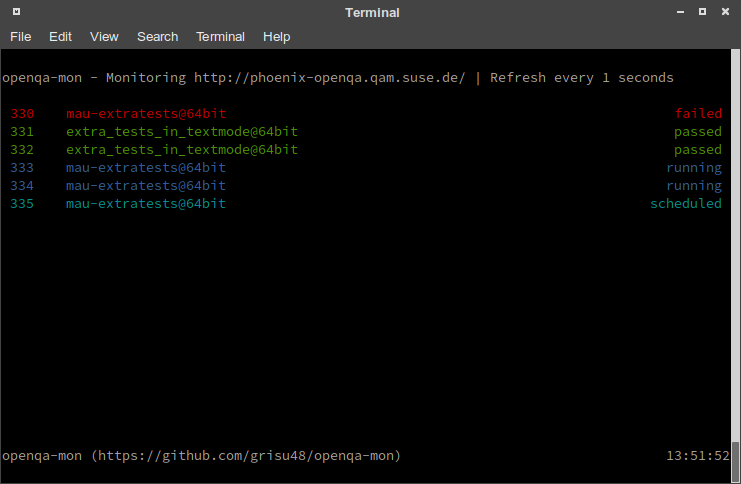Simple CLI monitoring utilities for openQA. This project now consists of three programs:
openqa-mon- live monitoring of openQA jobsopenqa-mq- Query RabbitMQ instance for updatesopenqa-revtui- (Experimental) openQA review dashboard
Those utilities are intended as live monitor tool for your jobs. In contrast to the Browser interface they are smaller, more efficient on the resources and should make your life easier :-)
openqa-mon is written in go with some minimal requirements. The Makefile provides rules for installing the requirements and building the binaries.
make requirements # manually install requirements
make
sudo make install # install the binaries to /usr/local/bin
make install ~/bib # install the binary to bin in your home folder
Static builds
CGO_ENABLED=0 make -B -j4 GOARGS="-buildmode pie"
or
make static
SYNOPSIS:
openqa-mon [OPTIONS] REMOTE [JOBS]
REMOTE - openQA base URL
JOBS can be: either a single job id, multiple comma separated job ids or a job id range (MIN..MAX or START+INDEX)
See examples below for examples
OPTIONS
-c N Periodic monitoring, refresh every N seconds
-h, --help Print help message
-b, --bell Bell notification on job status change
-n, --notify Desktop notification on job status change
-m,--monitor Enable all notifications
--no-bell Disable bell notifications
--no-notify Disable desktop notifications
-s,--silent Disable all notifications
-f, --follow Follow jobs, i.e. replace jobs by their clones if available
-p, --hierarchy Show job's children as well (job hierarchy)
--config FILE Set config file
# Check the job overview
openqa-mon http://openqa.opensuse.org
# Check the status of the jobs 100,101 and 199
openqa-mon http://openqa.opensuse.org -j 100,101,199
# Continuous monitoring certain jobs (e.g. job 401558 and 401782)
openqa-mon -c 5 http://your-instance.suse.de 401558 401782
# Continuous monitoring job range (e.g. jobs 202-205, i.e. jobs 202,203,204,205)
openqa-mon -c 5 http://your-instance.suse.de 202..205
openqa-mon -c 5 http://your-instance.suse.de 202+3
# Continuous monitoring with all notifications and job hierarchy (show children)
openqa-mon -mfpc 2 http://your-instance.suse.de 413
You can omit the -j parameter. Every positive, non-zero integer parameter will be considered as job-id to be monitored
openqa-mon http://openqa.opensuse.org 100 101 199
Support for continuous monitoring is given with the -c SECONDS parameter:
# Refresh every 5 seconds
openqa-mon -c 5 openqa.opensuse.org
Of course this also includes continuous monitoring for certain jobs
# Monitor job 1211758, refresh every 5 seconds
openqa-mon -c 5 openqa.opensuse.org -j 1211758
openqa-mon reads default configuration from /etc/openqa/openqa-mon.conf (global config) or in ~/.openqa-mon.conf (user config). Copy and modify the example configuration file openqa-mon.conf to ~/.openqa-mon.conf
## openqa-mon config file
##
## this is an example config file for openqa-mon. Modify and place this file in
## /etc/openqa/openqa-mon.conf (global) or in ~/.openqa-mon.conf (user config)
##
## Have a lot of fun ...
## Default remote to use, if nothing is defined
# DefaultRemote = http://openqa.opensuse.org
## Enable bell notifications
# Bell = true
## Enable desktop notifications
# Notification = true
## Follow jobs
# Follow = true
If you comment out and set DefaultRemote, the tool will use this for defined job IDs or for displaying the job overview without specifying REMOTE as parameter.
openqa-mq ooo # Monitor the openSUSE RabbitMQ
openqa-mq osd # Monitor the SUSE internal openQA instance
openqa-mq connects to the given RabbitMQ server and prints all received messages. It might be useful to grep for status updates of certain jobs or whatever else you want to monitor.