SvelteKitTutorial Notes
Sections
- Part 1: Welcome to Svelte
-
Introduction[2023-01-14] -
Reactivity[2023-01-14] -
Props[2023-01-14] -
Logic[2023-01-14] -
Events[2023-01-14] -
Bindings[2023-01-15] -
Lifecycle[2023-01-15] -
Stores[2023-01-16]
- Part 2: Introduction to SvelteKit
-
Concepts[2023-01-16] -
Routing[2023-01-16] -
Loading data[2023-01-16] -
Forms[2023-01-17] - API routes
- Errors and redirects
- Page options
- Part 3: Advanced Svelte
- Motion
- Transitions
- Animations
- Actions
- Advanced Bindings
- Classes
- Component composition
- Context API
- Special elements
- Module context
- Debugging
- Next steps
- Part 4: Advanced SvelteKit
- Hooks
- Stores
- Advanced routing
- Advanced loading
- Environment variables
Notes
Part 1: Welcome to Svelte
Introduction
Svelteis a tool for building web apps via a declarative, component-based paradigm.- A
componentis a self-contained block of code that encapsulatesHTML,CSSandJavaScriptthat belong together. - [[Shorthand attributes]] ... i.e.
<img src={src} />becomes<img {src} /> - In Svelte, components are imported within a
<script>tag
<script>
import Nested from './Nested.svelte'
</script>
<p>This is a paragraph.</p>
<Nested/>
<style>
p {
color: purple;
font-family: 'Comic Sans MS', cursive;
font-size: 2em;
}
</style>- Component names are always capitalized, to distinguish them from HTML elements.
- To enable parsing HTML strings use
<p>{@html string}</p>
Reactivity
Reactivityis how Svelte keeps the DOM in sync with application state
<script>
let count = 0;
function increment() {
count += 1
}
</script>
<button on:click={increment}>
Clicked {count}
{count === 1 ? 'time' : 'times'}
</button>reactive declarations,$: [expression or value]are Svelte's version of computed properties. Multiple statements can be encased in a block-scope
<script>
let count = 0;
$: doubled = count * 2;
function handleClick() {
count += 1;
}
</script>
<button on:click={handleClick}>
Clicked {count}
{count === 1 ? 'time' : 'times'}
</button>
<p>{count} doubled is {doubled}</p>- Note:
Reactivityis triggered viaassignments(i.e. mutating methods won't trigger DOM updates)
Props
Propsare declared in components by via theexportkeyword in the<script>. An optional defaultValue can also be passed to exported props
<script>
export let answer = [defaultValue];
<script>Prop spreadingis possible via <Component {...object} /> syntax- Within the template portion of a Svelte component,
$$propscan be referenced to access all props that were passed to a component- Avoid do to poor optimization
Logic
If/else if/elseblock syntax:
{#if [expression]}
// if conditional html
{:if else [expression]}
// else if conditional html
{:else}
// else conditional html
{/if}Eachblocks:
<ul>
{#each cats as cat, index}
<li key={cat.id}>#{index + 1} - {cat.name}</li>
{/each}
</ul>- Of course, it's possible for a list to change order then we must use a
Keyed eachblock:
<ul>
{#each cats as cat, index (cat.id)}
<li key={cat.id}>#{index + 1} - {cat.name}</li>
{/each}
</ul>Awaitblocks
{#await promise}
// render something while promise is resolved
{:then response}
// do something with response
{:catch error}
// do something with error
{/await}- No loading state? No error handling? Then a shorthand version of the above Await block syntax is possible:
{#await promise then response}
// do something with response
{/await}Events
Event handlerscan be declared on elements by theon:directive, (e.g.<div on:click={handleClick} />)Inline handlersare cool and performant (e.g.<input on:click={e => {name = event.target.value}} />)- wrapping inline event handlers in quotation marks might improve syntax highlighting
Event modifierspreventDefaultstopPropagationpassivenonpassivecaptureonceselftrusted
- Modifiers are chainable.
on:click|preventDefault|stopPropagation Component events:
<script>
import {createEventDispatcher} from 'svelte' const dispatch = createEventDispatcher() const handleClick = () =>
dispatch('eventName', event.detail )
</script>Component eventsdon't bubble. They must be explicitly forwarded by intermediate components- The shorthand way to do this is by using
event directiveson intermediate components that have no defined value <input on:message />- will forwardmessageevents to parent component
- The shorthand way to do this is by using
Bindings
- Svelte supports
two-way bindingvia thebind:[attribute]={variable}directive. (e.g.<input bind:value={name} />) - In the DOM , everything is a string
- For input
type="checkbox", the bind attribute ischecked(e.g.<input type="checkbox bind:checked={checked} />) - Radio/Checkbox groups make use of the
bind:group={optionsVariable}directive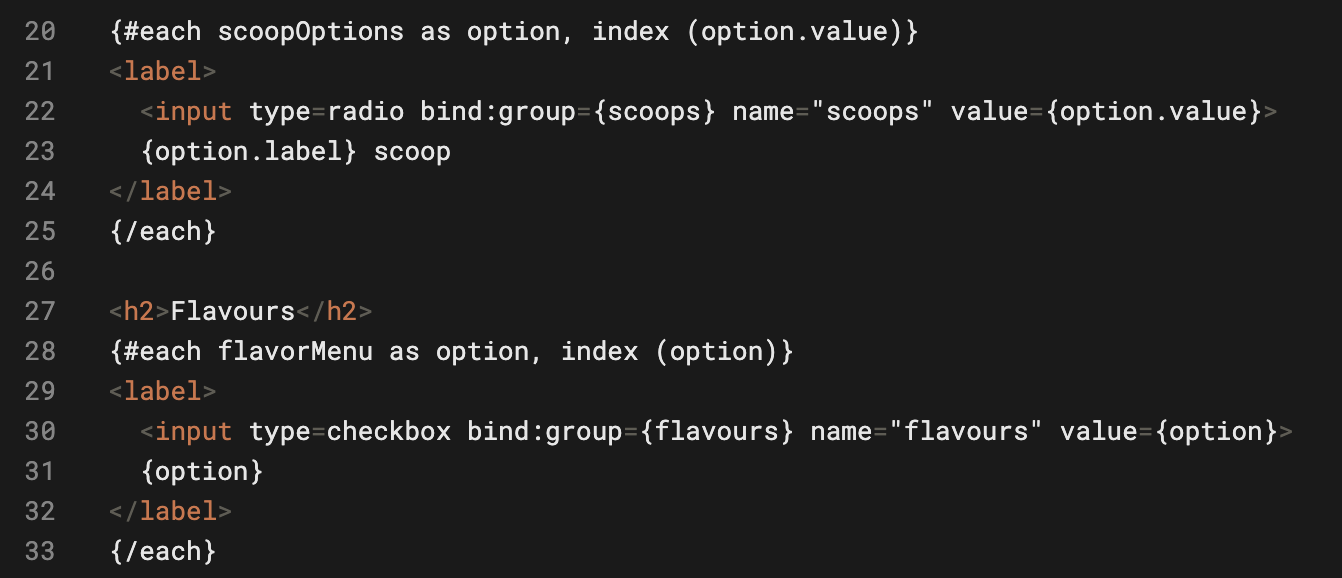
- All
bind:directives have a shorthand version (i.e.bind:[attribute]={variable}can be shortened tobind:attributeif attributeName === variableName) - Select elements use the
bind:valuedirective - A multi-select can be achieved via the
multipleattribute
Lifecycle
onMount: use this to run code after the component renders- Use this to fetch data on the client side
- Does not run on SSR
- If
onMountreturns a function it will run when the component is unMounted
onDestroy: use this to run code after the component is destroyedbeforeUpdateandafterUpdateallow for imperative component manipulationtickbatch updates after all pending state updates resolve
Stores
- Svelte has ships with its own application state
storemodule
import { writable } from 'svelte/store'
export const count = writable(0)
---
count.subscribe(value => {
component_local_var = value
})writablestore has the following methods:.subscribelets a component tap into store changessubscribereturn anunsubscribeevent that should be called withinonDestroylifecycle hook
.setto set the state value.updateto update the state value
storevalues can be references (an auto-subscribed) via$store(dollar sign referencing)readablestores limit external writes
import { readable } from 'svelte/store'
export const time = readable(new Date(), function start(set) {
// implementation goes here
const interval = setInterval(() => {
set(new Date())
}, 1000)
return function stop() {
clearInterval(interval)
}
})- Stores can be
derivedfrom other stores:
import { readable, derived } from 'svelte/store'
export const time = readable(new Date(), function start(set) {
const interval = setInterval(() => {
set(new Date())
}, 1000)
return function stop() {
clearInterval(interval)
}
})
const start = new Date()
export const elapsed = derived(time, ($time) => {
return ($time - start) / 1000
})Custom stores(resembles React useContext pattern)
import { writable } from 'svelte/store'
function createCount() {
const { subscribe, set, update } = writable(0)
return {
subscribe,
increment: () => {},
decrement: () => {},
reset: () => {},
}
}
export const count = createCount()$counthas the value- Two-way binding (
bind:) is possible withwritablestores
Part 2: Introduction to SvelteKit
Concepts
- SvelteKit is an
app framework(i.e. a meta-framework) - It comes with built-in solutions for:
- Routing
- Server-side rendering (SSR)
- Data fetching
- Service workers
- TypeScript integration
- Singe-page apps (SPAs)
- Library packaging
- Optimized production builds
- Deployment solutions, etc.
- SvelteKit apps are server-rendered by default
- A SvelteKit app can be thought of as two distinct entities working in tandem: the server and the client
- The Server's basic job is to turn a a request into a response
- Client refers to JavaScript that loads in the browser
Routing
- SvelteKit uses file-based routing
- Routes are created under
src/routeswith the+oage.sveltenaming convention
- Routes are created under
+layout.sveltenaming convention can be used to share common ui among child/sibling routesDynamic routesare achieved via the[paramVar]directory naming convention
Loading data
- To fetch data (or execute any server-only code prior to loading an adjacent
+page.svelte) - define a+page.server.jsfile- The code in
+page.server.jswill only run on the server - A special
loadfunction can be declared whose return value will be passed to the adjacent page route as adatapropexport let data
- The
loadfunction associated with a dynamic page route will be passed aparamsparameter to determine the specific route param that was hit (i.e.export function load( { params } ) { ... }
- The code in
- To share
loaddata among children routes uselayout.server.js(watch out for name conflicts)
Forms
- Client can send data to the server via the
formelement (usingrequest.formData()on the server and exporting anactions)
export const actions = {
default: async ({ cookies, request }) => {
const data = await request.formData()
db.createTodo(cookies.get('userid'), data.get('description'))
},
}- NOTE: Default actions cannot coexist with named actions.
formelement has an optionalactionattribute (e.gaction="?/create")- Hidden form input example
<form method='POST' action='?/delete'>
<input type='hidden' name='id' value={todo.id} />
<button aria-label='Mark as complete'>✔</button>
{todo.description}
</form>-
failfunction can be used to return error feedback to user and display on page that sent the failed request- Unhandled errors are automatically hidden by SvelteKit from the user
-
formprops will contain thefailreturn content and is only ever populated after a form failureexport let formto gain access to form prop in component
-
import { enhance } from '$app/forms';and<form use:enhance ... />to `progressively enhance the native form element- Progressive enhancement of the native form element enables:
- update of the
formprop - invalidate all data on successful response (e.g. re-run
loadfunction on server) - navigate to new page on redirect response
- renders nearest error page on failure
- updates page instead of reload on submission (allowing for animations between states)
- update of the
- Progressive enhancement of the native form element enables:
-
use:enhancealso allows forpending statesandoptimistic UI -
Enhanced creation
<form
method="POST"
action="?/create"
use:enhance={() => {
creating = true;
return async ({ update }) => {
await update();
creating = false;
};
}}
>- Optimistic deletion
{#each data.todos.filter((todo) => !deleting.includes(todo.id)) as todo (todo.id)}
<li class="todo" in:fly={{ y: 20 }} out:slide>
<form
method="POST"
action="?/delete"
use:enhance={() => {
deleting = [...deleting, todo.id];
return async ({ update }) => {
await update();
deleting = deleting.filter((id) => id !== todo.id);
};
}}
>
<input type="hidden" name="id" value={todo.id} />
<button aria-label="Mark as complete">✔</button>
{todo.description}
</form>
</li>
{/each}use:enhanceis very customizable- you can cancel() submissions
- handle redirects
- control whether the form is reset
API Routes
Errors and Redirects
Page options