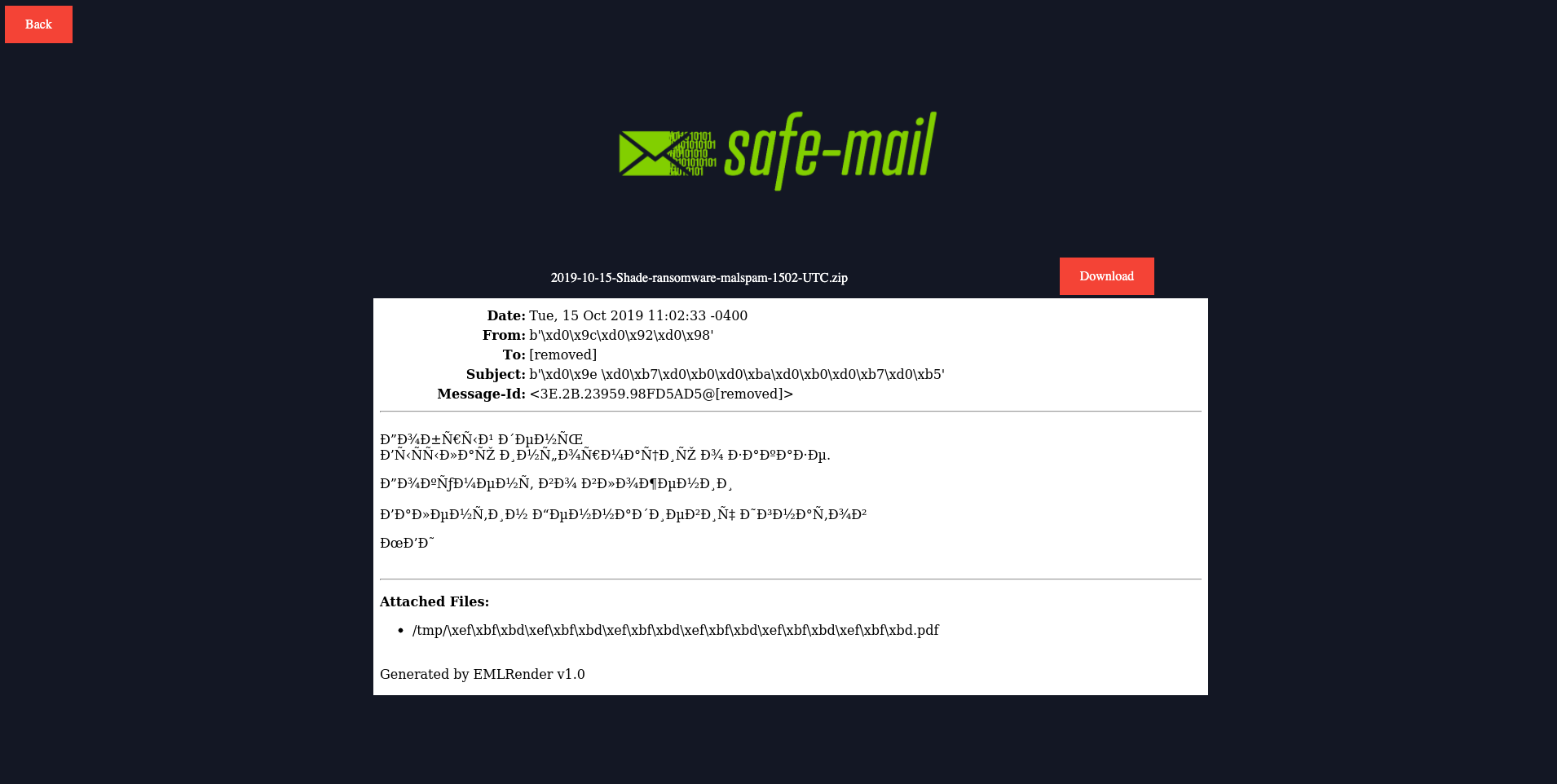safe-mail is a Docker service to help security teams safely interact with msg, eml, and documents
safe-mail is a Docker service used by analysts to upload, extract, and inspect suspicious .MSG, .EML, and documents. safe-mail can be used locally on your workstation or can be deployed for shared (or dedicated) use.
safe-mail an API and a (limited) UI which allows a user to upload and retrieve artifacts generated by safe-mail.
safe-mail has the following features and functionality:
- Upload EML and MSG mail messages as well as Microsoft Office documents themselves
- .MSG mail messages are Microsoft binary email format messages - typically from Microsoft Outlook clients
- Generates a PNG of the message itself named {file_name}.png
- Extracts all embedded & attached images/attachments within the email message
- Provides a OCR text file of the generated mail message
- Generates a JSON file representing the mail message headers
- Extracts attachments of mail messages
- Generates an image & PDF of each attachment
- Attempts to extract any identified Macros within attachments and creates a JSON file representing the Macro code base
- PDF Documents will generate output from pdfid & pdfparser tools
- ZIP attachments will extract the zip and return any files within the zip
All of the above data (if applicable) will be returned in a file named
{file_name}.zip
First you can download safe-mail by cloning the repository:
git clone https://github.com/swimlane/safe-mail.gitYou first need to build the Docker image:
docker build --force-rm -t safe-mail .You can run the docker image using the following command:
docker run -p 7001:7001 -ti safe-mail You can use this docker image to upload via the API or the minimal front-end
You can upload files using the front-end by dragging and dropping or uploading by select the drag and drop zone.
You can access this front-end at the provided port number you selected when running the container.
http://0.0.0.0:7001
Once the files are uploaded, you can then select to process the files using the Process button. You will be redirected to another page which may contain a generated image of the uploaded file. Additionally, you will see a Download button which you can then download all the generated and extracted information in a .zip file. This will return a {file_name}.zip file which contains the processed items details.
You can also upload mail messages (MSG & EML) and documents (see list below) using the API.
import requests
import os
path = './my_message.msg'
outpath = './Downloads/output.zip'
url = 'http://0.0.0.0:7001/email'
files = {'file': open(path, 'rb')}
data = {'extension': 'msg'}
res = requests.post(url, files=files, data=data)
f = open(outpath, 'w+')
f.write(res.content)import requests
import os
path = './my_message.eml'
outpath = './Downloads/output.zip'
url = 'http://0.0.0.0:7001/email'
files = {'file': open(path, 'rb')}
data = {'extension': 'eml'}
res = requests.post(url, files=files, data=data)
f = open(outpath, 'w+')
f.write(res.content)$inFile = './tests/files/'
$inFileName = 'Phish Test - 1.eml'
$outFile = 'output.zip'
$URL = 'http://localhost:7001/email'
$fileBytes = [System.IO.File]::ReadAllBytes($inFile + $inFileName);
$fileEnc = [System.Text.Encoding]::GetEncoding('UTF-8').GetString($fileBytes);
$boundary = [System.Guid]::NewGuid().ToString();
$LF = "`r`n";
$bodyLines = (
"--$boundary",
"Content-Disposition: form-data; name=`"file`"; filename=`"$($inFileName)`"",
"Content-Type: application/octet-stream$LF",
$fileEnc,
"--$boundary--$LF"
) -join $LF
Invoke-RestMethod -Uri $URL -Method Post -ContentType "multipart/form-data; boundary=`"$boundary`"" -Body $bodyLines -OutFile $outFileimport requests
import os
path = './my_doc.docm'
outpath = './Downloads/output.zip'
url = 'http://0.0.0.0:7001/document'
files = {'file': open(path, 'rb')}
data = {'extension': 'docm'}
res = requests.post(url, files=files, data=data)
f = open(outpath, 'w+')
f.write(res.content)You can upload both MSG & EML files to either the front-end or to the email endpoint using the API.
Additionally, if you are using the document endpoint (or the UI front-end) safe-mail currently supports the following extensions but can possibly support additional files with testing.
- doc
- dot
- wbk
- docx
- docm
- dotx
- dotm
- docb
- xls
- xlt
- xlm
- xlsx
- xlsm
- xltx
- xltm
- xlsb
- xla
- xlam
- xll
- ppt
- pptx
Tests within this project should cover all available properties and methods. As this project grows the tests will become more robust but for now we are testing that they exist and return outputs.
You can run integration tests of the Docker container by running the following:
python3 -m pytestPlease read CONTRIBUTING.md for details on our code of conduct, and the process for submitting pull requests to us.
We use SemVer for versioning.
Please read CHANGELOG.md for details on features for a specific version of safe-mail
- Josh Rickard - Initial work - MSAdministrator
See also the list of contributors who participated in this project.
This project is licensed under the MIT License - see the LICENSE file for details
Name: safe-mail
Created by: Josh Rickard
Created Date: 02/25/2020