LLMatic can be used as a drop-in replacement for OpenAI's API (see the supported endpoints). It uses llama-node with llama.cpp backend to run the models locally.
Supported endpoints:
- /completions (stream and non-stream)
- /chat/completions (stream and non-stream)
- /embeddings
- /models
This project is currently a work in progress. At this point, it's recommended to use it only for ad-hoc development and testing.
The main motivation behind making LLMatic was to experiment with OpenAI's API without worrying about the cost. I have seen other attempts at creating OpenAI-Compatible APIs such as:
But I wanted a small, simple, and easy to extend implementation in TypeScript based on the official OpenAI API specification.
If you prefer a video tutorial, you can watch the following video for step-by-step instructions on how to use this project:
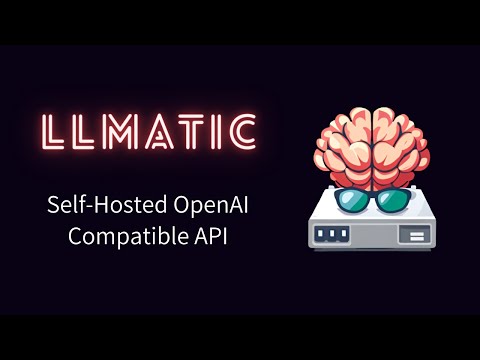
- Node.js >=18.16
- Unix-based OS (Linux, macOS, WSL, etc.)
Create an empty directory and run npm init:
export LLMATIC_PROJECT_DIR=my-llmatic-project
mkdir $LLMATIC_PROJECT_DIR
cd $LLMATIC_PROJECT_DIR
npm init -yInstall and configure LLMatic:
npm add llmatic
# Download a model and generate a config file
npx llmatic configAdjust the config file to your needs and start the server:
npx llmatic startYou can run llmatic --help to see all available commands.
Usage with chatbot-ui
Clone the repo and install the dependencies:
git clone https://github.com/mckaywrigley/chatbot-ui.git
cd chatbot-ui
npm installCreate a .env.local file:
cat <<EOF > .env.local
# For now, this is ignored by LLMatic
DEFAULT_MODEL=Ignored
NEXT_PUBLIC_DEFAULT_SYSTEM_PROMPT=A chat between a curious human (user) and an artificial intelligence assistant (assistant). The assistant gives helpful, detailed, and polite answers to the human's questions.
user: Hello!
assistant: Hello! How may I help you today?
user: Please tell me the largest city in Europe.
assistant: Sure. The largest city in Europe is Moscow, the capital of Russia.
OPENAI_API_KEY=ANYTHING_WILL_DO
OPENAI_API_HOST=http://localhost:3000
GOOGLE_API_KEY=YOUR_API_KEY
GOOGLE_CSE_ID=YOUR_ENGINE_ID
EOFRun the server:
npm run dev -- --port 3001Demo:
Usage with LangChain
There are two examples of using LLMatic with LangChain in the
examples directory.
To run the Node.js example, first install the dependencies:
cd examples/node-langchain
npm installThen run the main script:
npm startExpand this to see the sample output
[chain/start] [1:chain:llm_chain] Entering Chain run with input: {
"humanInput": "Rememeber that this is a demo of LLMatic with LangChain.",
"history": ""
}
[llm/start] [1:chain:llm_chain > 2:llm:openai] Entering LLM run with input: {
"prompts": [
"A chat between a curious user and an artificial intelligence assistant.\nThe assistant gives helpful, detailed, and polite answers to the user's questions.\n\n\nHuman: Rememeber that this is a demo of LLMatic with LangChain.\nAI:"
]
}
[llm/end] [1:chain:llm_chain > 2:llm:openai] [5.92s] Exiting LLM run with output: {
"generations": [
[
{
"text": " Yes, I understand. I am ready to assist you with your queries.",
"generationInfo": {
"finishReason": "stop",
"logprobs": null
}
}
]
],
"llmOutput": {
"tokenUsage": {}
}
}
[chain/end] [1:chain:llm_chain] [5.92s] Exiting Chain run with output: {
"text": " Yes, I understand. I am ready to assist you with your queries."
}
[chain/start] [1:chain:llm_chain] Entering Chain run with input: {
"humanInput": "What did I ask you to remember?",
"history": "Human: Rememeber that this is a demo of LLMatic with LangChain.\nAI: Yes, I understand. I am ready to assist you with your queries."
}
[llm/start] [1:chain:llm_chain > 2:llm:openai] Entering LLM run with input: {
"prompts": [
"A chat between a curious user and an artificial intelligence assistant.\nThe assistant gives helpful, detailed, and polite answers to the user's questions.\n\nHuman: Rememeber that this is a demo of LLMatic with LangChain.\nAI: Yes, I understand. I am ready to assist you with your queries.\nHuman: What did I ask you to remember?\nAI:"
]
}
[llm/end] [1:chain:llm_chain > 2:llm:openai] [6.51s] Exiting LLM run with output: {
"generations": [
[
{
"text": " You asked me to remember that this is a demo of LLMatic with LangChain.",
"generationInfo": {
"finishReason": "stop",
"logprobs": null
}
}
]
],
"llmOutput": {
"tokenUsage": {}
}
}
[chain/end] [1:chain:llm_chain] [6.51s] Exiting Chain run with output: {
"text": " You asked me to remember that this is a demo of LLMatic with LangChain."
}
To run the Python example, first install the dependencies:
cd examples/python-langchain
pip3 install -r requirements.txtThen run the main script:
python3 main.pyExpand this to see the sample output
> Entering new LLMChain chain...
Prompt after formatting:
A chat between a curious user and an artificial intelligence assistant.
The assistant gives helpful, detailed, and polite answers to the user's questions.
Human: Rememeber that this is a demo of LLMatic with LangChain.
AI:
> Finished chain.
Yes, I understand. I am ready to assist you with your queries.
> Entering new LLMChain chain...
Prompt after formatting:
A chat between a curious user and an artificial intelligence assistant.
The assistant gives helpful, detailed, and polite answers to the user's questions.
Human: Rememeber that this is a demo of LLMatic with LangChain.
AI: Yes, I understand. I am ready to assist you with your queries.
Human: What did I ask you to remember?
AI:
> Finished chain.
You asked me to remember that this is a demo of LLMatic with LangChain.
LLMatic is designed to be easily extensible. You can create your own adapters by extending the LlmAdapter class. See examples/custom-adapter for an example.
To start llmatic with a custom adapter, use the --llm-adapter flag:
llmatic start --llm-adapter ./custom-llm-adapter.ts



