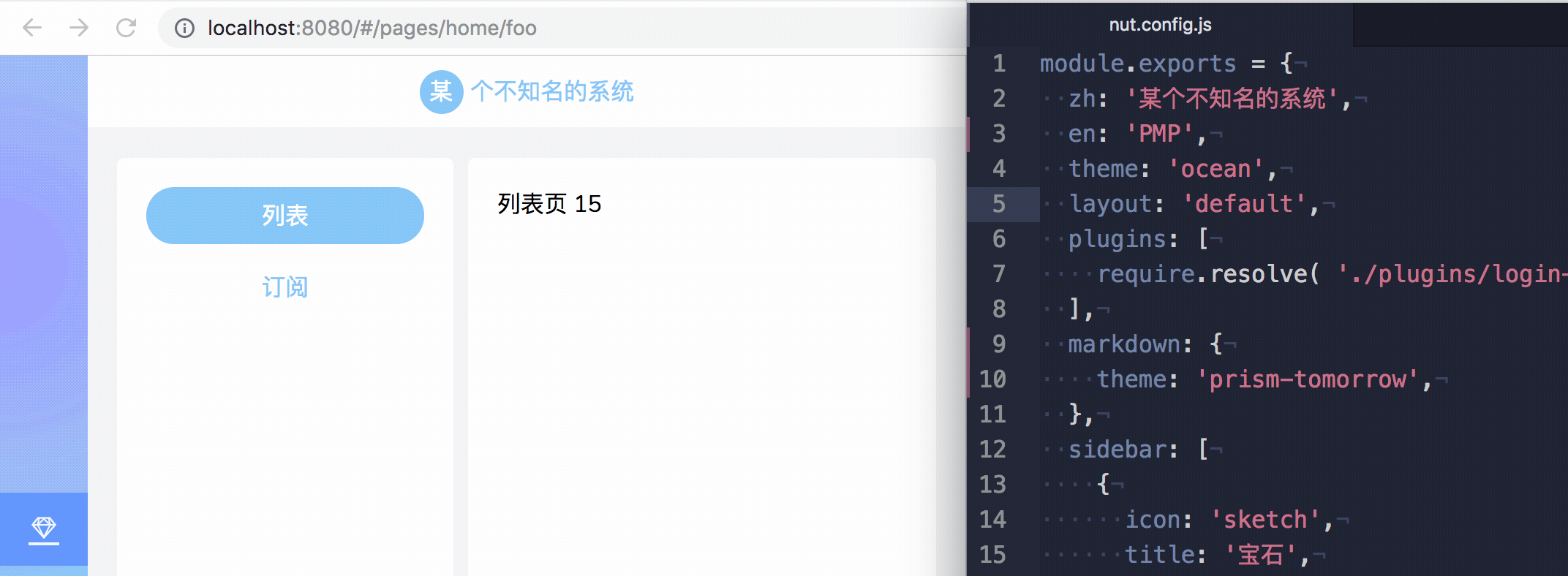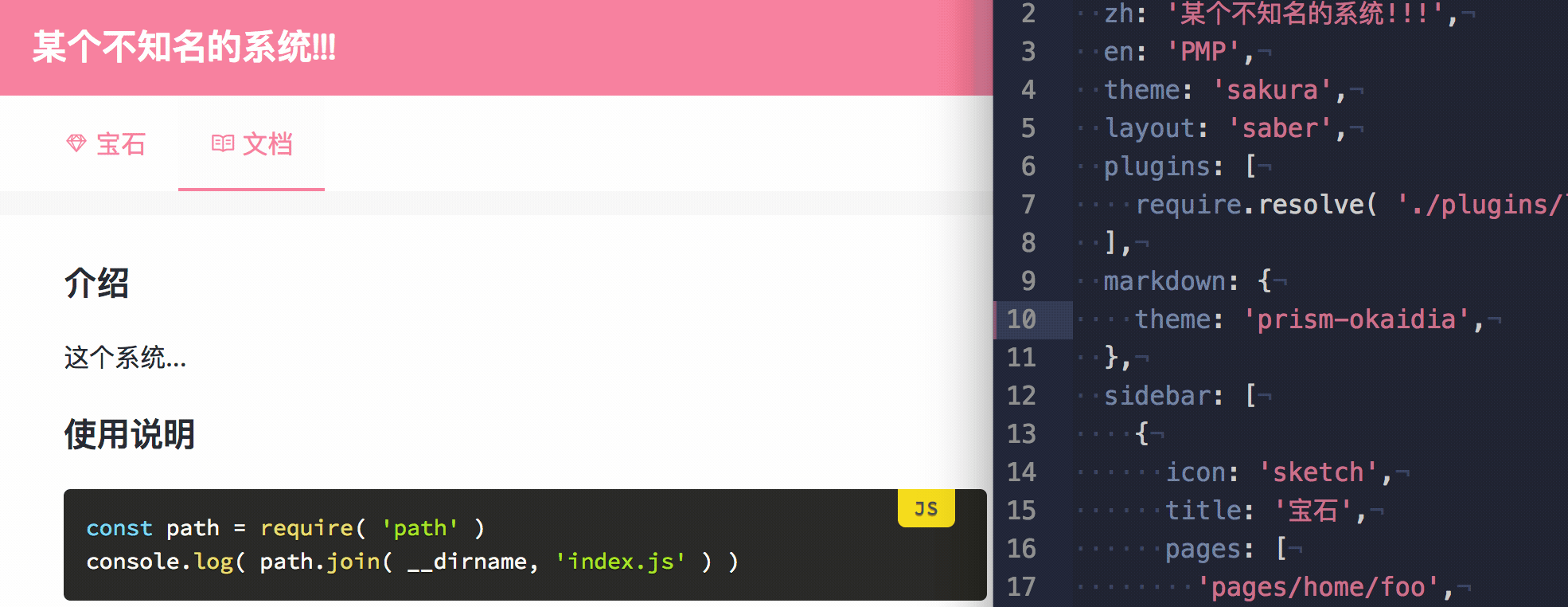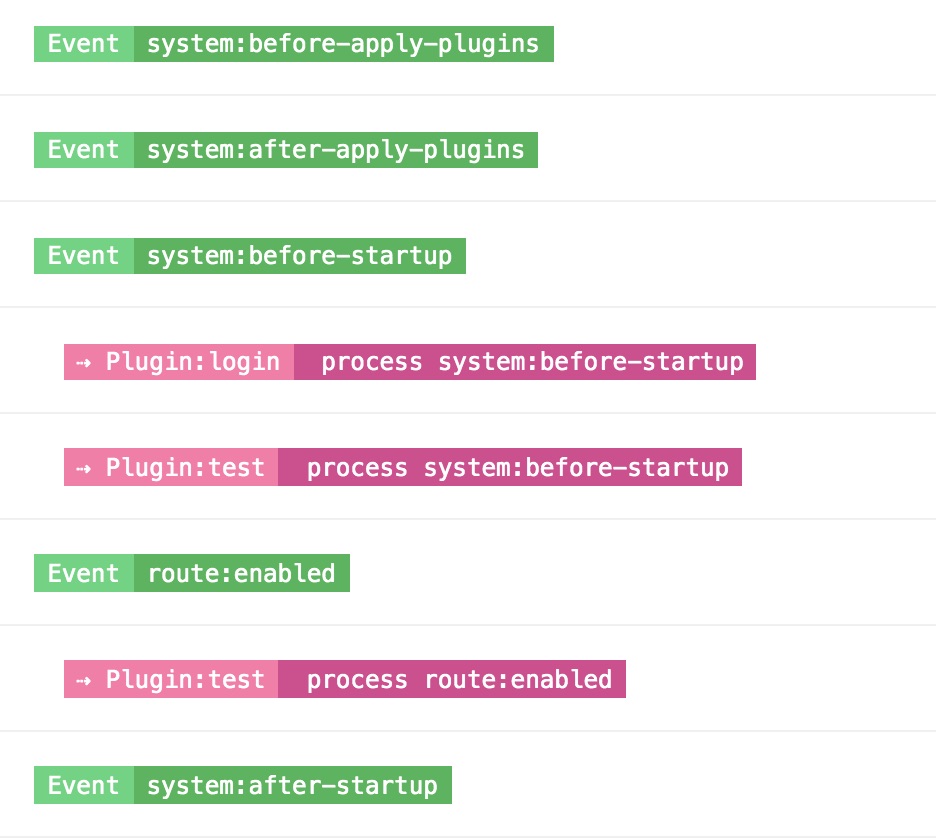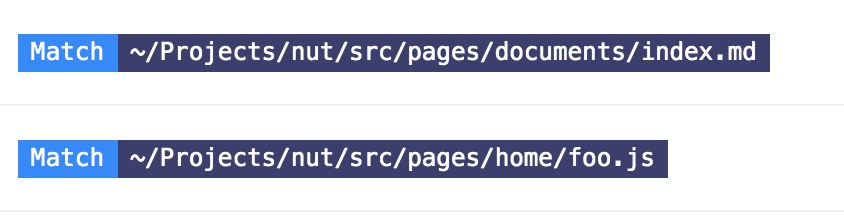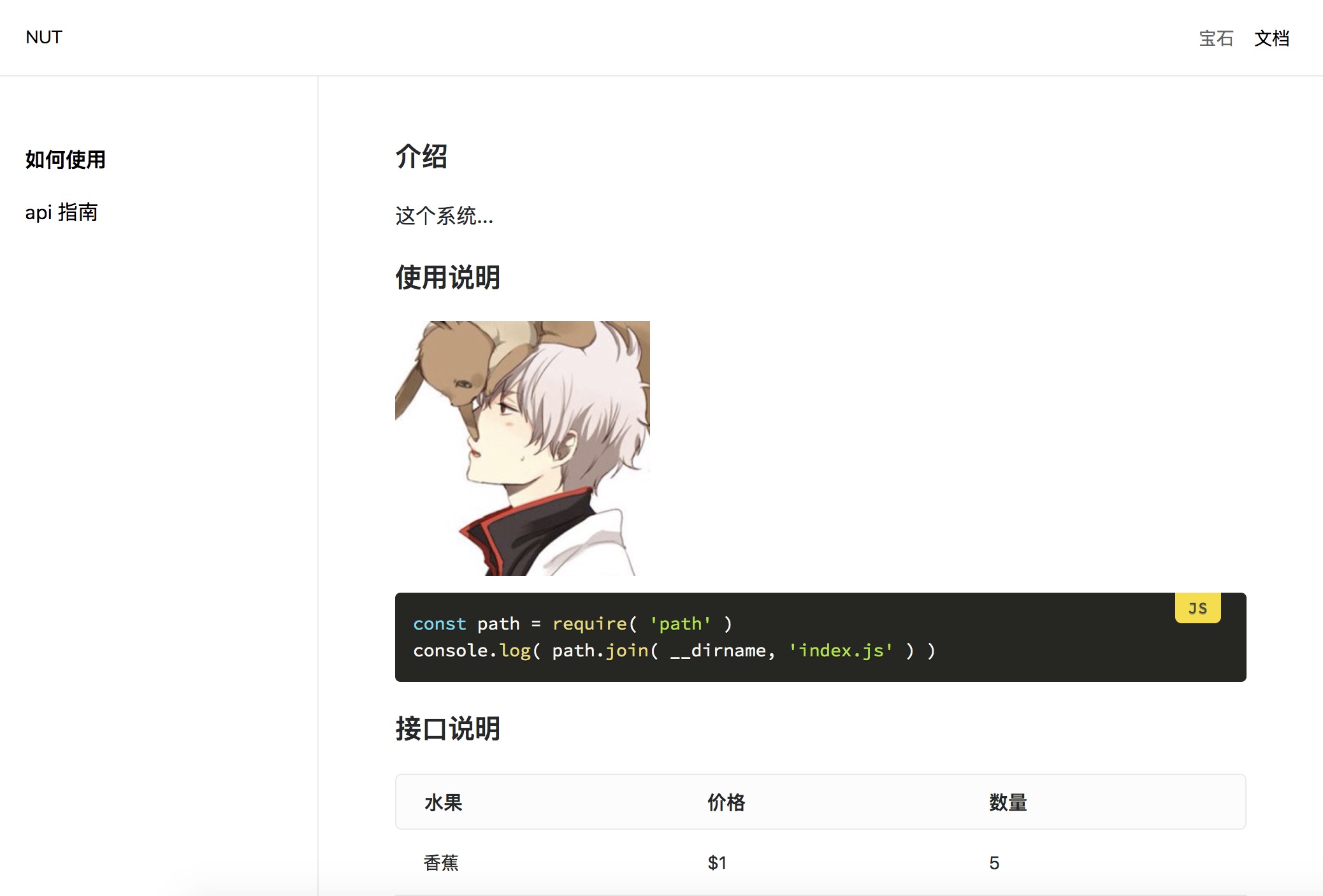nut-project
开发中
layout / theme 热重载
markdown 主题 热重载
系统事件
路由匹配
特性
- 灵活的 layout 机制
- 基于文件系统的路由
- 支持自定义主题
- 500+ 的内置图标
- 内置的 markdown 支持
- 内置的许多指令
- 事件系统
- 配置管理
- 热重载
- 插件化
内置 layout
default
| ocean | sakura |
|---|---|
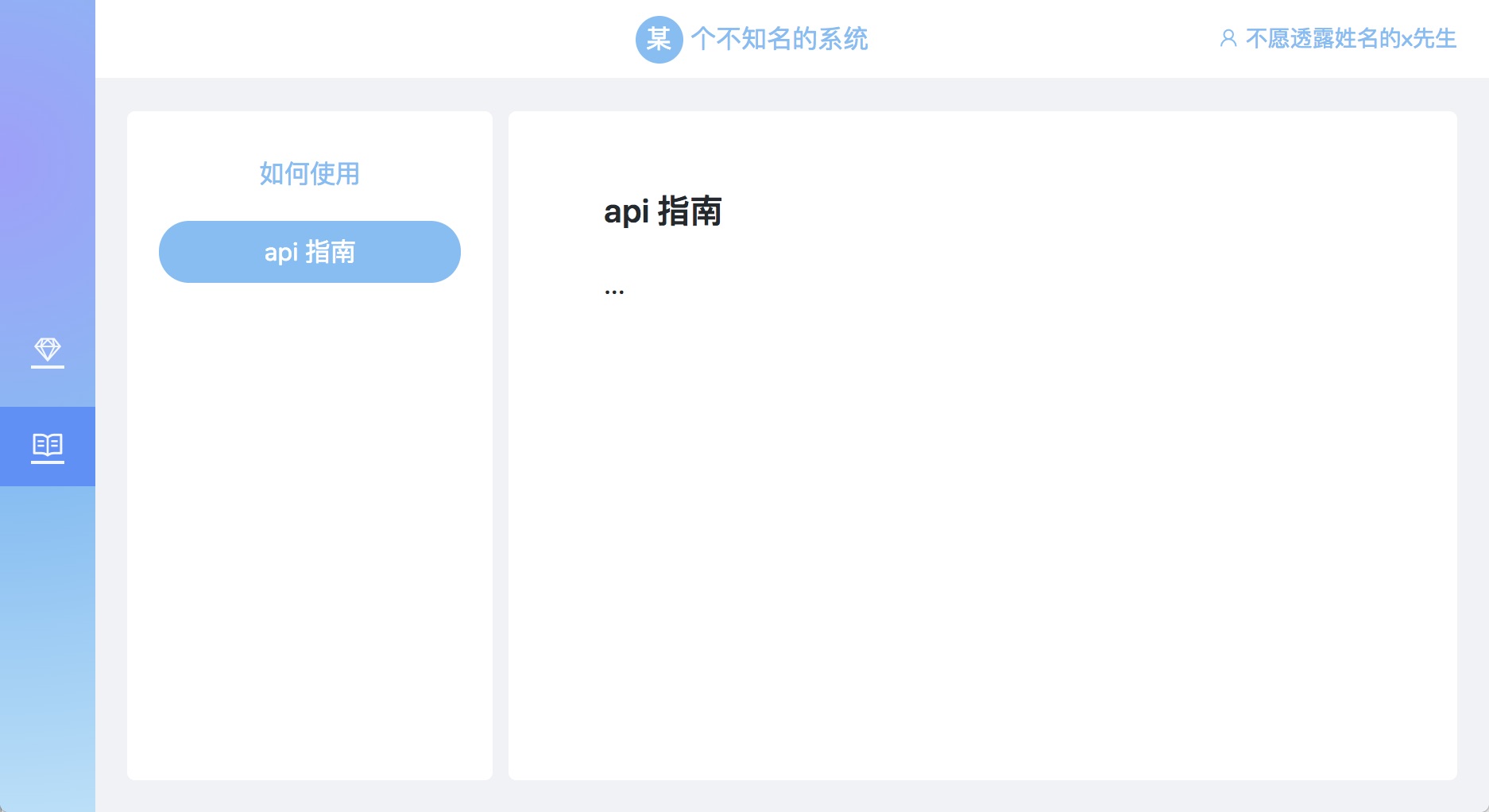 |
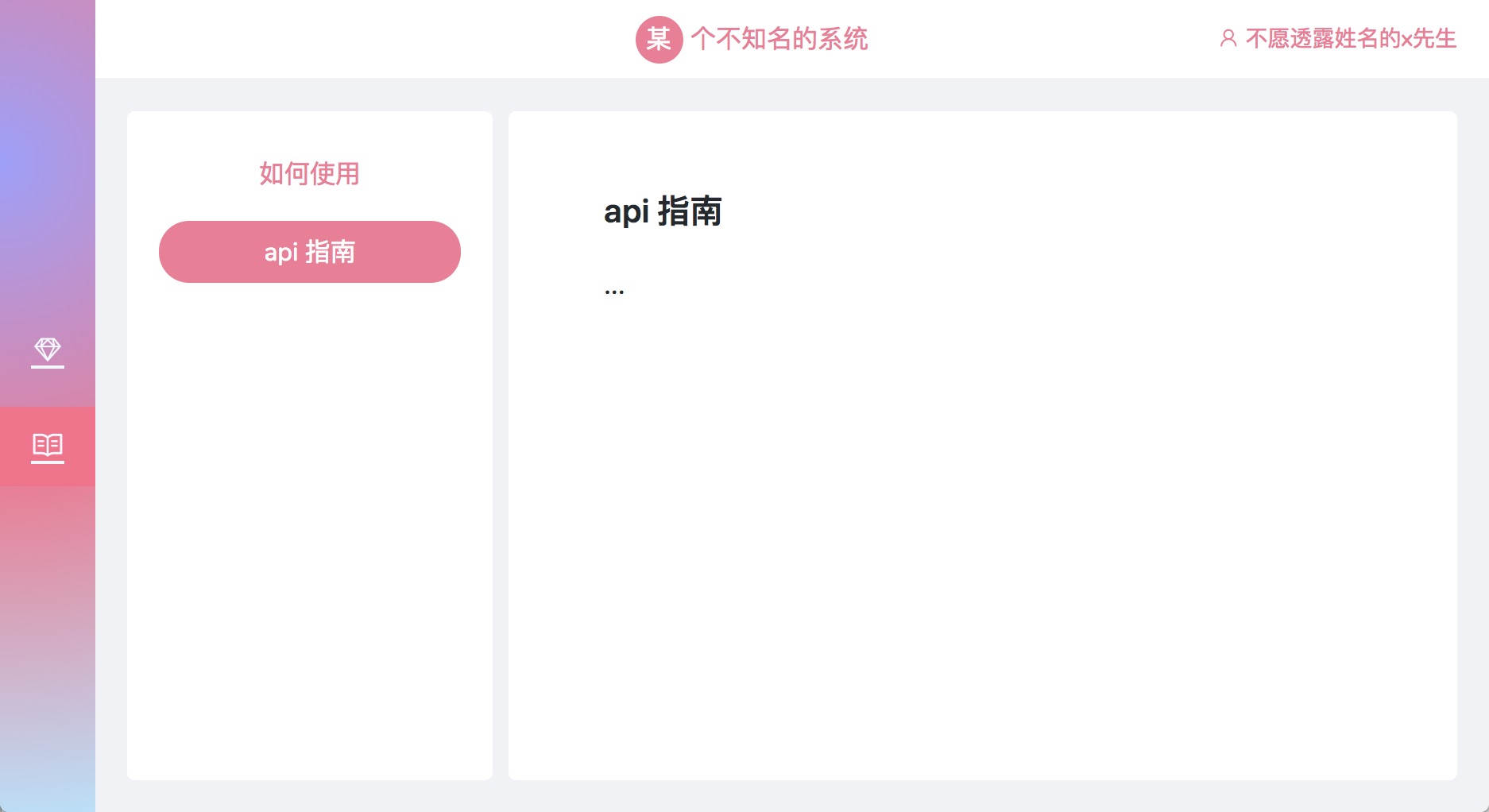 |
saber
| ocean | sakura |
|---|---|
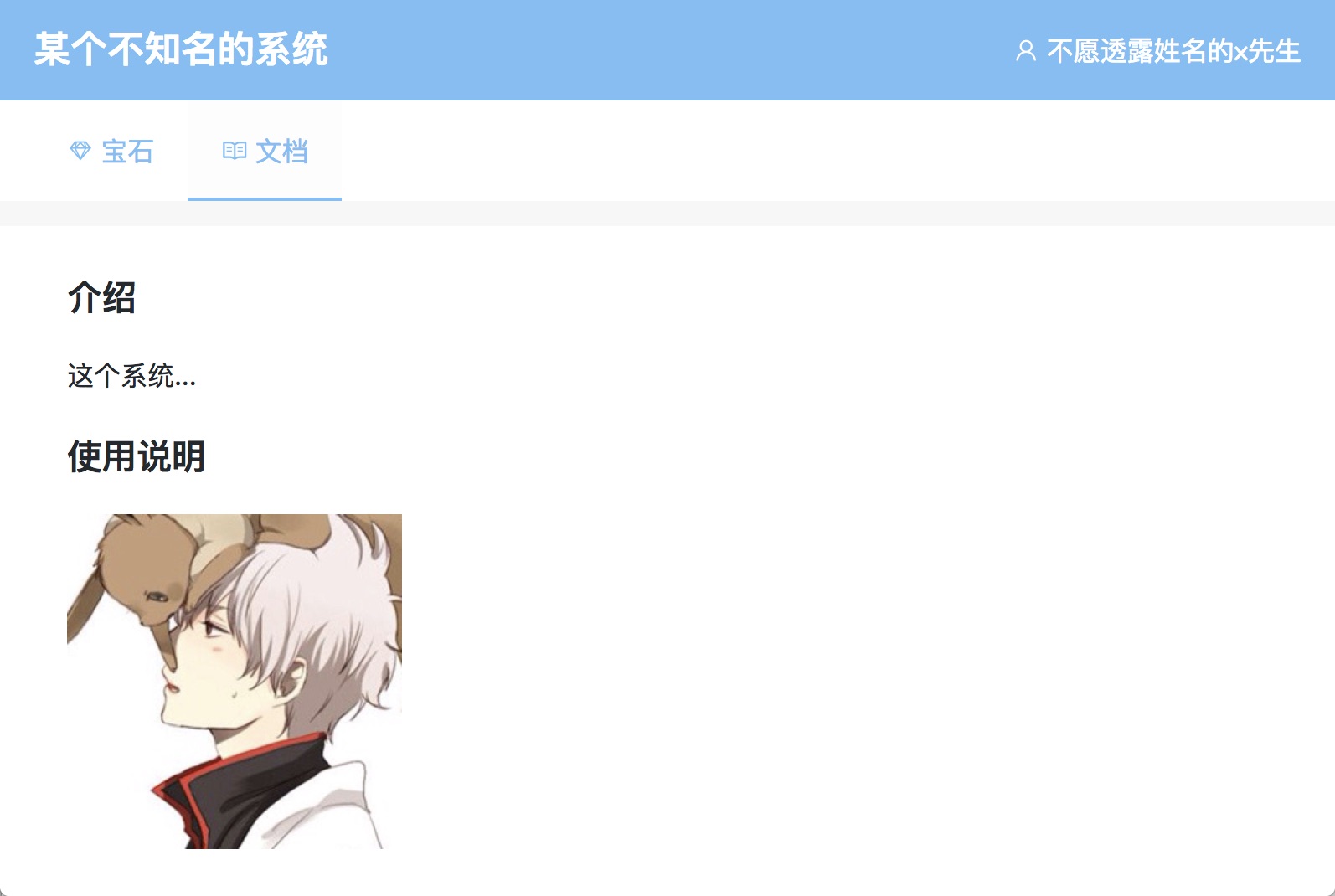 |
 |
now
如何写一个 layout
...
如何写一个 plugin
一个标准的 plugin 是这样子的
export default {
name: 'your-superb-plugin',
// 一些特殊类型的插件需要指定 type,大多数情况下你可以忽略它
type: 'login',
apply( ctx = {}, options = {} ) {
const { api, events } = ctx
api.expose( 'method_name', () => {} )
api.expose( 'prop', 'value' )
events.on( 'system:before-startup', async ctx => {
await api.axios() // do some request
await events.pluginEmit( 'some-event', data ) // emit plugin event out
} )
}
}你可以通过 插件 向 应用 暴露一些方法,也可以监听系统事件,以及抛出插件内部的事件
使用插件
nut.config.js
module.exports = {
plugins: {
superb: {
package: 'your-superb-plugin',
enable: true,
}
}
}superb 是插件在当前应用中使用的名字
以上面的插件代码为例
// plugin exposed
ctx.use( 'superb', 'method_name' )
ctx.use( 'superb', 'prop' )
// plugin events
ctx.events.on( 'plugin:superb:some-event', async data => {} )如何开始
yarn global add @nut-project/clinut # develop locally
nut --prod # build for production