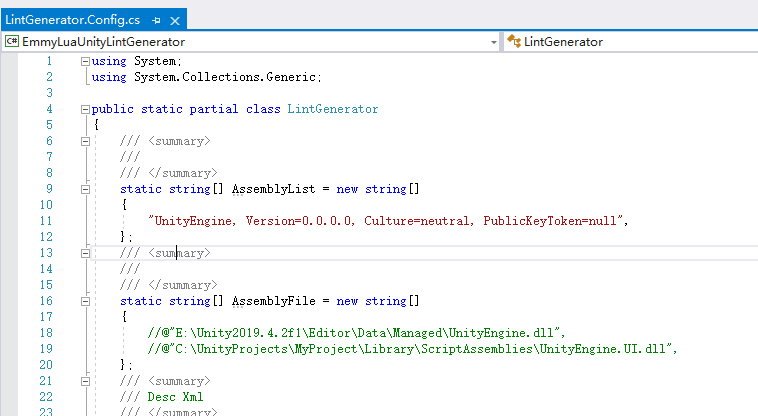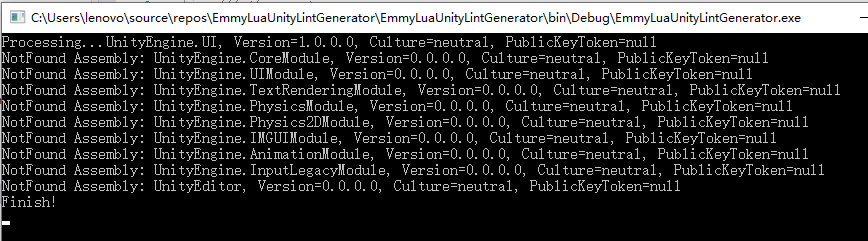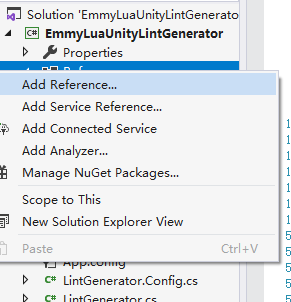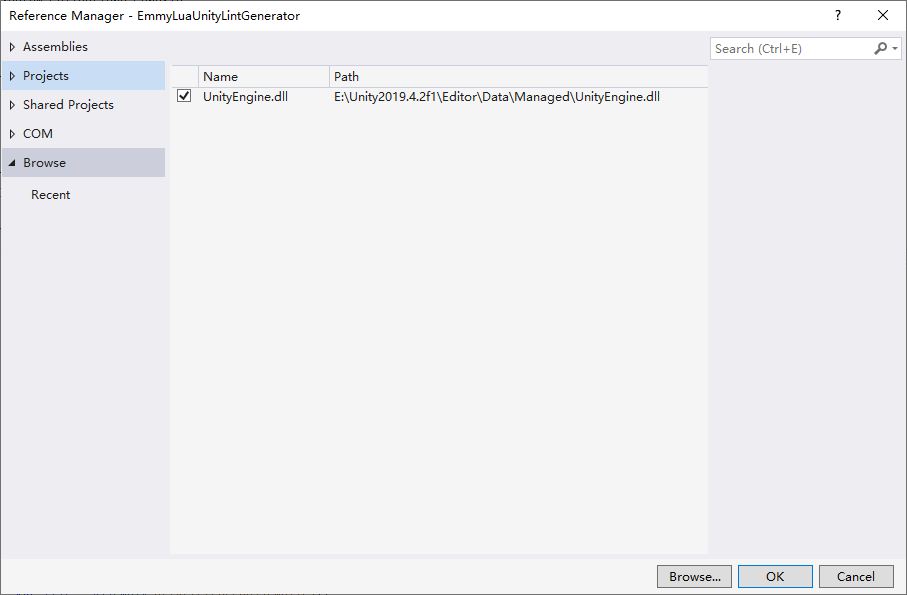EmmyLuaUnityLintGenerator
Unity Lint For EmmyLua Generator
1. Open Project
Open Project In VisualStudio.
2. Edit Config
Open LintGenerator.Config.cs. Add Assembly name or path.
3. Add Reference
Some Assembly need other assembly be loaded. Tool will print missing Assembly.
We need add these assembly. We should open Reference Manager.
4. Run
Run It!
5. How to run in Unity
We should copy these files "LintGenerator.Config.cs", "LintGenerator.cs", "LintGenerator.Xml.cs" to our unity asset directory.
Run Menu "Tools" -> "GenerateUnityLint".
1. 打开工程
在VisualStudio中,打开工程
2. 编辑配置
打开LintGenerator.Config.cs. 在文件中添加需要导出Api提示的Assembly名字或者路径。
3. 添加引用
一些Assembly需要引用其他的Assebmy。如果缺少,工具会提示缺少哪些Assembly。
我们可以在Reference Window中添加需要的Assembly。
4. 运行
运行!
5. 如何在Unity中使用
我们需要拷贝LintGenerator.Config.cs,LintGenerator.cs,LintGenerator.Xml.cs这三个文件到我们的unity asset路径下。
选择菜单"Tools" -> "GenerateUnityLint"。