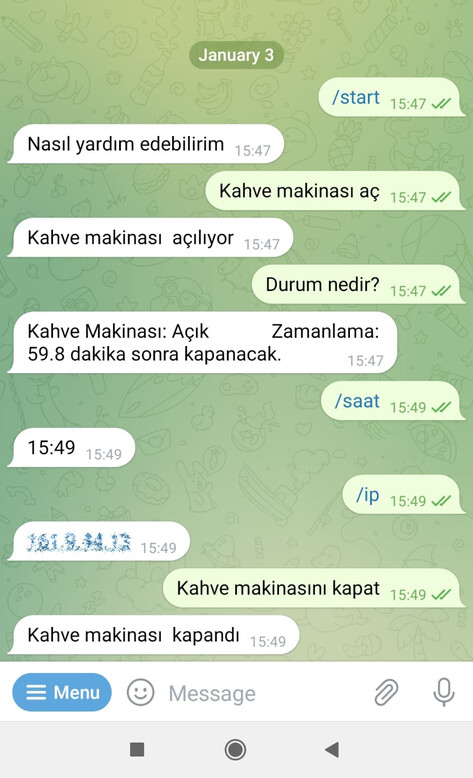Bu sistem kahve makinasını telegram üzerinden kontrol etmek için kullanılmaktadır. Sistem ile makinaya aşağıdaki yetenekler kazandırılmıştır:
- Kahve makinasına aç veya kapat
- Kahve makinası varsayılan bir kapatma süresi ile açılır.
- X dakika sonra kapat
- Anlık durum özeti
- Bunların haricinde ip adresi, zaman ve durum bilgileri de sorgulanabilir.
- Raspberry Pi
- Relay Module
sudo apt-get install gcc-arm*
sudo apt-get install build-essential
sudo apt install python3
sudo apt-get install python3-devsudo dietpi-software list | grep gpio
sudo dietpi-software install 69
apt install python3-pip3
sudo apt-get install rpi.gpiosudo adduser "${USER}" dialout
sudo adduser "${USER}" gpio
sudo adduser "${USER}" kmem
sudo vim /etc/udev/rules.d/99-com.rulesSUBSYSTEM=="gpio*", PROGRAM="/bin/sh -c 'chown -R root:gpio /sys/class/gpio && chmod -R 770 /sys/class/gpio; chown -R root:gpio /sys/devices/virtual/gpio && chmod -R 770 /sys/devices/virtual/gpio'"sudo chmod +x /etc/udev/rules.d/99-com.rulespip install telepot
pip install nums_from_string
pip install scheduleTelegram uygulamasında bot oluşturmak için BotFather ile sohbet etmelisiniz. Sohbete arama kısmından botfather'e aratarak başlayın. Sonra... /newbot
Enter name: Coffee-Bot .....
Kaynak: https://www.telegramadviser.com/tr/how-to-create-telegram-bot/
Dietpi'nin eduroam ağlarına bağlanması için /etc/wpa_supplicant/wpa_supplicant.conf dosyası:
country=TR
ctrl_interface=DIR=/var/run/wpa_supplicant GROUP=netdev
update_config=1
network={
ssid="eduroam"
scan_ssid=1
key_mgmt=WPA-EAP
eap=PEAP
identity="eposta@university.edu"
password="XXXXXXXXX"
phase1="peaplabel=0"
phase2="auth=MSCHAPV2"
}Kaynak: MichaIng/DietPi#3101 (comment)
Servis dosyası içeriği: $ vim /etc/systemd/services/coffee-bot.service
[Unit]
Description=coffee-bot Coffee Machine Internet Control
After=syslog.target network.target
[Service]
User=dietpi
Group=dietpi
Type=simple
ExecStart=python3 /home/dietpi/Coffee-Bot/main.py
TimeoutStopSec=20
KillMode=process
Restart=on-failure
[Install]
WantedBy=multi-user.targetOluşturulan hizmeti sisteme tanıtmak ve sistem her başladığında istemcinin başlaması için gerekli komutlar:
systemctl daemon-reload
systemctl enable coffee-bot.service
systemctl start coffee-bot.serviceKaynak: https://wiki.debian.org/systemd/Services
https://dietpi.com/forum/t/need-help-installing-rpi-gpio-on-a-zero-w/5793
Kullanılan Kütüphane: https://telepot.readthedocs.io/en/latest/
https://circuitdigest.com/microcontroller-projects/control-raspberry-pi-gpio-with-telegram
https://stackoverflow.com/questions/30938991/access-gpio-sys-class-gpio-as-non-root https://support.embeddedts.com/support/solutions/articles/22000272026-how-to-access-gpio-as-a-non-root-user-
Control electronics using a relay switch https://raspberrypi-guide.github.io/electronics/control-electronics-with-a-relay
GPIO Pinout – Rasp Pi 1 Model B+/Rasp Pi 2 Model B: https://www.raspberry-pi-geek.com/howto/GPIO-Pinout-Rasp-Pi-1-Model-B-Rasp-Pi-2-Model-B