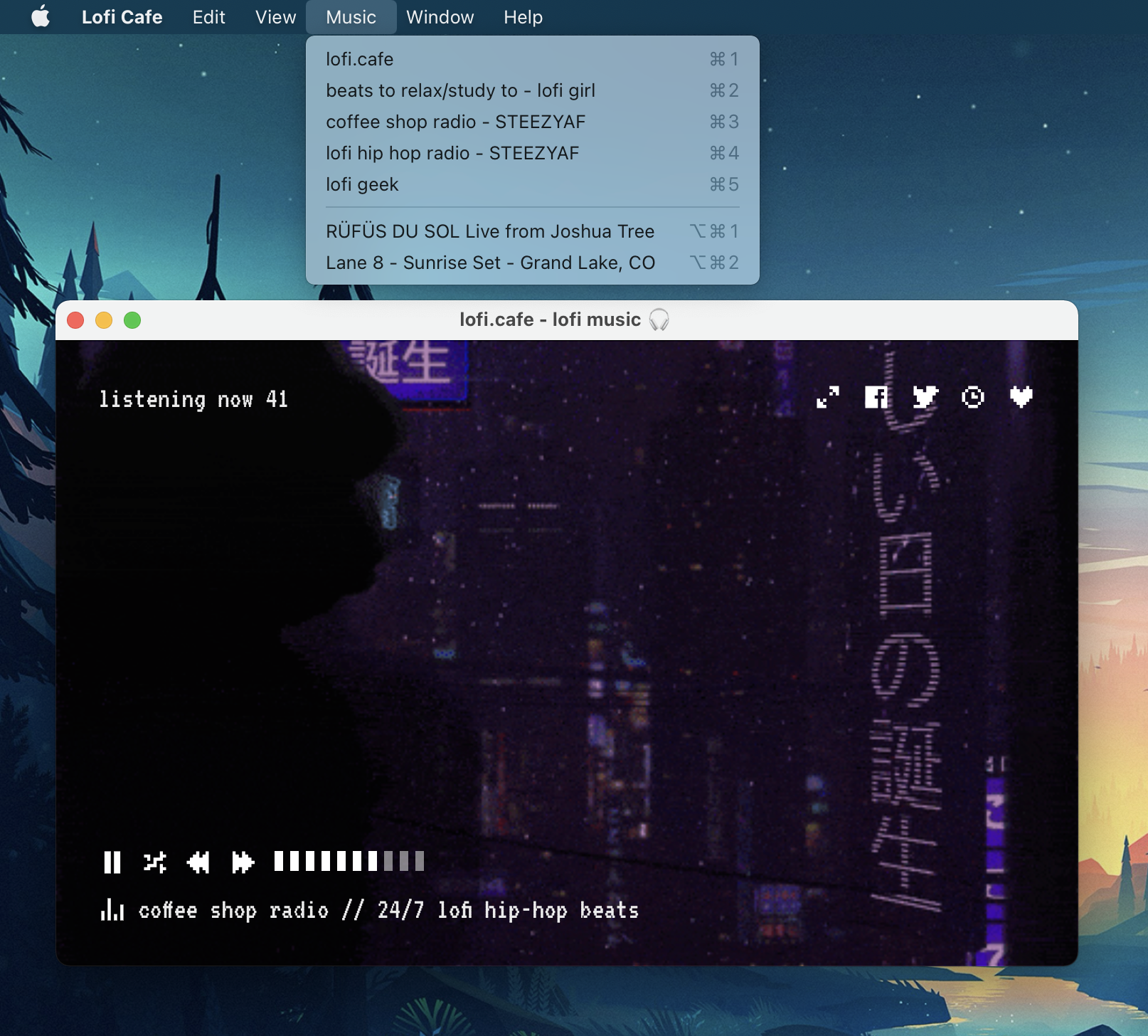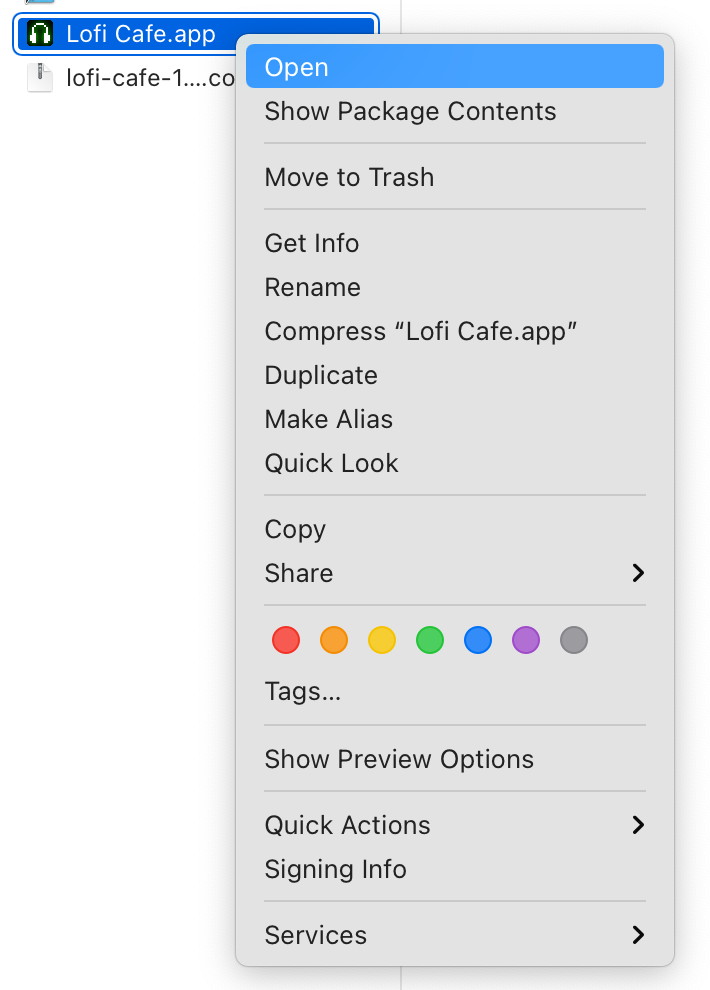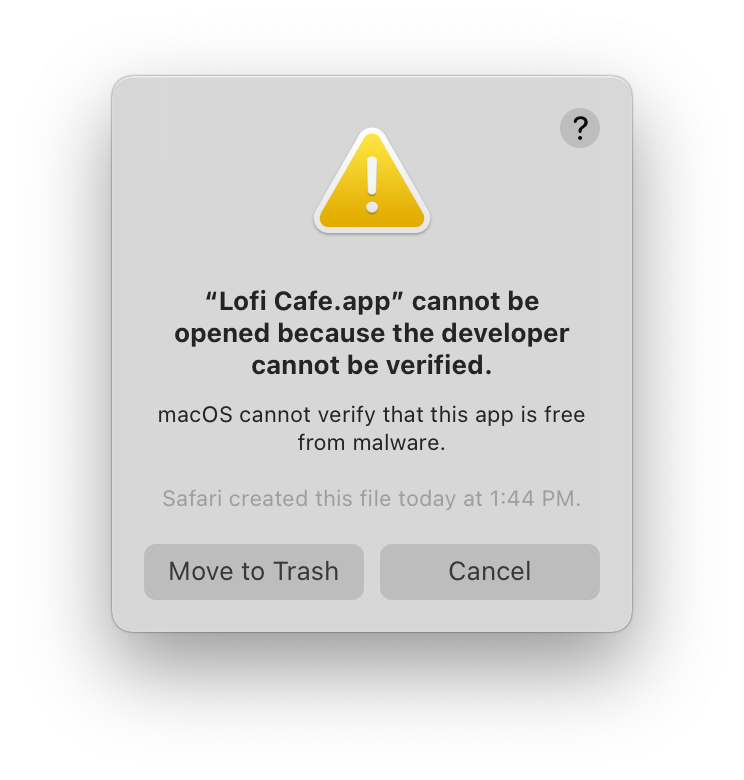Warning
The tool this app relied on, Nativefier, is no longer maintained.
This app is therefore no longer maintained and should not be used.
- Download the latest version for your machine from the releases page. Unless you have a new Mac with an Apple Silicon processor, you need the
macos-x64version. - Open the downloaded
.zipfile. This will extract the fileLofi Cafe.app. - Drag
Lofi Cafe.appto yourApplicationsfolder. - To open the app the first time, you need to right-click
Lofi Cafe.appin Finder and select Open in the context menu:
Failing to follow that last step will cause macOS to present a warning like this:
This warning, and the workaround, are because I'm not currently paying Apple $99/year for a developer account I'm paying Apple for a developer account but haven't yet figured out how to notarize this Electron app.
- Install
npmon your system. - Clone this repository.
- Run
make install-macin this directory to build & install the app in/Applications.
On lofi.cafe, hit the L key to enable "low power mode". The site seems to remember this preference for you.