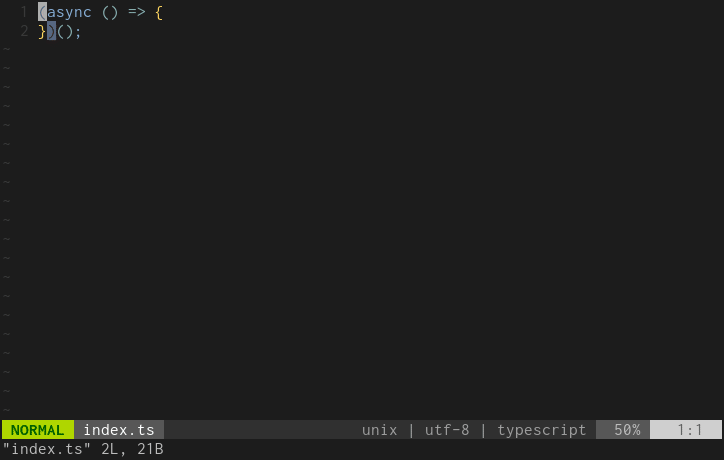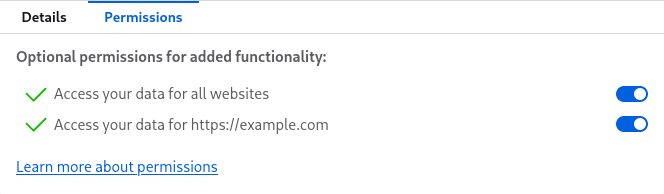This extension library enables loading firefox add-ons and chromium extensions from the local filesystem for playwright.
Install by your package manager
$ npm install --save playwright-webextext # npm
$ yarn add playwright-webextext # yarn
$ pnpm add playwright-webextext # pnpmThe method provides a custom browser that loads temporary extensions from the local filesystem.
import { firefox, chromium } from "playwright";
import { withExtension } from "playwright-webextext";
const launchFirefox = async () => {
const browserTypeWithExtension = withExtension(
firefox, // base browser type
"path/to/your/extensions", // local directory containing manifest.json
);
// launch a browser
const browser = await browserTypeWithExtension.launch();
const page = await browser.newPage();
await page.goto("https://example.com/");
};
const launchChromium = async () => {
const browserTypeWithExtension = withExtension(
chromium, // base browser type
"path/to/your/extensions",
);
// chromium extensions works only in headed browsers with persistent contexts
const browser = await browserTypeWithExtension.launchPersistentContext("", {
headless: false,
});
const page = await browser.newPage();
await page.goto("https://example.com/");
};
launchFirefox();
launchChromium();The method provides custom fixtures that enable browsers to load add-ons and extensions.
import { createFixture } from "playwright-webextext";
const { test, expect } = createFixture("path/to/your/extensions");
test("should launch browser with extensions", async ({ page }) => {
await page.goto("https://example.com/");
// ...
});The playwright-webextext does not fully support manifest v3 on Firefox. Firefox asks users to allow loading content scripts since Manifest v3.
Basically, the user should allow the permission on the about:addon page
manually. The playwright-webextext overrides the permission of the add-on to
allow loading content scripts before launching the browser.
This override works when the add-on has the
browser_specific_settings.gecko.id property in
the manifest.json:
{
"browser_specific_settings": {
"gecko": {
"id": "webextext-examples@i-beam.org"
}
}
}and it's necessary to launch with persistent context, using launchPersistentContext().
The playwright introduces a way to install chrome extensions in the document. Chromium supports installing extensions via command-line options. The playwright-webextext launches a chromium browser with command-line options with extension paths. See the following document for more details:
Note that using chrome extensions has two limitations: 1) the browser should run on headed mode, and 2) you should launch the browser with a persistent context (launchPersistentContext()).
Firefox provides a remote debugging server to control the browser via a remote debugging protocol. This protocol also enables installing a temporary add-on. The playwright-webextext installs add-ons by this protocol.