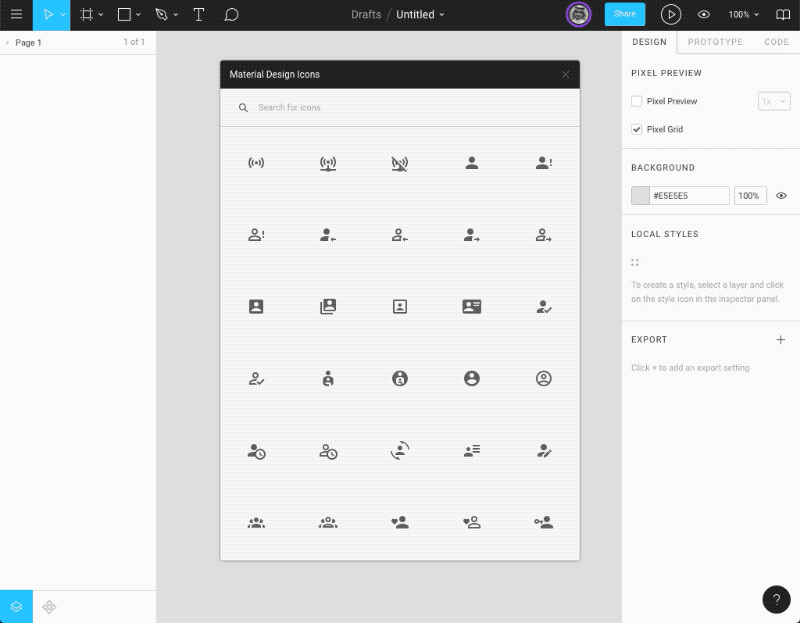This plugin does not work anymore because Figma Plus was discontinued. Once Figma releases their official extensions API, I will migrate this plugin to work there. Sorry for the inconvenience.
Material Design Icons Plugin for Figma
Browse, find, copy and paste icons from MaterialDesignIcons.com right from inside Figma
Features
- All 3000+ icons from MaterialDesignIcons.com
- Always lateast icons thanks to jsdelivr
- Blazing fast filtering thanks to fuzzy-search
- Smooth scrolling thanks to hyperlist
How to install
Can be installed from (Figma Plus).
How to use
- Open plugin from Figma Plus menu (or use CMD+SHIFT+M (CTR+SHIFT+M for Windows))
- Click on any icon.
- Paste in Figma
License
This project is licensed under the MIT License