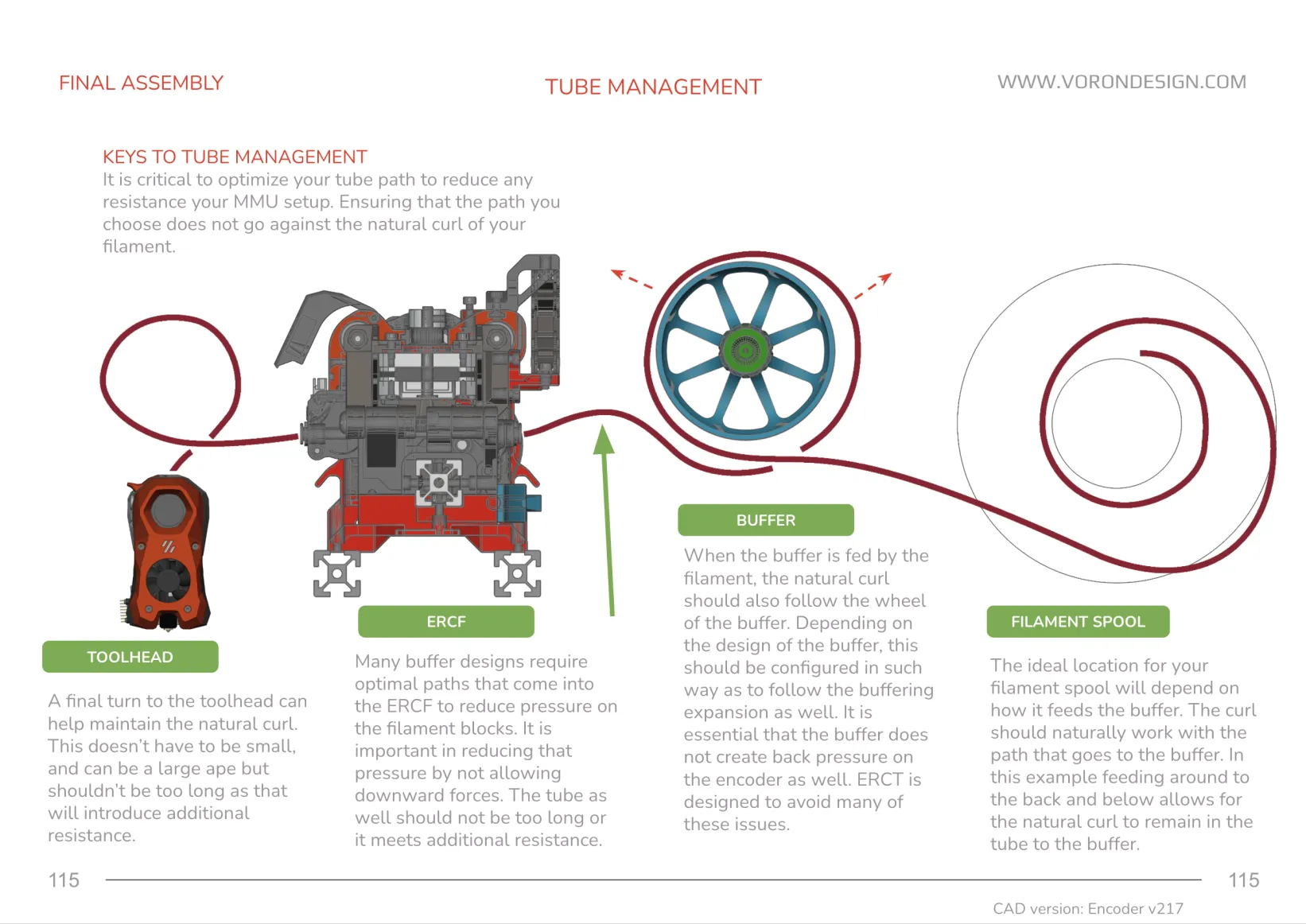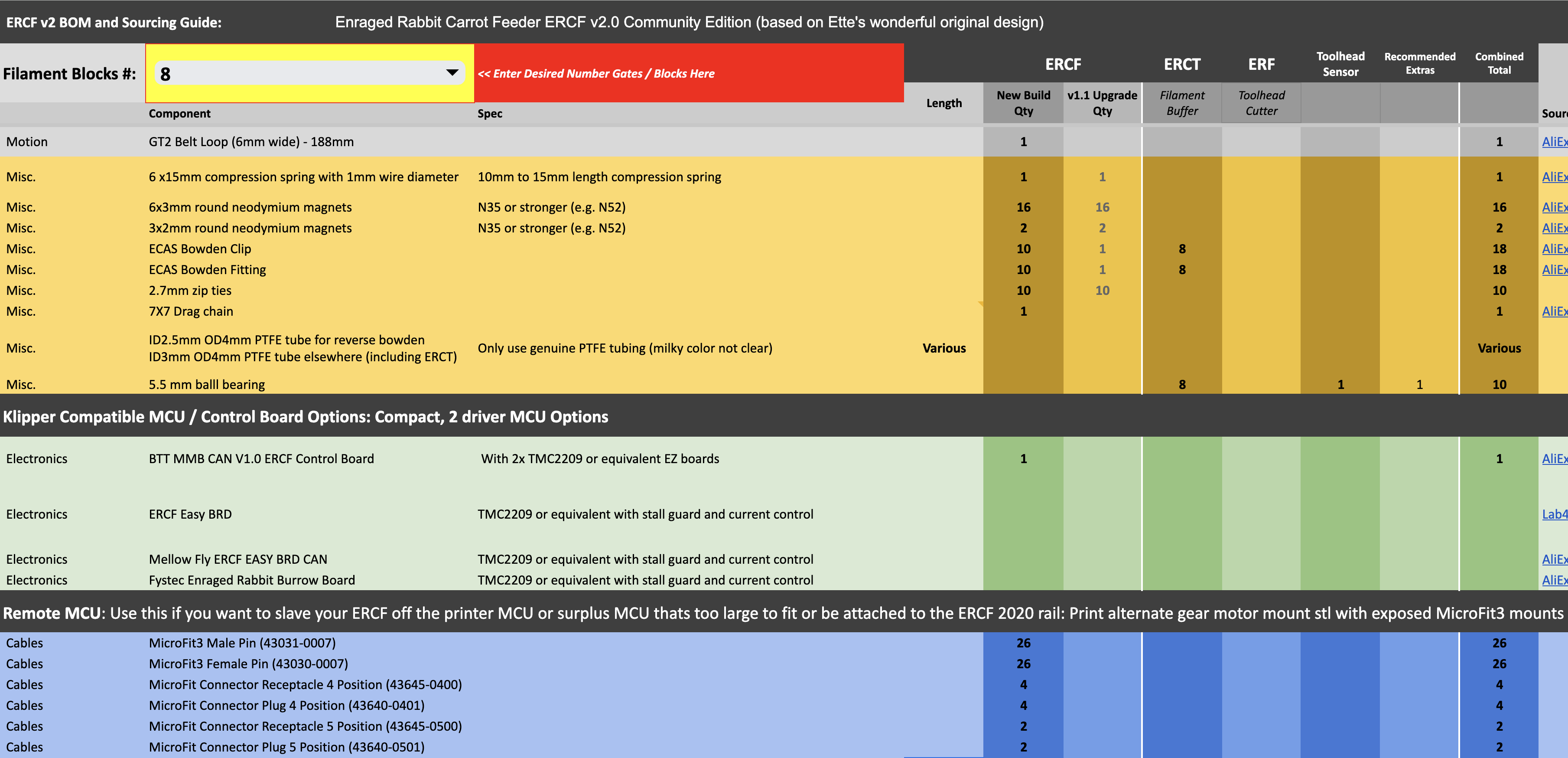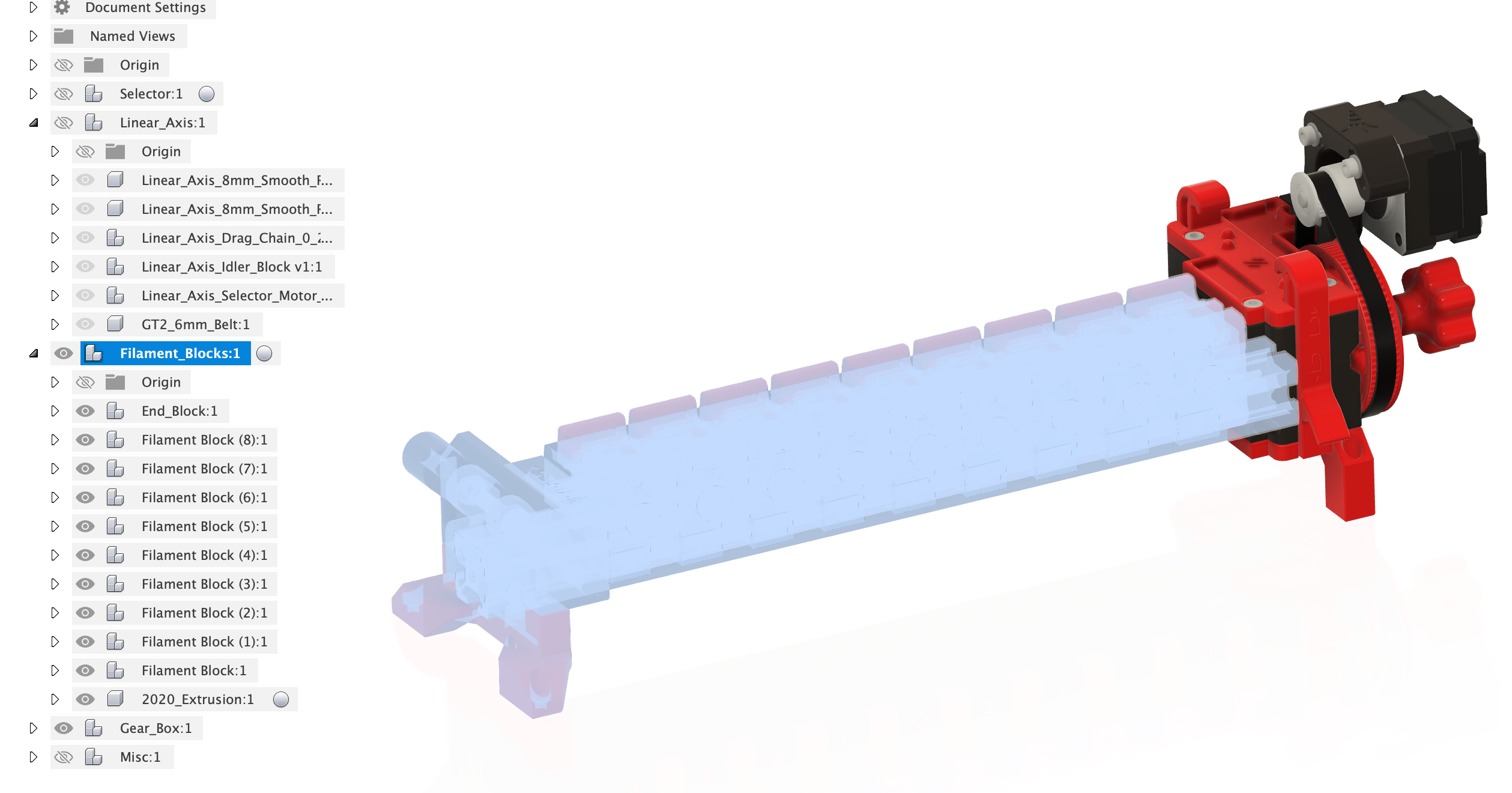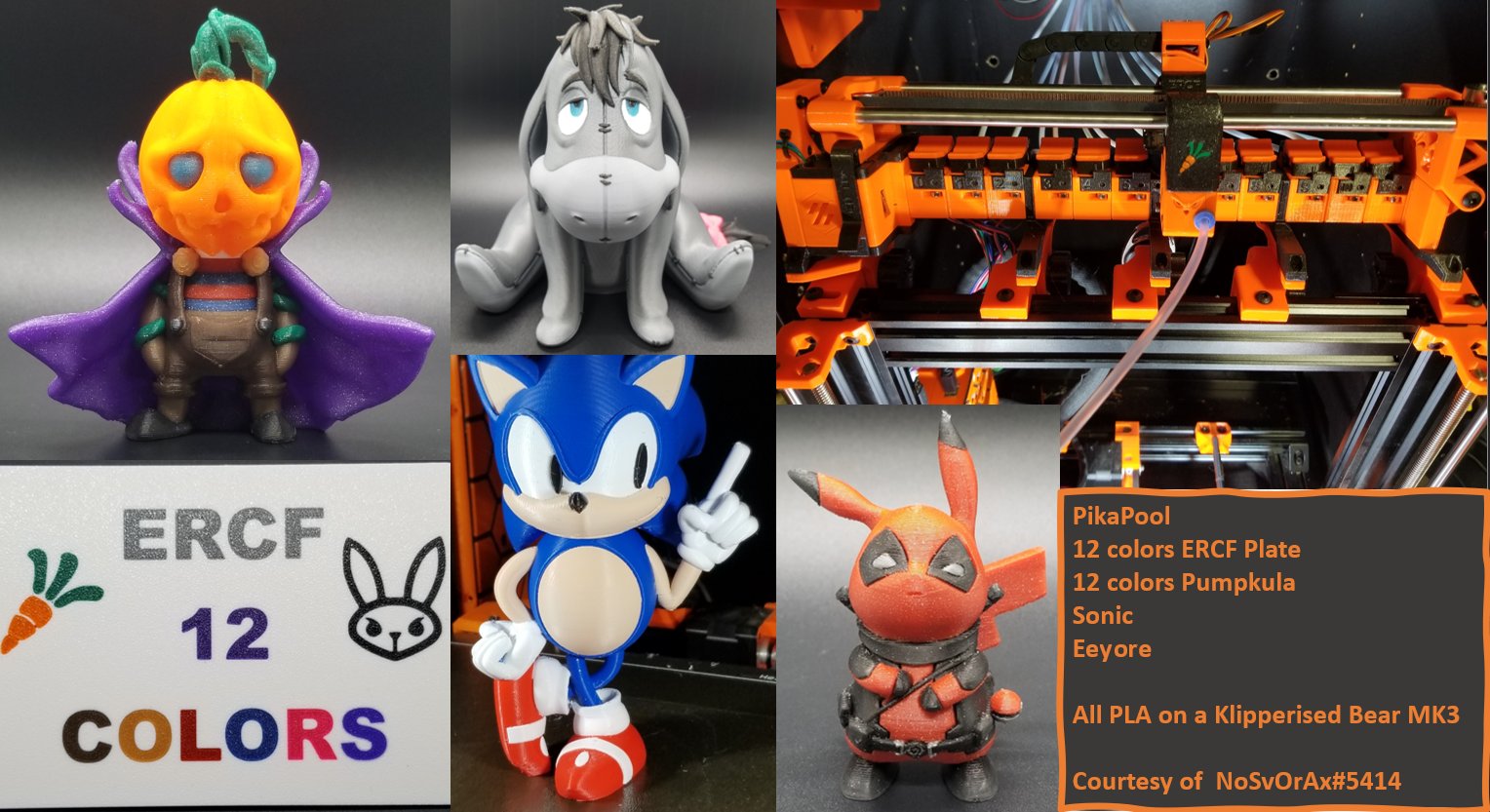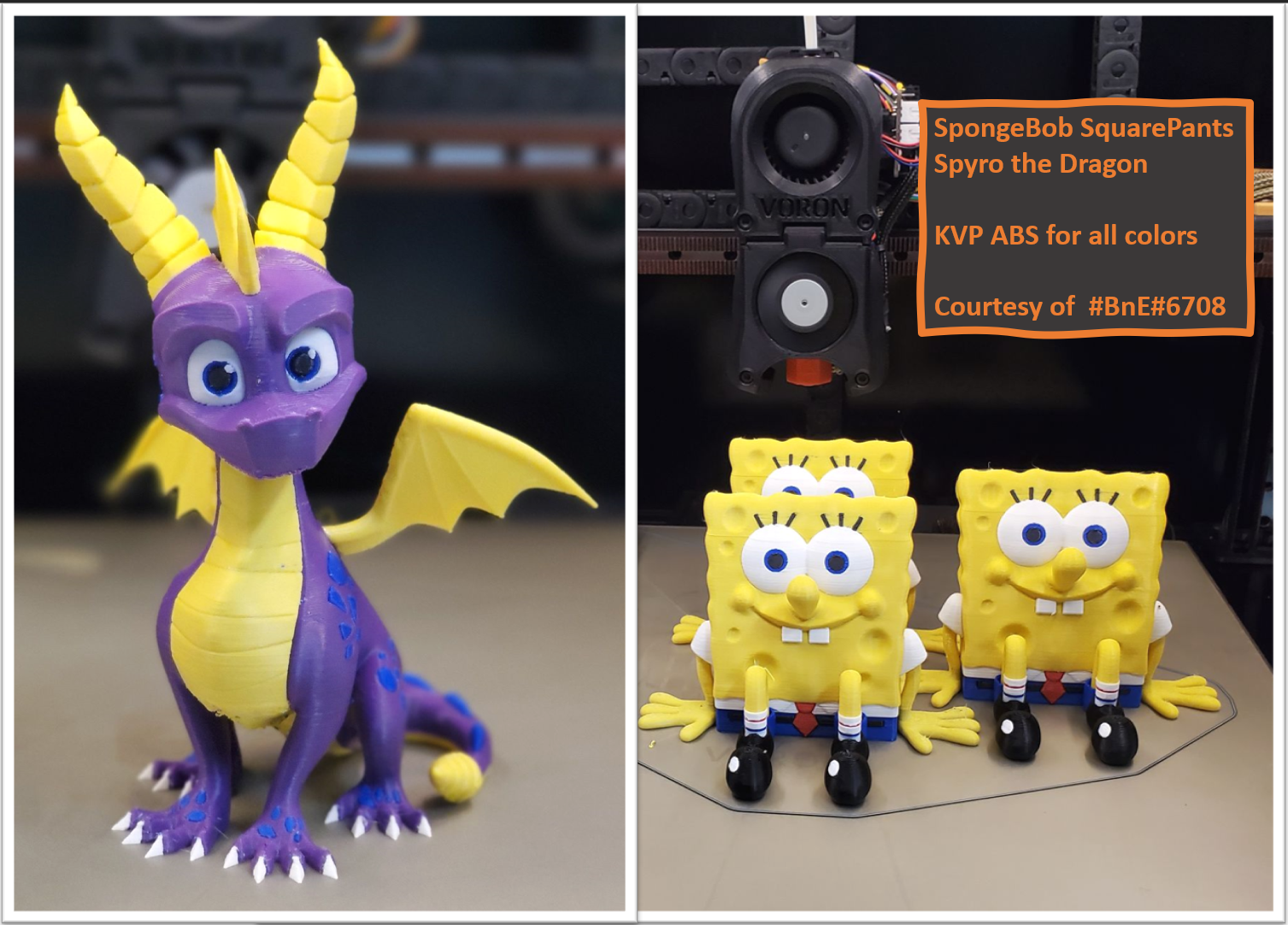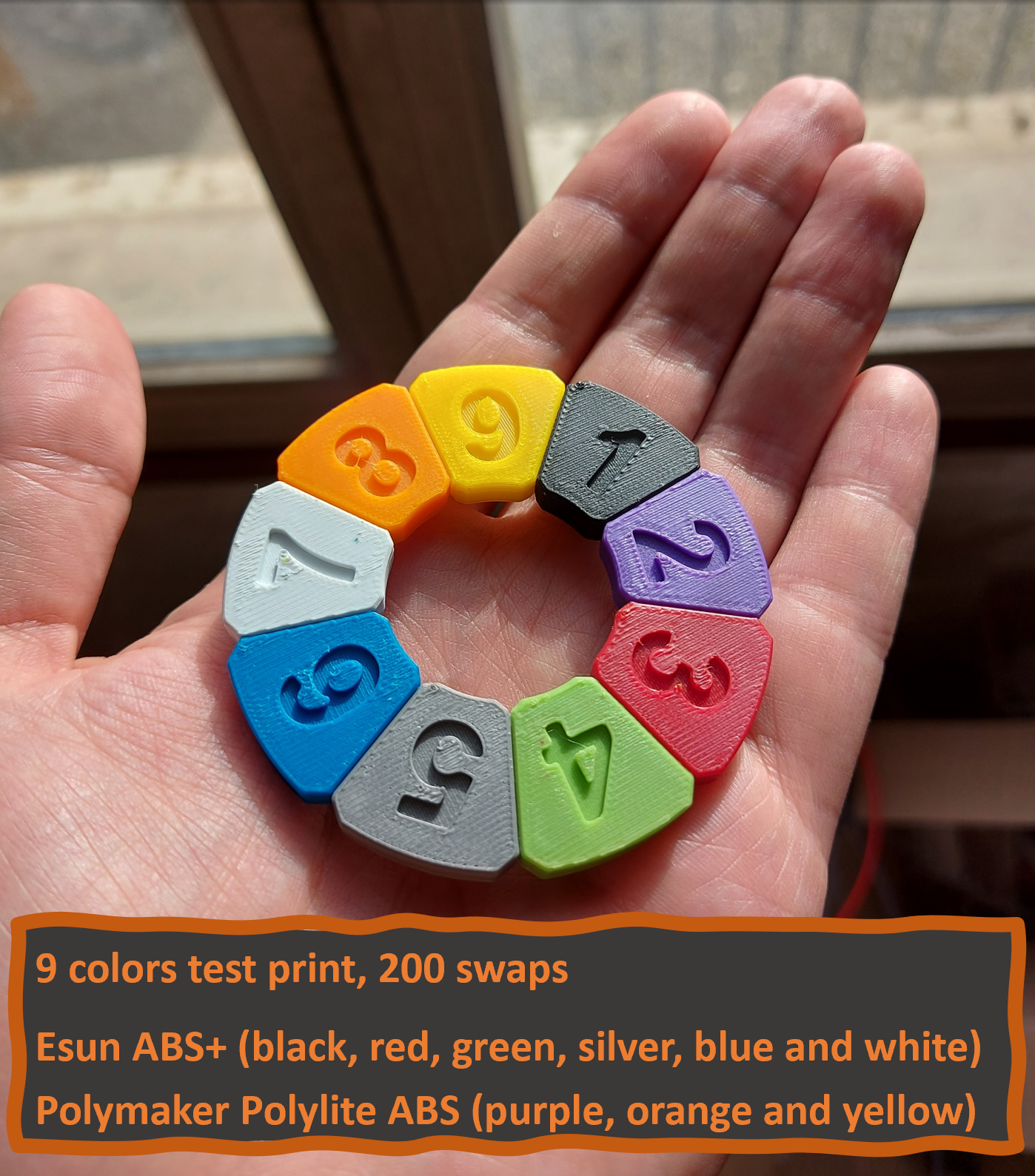An expandable MMU for Klipper based 3D-Printers
 |
This is a community born project and major update to the Voron ERCF MMU that was started a couple of years ago by Ette. It is endorsed by Ette and the guiding philosophy wasn't to start again with a new MMU design but to refine what has already proven to be a very capable machine and push it to be the best it can be by simplifying problematic construction, improving reliability and aligning as close as possible to v1.1 BOM. However the project includes an all new optional integrated filament buffer system (ERCT), filament cutter option (ERF), a collection of recommended toolhead sensor modifications and a bit of Bling! It fully leverages the Happy Hare firmware MMU control software with Klipper Screen entensions.
There are a rapidly growing list of MMUs in the market place from the mass produced "Fords" who pioneered the market to the "Toyota" that are more recent efficient engineering feat but somehow lack soul. We consider ERCFv2 the "BMW" - a little over engineered perhaps but distinctively cool and you feel good driving it. We hope you enjoy! Videos: Teaser Release |
ERCF
ERCT
ERF
Toolhead Sensor Modifications
Firmware
Documentation
BOM
CAD
FAQ
Acknowledgements
Vendors
Changelog
Build Photos
Showroom
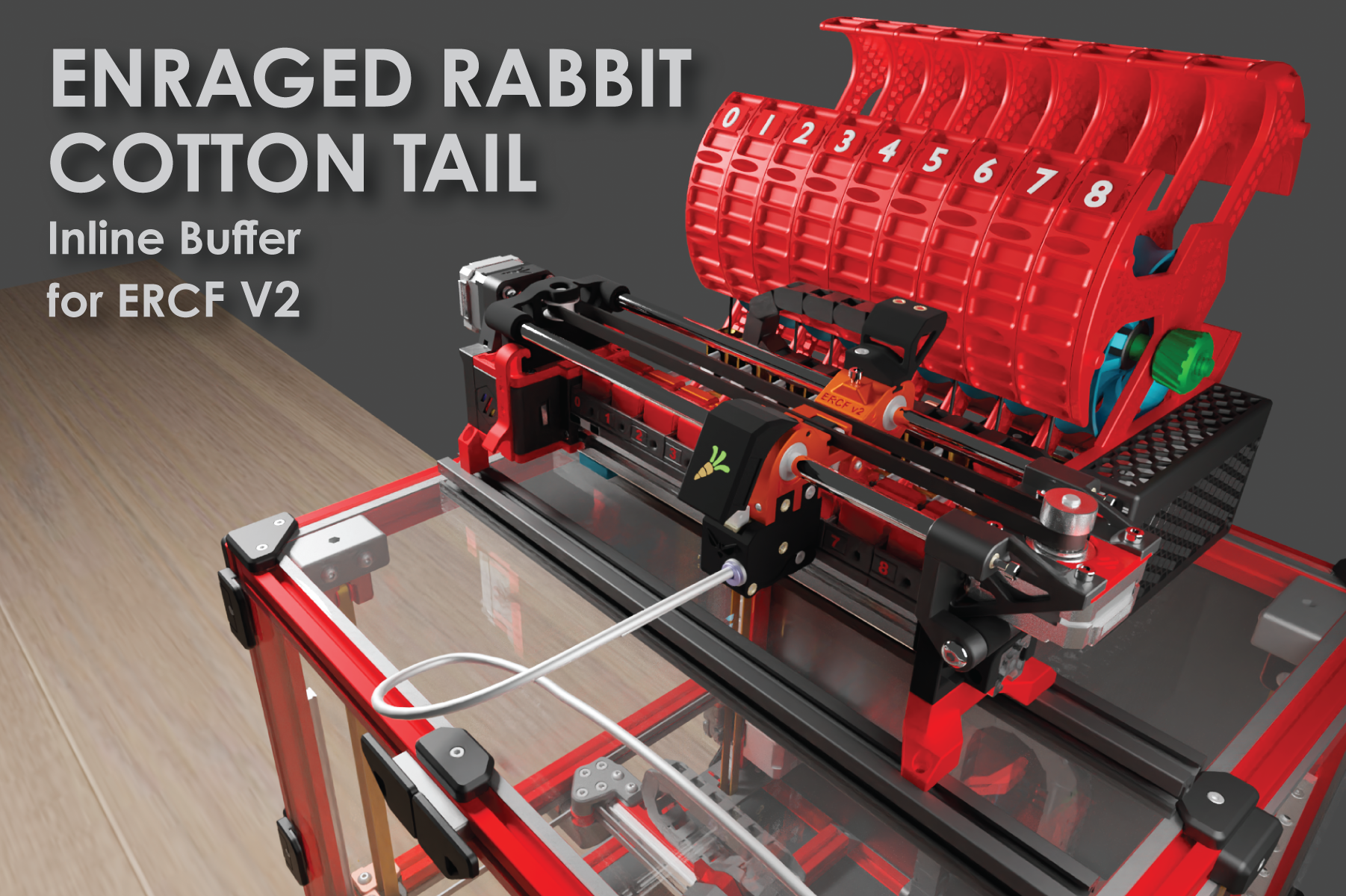 |
When an MMU changes tool, the unloaded filament needs to be thoughtfully managed so that it doesn't tangle. The Enraged Rabbit Cotton Tail (ERCT) buffer system is designed to attach directly to ERCF V2. It is a passive system that optimizes space and is also designed to reduce resistance in the filament path, creating a consistent system for calibration.
ERCT includes a pregate filament sensor to more reliably manage endless spools. It also incorporates a NEOpixel on each gate that, when driven by the Happy Hare firmware, provides functional feedback and the necessary "bling!" Enjoy!
Read more Videos: Rear Loading Front Loading |
|
ERCF can be operated without a toolhead sensor (filament detection) in the toolhead but it is **not recommended**. A toolhead sensor provides an accurate homing point very close to the nozzle but also adds reliability to the tool change process. ERCF includes a set of toolhead sensor modifications for popular extruders. These work reliably through coupling a microswitch to the filament path.
|
Pellet purge system to remove the need for the wipe tower. Stay tuned.
ERCF v2 is currently in the RC1 phase. That means that we hope the BOM and parts are complete but there are still some areas of polish needed: documentation, kit availability, etc. Therefore we're sure there will be lots of questions. To avoid repetition on the various support channels you can find a list of frequently asked questions here. If something isn't answered the best place to go is the primary Voron #ercf_questions Discord server
Most importantly let me introduce the development, test and doc team. A project like this doesn't happen without many hundreds of hours of volunteer effort and all of these folks are truely awesome. Please give some 👏 👏 👏
- @moggieuk V0.1503 | V2.4088 (Mr Happy Hare & Chief whip)
- @gneu V2.5345 (Filament block & bling innovator)
- @sneakytreesnake V2.3804 (The project backbone!)
- @mneuhaus VT.483 (Mr Binky)
- @Miriax (Designer & Doc Demon)
- @kinematicdigit (Mr Cotton Tail & Doc Illustrator)
- @ningpj (Tester, Breaker & Documenter)
- @fizzy (King of CAD)
- @gsx8299 (Test Builder Extraordinaire)
- @sorted (Filametix "don't get enraged" filament cutting system)
- @kierantheman (Mr ThumperBlocks)
- @Fragmon (Videographer)
 |
These kits and specialty parts have been checked by us and meet good quality standards:
|
Manufacturers: If you want to be included, please contact us. We are happy to validate your kit/parts and then add you to the list...
- v2.0 rc1 - Initial Release (Merry Christmas!)
CAD Design Guidelines used in this project (in case you were interested) can be found: here.
There once was a printer so keen,
To print in red, yellow, and green.
It whirred and it spun,
Mixing colors for fun,
The most vibrant prints ever seen!