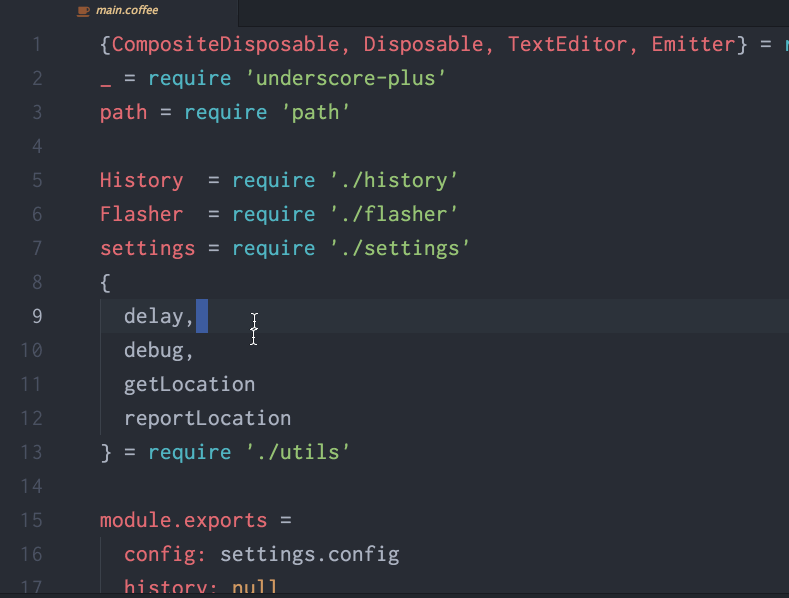Like browser's Go and Back button, like ctrl-i, ctrl-o in Vim.
You can go/back to cursor position history.
No default keymap. You need to set by yourself.
- e.g.
'atom-workspace':
'ctrl-i': 'cursor-history:next'
'ctrl-o': 'cursor-history:prev'
'ctrl-cmd-i': 'cursor-history:next-within-editor'
'ctrl-cmd-o': 'cursor-history:prev-within-editor'cursor-history:next: Go to next point in history.cursor-history:prev: Go to previous point in history.cursor-history:next-within-editor: Go to next point in history within current editor.cursor-history:prev-within-editor: Go to previous point in history within current editor.cursor-history:clear: Clear history.
- Go and Back to previous/next position of cursor history including closed buffer(can exclude closed buffer with config option).
- Flash cursor line on land.
- Vim like history concatenation (Never save same line per file. This allow you to jump specific line only once).
- When editor lost focus.
- When cursor moved and row delta exceeds
rowDeltaToRemember(default 4). - When cursor moved within same row and column delta exceeds
columnDeltaToRemember(default 9999).
When you enabled flashOnLand(default false), it flashes cursor line when move around history position.
You can customize flashing effect in your style.less based on following example.
@keyframes cursor-history-flash {
from { background-color: red; }
}
atom-text-editor.editor .line.cursor-history-flash-line {
animation-duration: 1s;
}