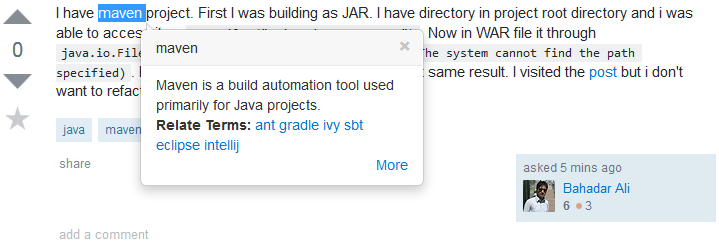#SE-Dict browser extension Firefox version A add-on assists the users understand the user-generated content in the software engineering domain.
##Features in this SE-Dict browser extension
- Select and show brief explanation on software-specific terms.
- Pass the selected terms to panel to show full explanation and relevant links.
- Give some recommendation that you may like.
##To use the Firefox extension
- Open Firefox browser and go to Tools->add-ons.
- In the drop down list of the setting button, select install Add-on from file.
- Choose the @addon_tab-1.0.0.xpi file and install.
##Note for installation
- Please use the firefox before version 45 as the new-version Firefox requires the signiture of the add-on.
- If it is not permitted to install our add-on, please override the setting to enforce the add-on signing requirement by changing the preference xpinstall.signatures.required to false in the about:config page (typing address 'about:config' in your firefox page). For more details, please consider the page Firefox Configuration Editor
##Contact If there are any problems with it, please contact us by wchccy|gmail.com (replace "|" by "@").