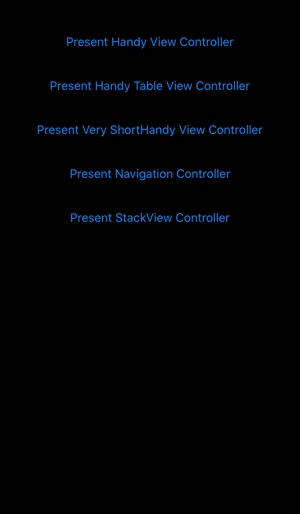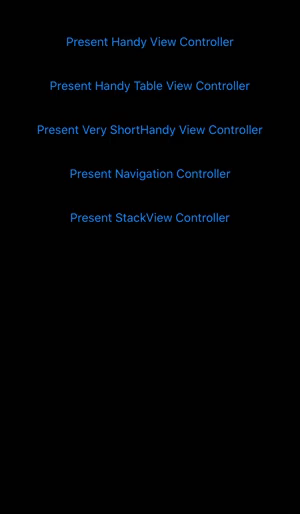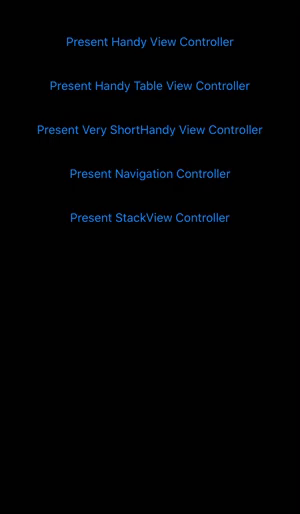View controller transitioning allowing self-sizing presented view controller to be dismissed by swiping down.
- iOS 10.0+
- Xcode 11+
- Swift 5.2+
HandyViewController is distributed with Swift Package Manager which is the only official distribution tool by Apple. You can add HandyViewController to your project from Xcode's File > Swift Packages > Add Package Dependency menu with its github URL:
https://github.com/mobven/HandyViewController.git
Basically, to achieve HandyViewController presentation, you set transitioningDelegate of your view controller to HandyTransitioningDelegate. There are two options while initializing HandyTransitioningDelegate:
Presented view controller must have necessary constraints (from top to bottom) to allow HandyViewController to calculate its height.
let controller = storyboard!.instantiateViewController(withIdentifier: "ViewController")
let transitioningDelegate = HandyTransitioningDelegate(from: self, to: controller)
controller.modalPresentationStyle = .custom
controller.transitioningDelegate = transitioningDelegate
present(controller, animated: true)View controller displayed full screen with a small padding in the top.
let controller = storyboard!.instantiateViewController(withIdentifier: "ViewController")
let transitioningDelegate = HandyTransitioningDelegate(from: self, to: controller, contentMode: .fullScreen)
controller.modalPresentationStyle = .custom
controller.transitioningDelegate = transitioningDelegate
present(controller, animated: true)If presented view controller contains any UIScrollView (eg. UITableView, UICollectionView) that has no specifed content height, allow HandyViewController to calculate its size by:
override func viewDidLoad() {
super.viewDidLoad()
registerHandyScrollView(tableView)
}HandyViewController provides swipe-to-dismiss feature with scroll events. To achieve this behavior, in your presented view controller:
extension DetailsViewController: UIScrollViewDelegate {
func scrollViewDidScroll(_ scrollView: UIScrollView) {
handyScrollViewDidScroll(scrollView)
}
func scrollViewWillEndDragging(_ scrollView: UIScrollView, withVelocity velocity: CGPoint,
targetContentOffset: UnsafeMutablePointer<CGPoint>) {
handyScrollViewWillEndDragging(scrollView, withVelocity: velocity)
}
}During usage we've faced content size calculation issues with presented view controllers containing UIStackView with fill distribution and alignment attributes. As a workaround to this issue HandyViewController adds an empty footer view to your stack view, which is invisible. You can achieve this by calling:
override func viewDidLoad() {
super.viewDidLoad()
registerHandyStackView(stackView)
}- Allow view controller to interrupt swipe-to-dismiss.
- Tests in iPads.
- Swipe-to-dismiss indicator in top of the screen.
- iOS 13 modal presentation style for full-screen presented view controllers where presenting view controller frame decreased in background.
- Unit Tests.
Developed with 🖤 at Mobven