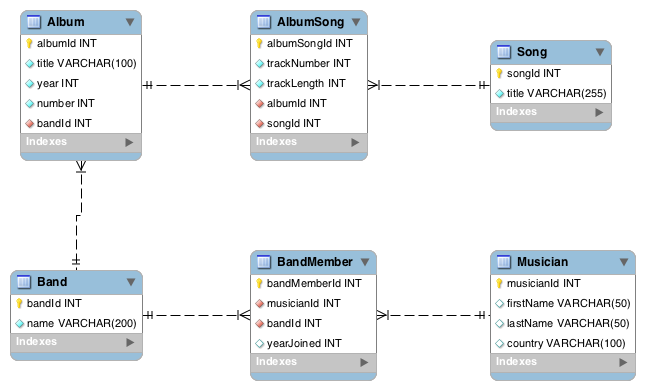School of Computing
College of Engineering
University of Nebraska-Lincoln
University of Nebraska-Omaha
An introduction the Structured Query Language (SQL) used in databases.
Prior to lab you should read/review the following resources.
-
Install MySQL Workbench on your own machine:
https://www.mysql.com/products/workbench/ -
Your MySQL credentials should have been sent to you via your school email. If you change your password, do not use the same password as any other account.
-
Review the supplemental SQL Cheat Sheet for the Album Database
-
This is a long lab but it can be completed if you prepare properly. Review the following materials:
-
Information About Databases and Tables
http://dev.mysql.com/doc/refman/5.6/en/getting-information.html -
Connecting to MySQL from the command line:
http://dev.mysql.com/doc/refman/5.6/en/connecting-disconnecting.html -
Retrieving data
http://www.w3schools.com/sql/sql_select.asp -
Conditional clause
http://www.w3schools.com/sql/sql_where.asp -
Inserting data
http://www.w3schools.com/sql/sql_insert.asp -
Deleting data
http://www.w3schools.com/sql/sql_delete.asp -
Updating data
http://www.w3schools.com/sql/sql_update.asp -
Aggregate functions https://www.w3schools.com/sql/sql_min_max.asp https://www.w3schools.com/sql/sql_count_avg_sum.asp
-
Joining tables inner join
http://www.w3schools.com/sql/sql_join_inner.asp
-
Following the lab, you should:
-
Connect to a database and execute queries
-
Perform basic Create, retrieve, update, and delete (CRUD) operations
-
Understand more complex queries using Joins and Aggregate functions
To encourage collaboration and a team environment, labs will be structured in a pair programming setup. At the start of each lab, you may be randomly paired up with another student by a lab instructor. One of you will be designated the driver and the other the navigator.
The navigator will be responsible for reading the instructions
and telling the driver what is to be done. The driver will be
in charge of the keyboard and workstation. Both driver and
navigator are responsible for suggesting fixes and solutions
together. Neither the navigator nor the driver is "in charge."
Beyond your immediate pairing, you are encouraged to help and
interact and with other pairs in the lab.
Each week you should try to alternate: if you were a driver last week, be a navigator next, etc. Resolve any issues (you were both drivers last week) within your pair. Ask the lab instructor to resolve issues only when you cannot come to a consensus.
Because of the peer programming setup of labs, it is absolutely essential that you complete any pre-lab activities and familiarize yourself with the handouts prior to coming to lab. Failure to do so will negatively impact your ability to collaborate and work with others which may mean that you will not be able to complete the lab.
You can clone this project from GitHub, but this lab will not be using the Eclipse IDE.
You will be connecting to a remote SQL database server on cse-linux-01.unl.edu and
executing several queries. The queries you will be performing involve a
database that contains data about music albums, songs and the
artists involved. The structure of the database is illustrated in
the following Entity-Relation (ER) Diagram.
We have provided a supplemental SQL cheat sheet that you may reference
(see the files in the documents directory). It contains many of
the major types of queries along with examples using the Album database.
You will need to "install" the Albums database and data into your own database. In this context, a "database" refers to a collection of related tables and not the database server itself. On the database server you only have access to one actual database--the database named after your login id.
-
Open MySQL Workbench and connect to your database by doing the following.
-
From the quick launch menu select "Open Connection to Start Querying"
-
Enter the host name (
cse-linux-01.unl.edu), username (your canavs login) and enter your sql password; click "OK"
-
-
Open the
albumsDB.sqlfile (or copy-paste its contents) into Workbench. Change theLOGINto your login and execute the entire script.
We have provided a file, albumQueries.sql with a list of queries
for you to write for the albums database. Write your queries (and
be sure they work by executing them) in the same file.
- Be sure all of your queries run in Workbench
- Important: Be sure to remove or comment out the
use LOGIN;line in your script before submitting (the grader will be using its own database, not yours) - Submit your completed
albumQueries.sqlfile through webhandin. - Run the grader and verify the output to complete your lab.
-
SQL supports basic arithmetic operations (
+, -, /, *, 5) in its queries. Design an SQL query that calculates the total running time for a particular album (identified by AlbumID) by selecting two columns: minutes and seconds which both should be whole integers. Then create a query that returns the running time as a string in the format, “mm:ss” (hint/warning: string formatting is specific to particular databases and is not standard SQL; for MySQL see theLPADandCONCATfunctions). -
Read up on the syntax for creating a view–a stored query that creates a virtual table that can be queried as if it were an actual table in the database. Create a view in your album database to "flatten" the album and song data into one accessible table; include the following columns:
albumId, albumTitle, bandId, trackNumber, songId, songTitle.