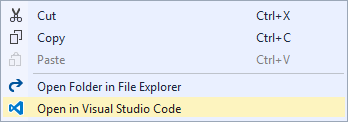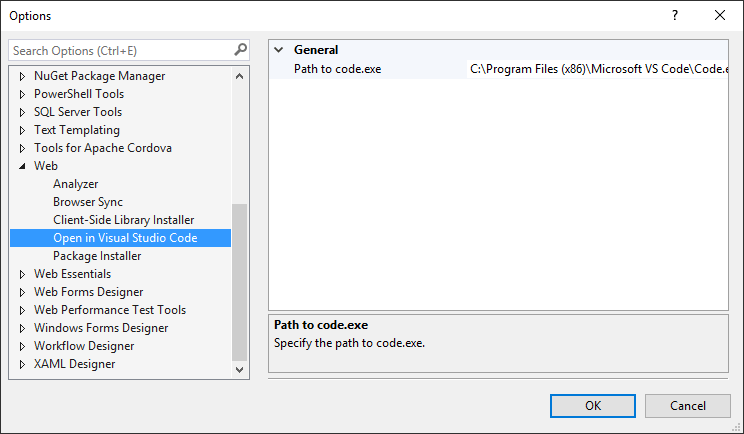A Visual Studio extension that adds a menu command that lets you open any solution, project, folder or file in Visual Studio Code.
Download the extension at the VS Gallery or get the nightly build
This extension is for those times where you have a project open in Visual Studio and you want to be able to quickly open it in Visual Studio Code.
In order to use this extension, you must have Visual Studio 2015/2017/2019 as well as Visual Studio Code installed.
You can download Visual Studio Code for free.
You can open any solution, project, folder or file in Visual Studio Code by simply right-clicking it in Solution Explorer and select Open in Visual Studio Code.
You can also open the current file in Visual Studio Code by clicking onto Extensions->Open in Visual Studio Code.
The default key binding is Ctrl+Shift+Y.
If you installed Visual Studio Code at a non-default location, a prompt will ask for the path to Code.exe.
You can always change the location in Tools -> Options -> Web -> Open In Visual Studio Code.