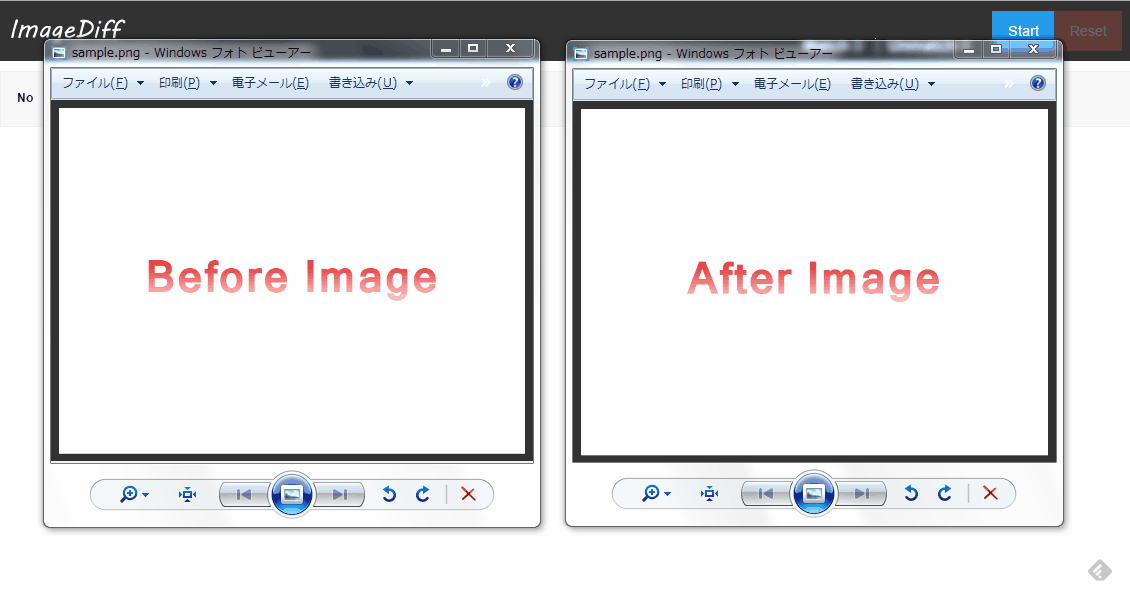A simple web-based tool to compare differences between two images by canvas.
Clone this repository.
git clone https://github.com/masaki-ohsumi/image-diff.gitPut two image files to compare in the folder image-diff/input/before/ and image-diff/input/after/ respectively.
NOTE: The two image files must be the same name to diff.
Run the server.
node server.jsOpen localhost:9000
Click the Start button to start the tool!