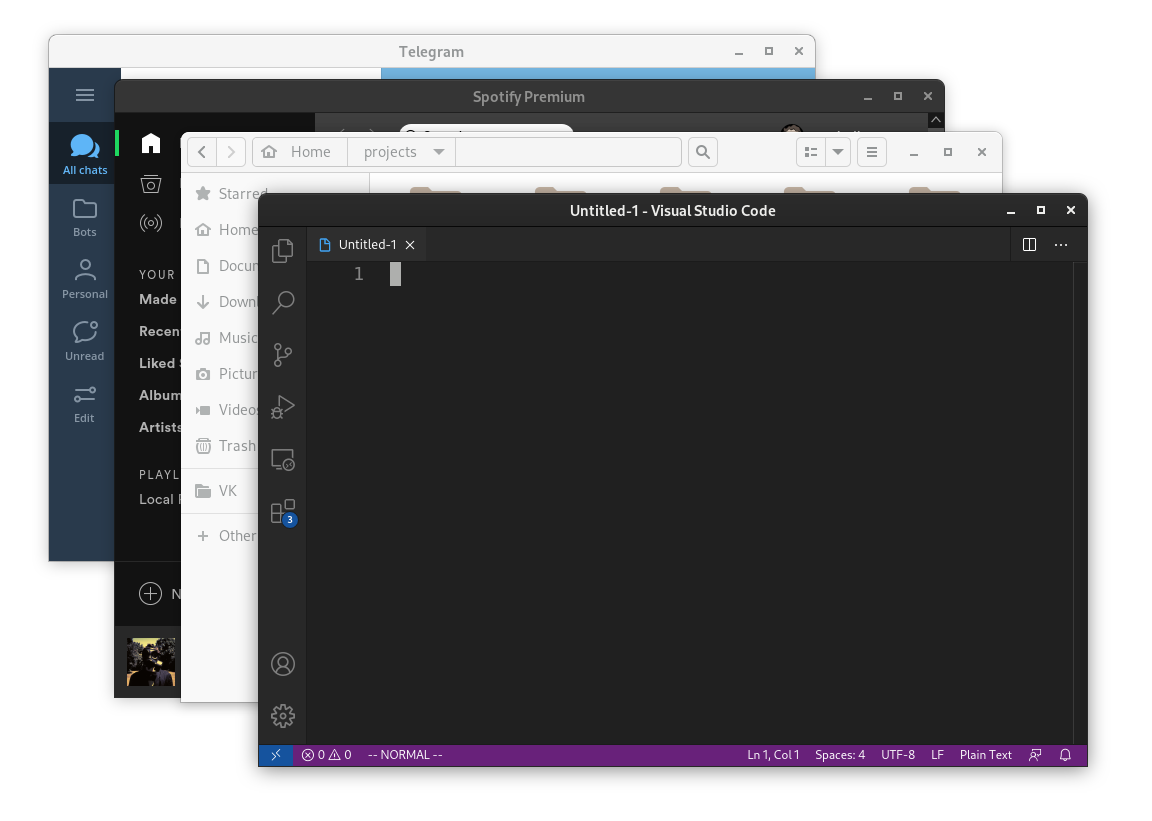Set dark window headers on a per-application basis.
In GNOME, you can set a dark theme only for a GTK application using the GTK_THEME environment variable. If you do this for applications written in Electron, Qt, and other tools, the app's headerbar will not change to dark. My script fixed this problem.
Just create a configuration file ~/.config/dark-headers.conf and run the script. In the config, enter WM_CLASS of the apps you need. Example:
code
jetbrains
spotify
keeweb
atom
To install on your computer run install.sh as root:
chmod +x install.sh
sudo ./install.shFor startup, you need to enable the systemd service:
systemctl --user enable --now dark-headers.serviceTo uninstall, use uninstall.sh:
chmod +x uninstall.sh
sudo ./uninstall.shxorg-xprop
MIT