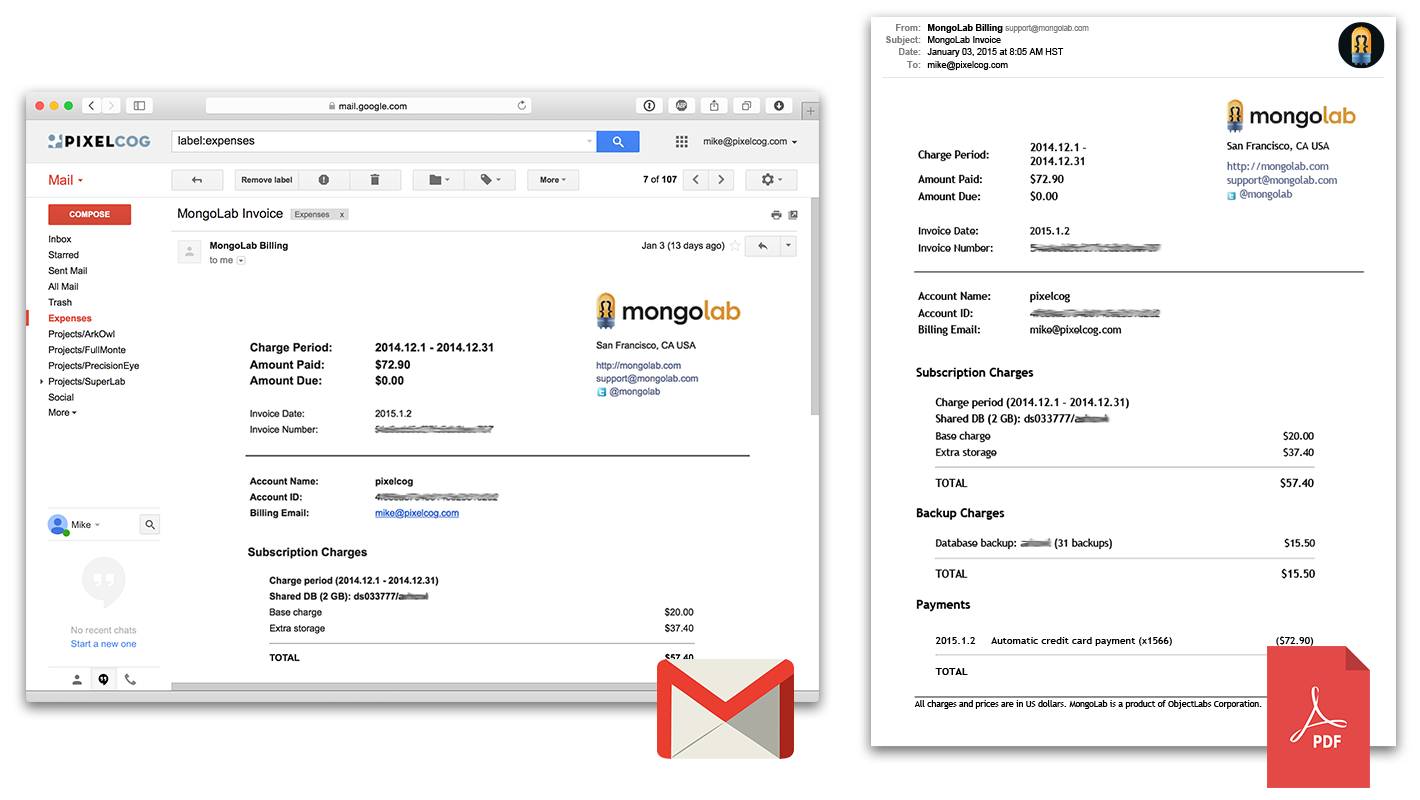A helpful collection of Google Apps Script utilities which allow you to painlessly transform Gmail messages into PDFs.
This handles all of the heavy-lifting needed to preserve all attachments, inline-images, remote images, backgrounds, etc. Also included are a few helpful methods for creating virtual queues within your Gmail labels, using either unread status or starred status as a signifier.
To get started, you can either open the example project, create a copy, and modify it to your liking, or you can create a new Google Apps Script project and add GmailUtils and DriveUtils as libraries by going to Resources > Libraries... and entering the following project IDs:
MsE3tErxE9G0z6EMfGmUGqVVaKzeOjMwHMUDdULBfiLdgEZ13bA9paOlVaKzeOjMwH
Alternatively, you can import GmailUtils.gs or DriveUtils.gs into your own project and access the library directly with no name spacing.
Iterate through all starred messages with the label 'Expenses' (up to 5 messages per call), convert each to a PDF, and save them to Google Drive, then unstar each message after archival.
function saveExpenses() {
GmailUtils.processStarred('label:Expenses', 5, function(message) {
// create a pdf of the message
var pdf = GmailUtils.messageToPdf(message);
// prefix the pdf filename with a date string
pdf.setName(GmailUtils.formatDate(message, 'yyyyMMdd - ') + pdf.getName());
// save the converted file to the 'Expenses' folder within Google Drive
DriveUtils.getFolder('Expenses').createFile(pdf);
// signal that we are done with this email and it will be marked as read
return true;
});
}Convert the 10 most recent unread messages in the "promotions" category into a single pdf, mark them as read, and email the digest to yourself.
function unreadPromotionsDigest() {
var to = Session.getActiveUser().getEmail(),
subject = 'Latest promotional emails',
body = "here's your unread promotional emails:",
messages = [];
// limit this to 10 threads (may be more than 10 messages)
GmailUtils.processUnread('category:promotions', 10, function(message) {
messages.push(message);
return true;
});
// convert the group of messages into a single pdf
var pdf = GmailUtils.messageToPdf(messages, {filename: 'recent_promos.pdf'});
// email the converted document
GmailApp.sendEmail(to, subject, body, {attachments: [pdf]});
}The MIT License (MIT)
Copyright (c) 2015 PixelCog Inc.
Permission is hereby granted, free of charge, to any person obtaining a copy of this software and associated documentation files (the "Software"), to deal in the Software without restriction, including without limitation the rights to use, copy, modify, merge, publish, distribute, sublicense, and/or sell copies of the Software, and to permit persons to whom the Software is furnished to do so, subject to the following conditions:
The above copyright notice and this permission notice shall be included in all copies or substantial portions of the Software.
THE SOFTWARE IS PROVIDED "AS IS", WITHOUT WARRANTY OF ANY KIND, EXPRESS OR IMPLIED, INCLUDING BUT NOT LIMITED TO THE WARRANTIES OF MERCHANTABILITY, FITNESS FOR A PARTICULAR PURPOSE AND NONINFRINGEMENT. IN NO EVENT SHALL THE AUTHORS OR COPYRIGHT HOLDERS BE LIABLE FOR ANY CLAIM, DAMAGES OR OTHER LIABILITY, WHETHER IN AN ACTION OF CONTRACT, TORT OR OTHERWISE, ARISING FROM, OUT OF OR IN CONNECTION WITH THE SOFTWARE OR THE USE OR OTHER DEALINGS IN THE SOFTWARE.