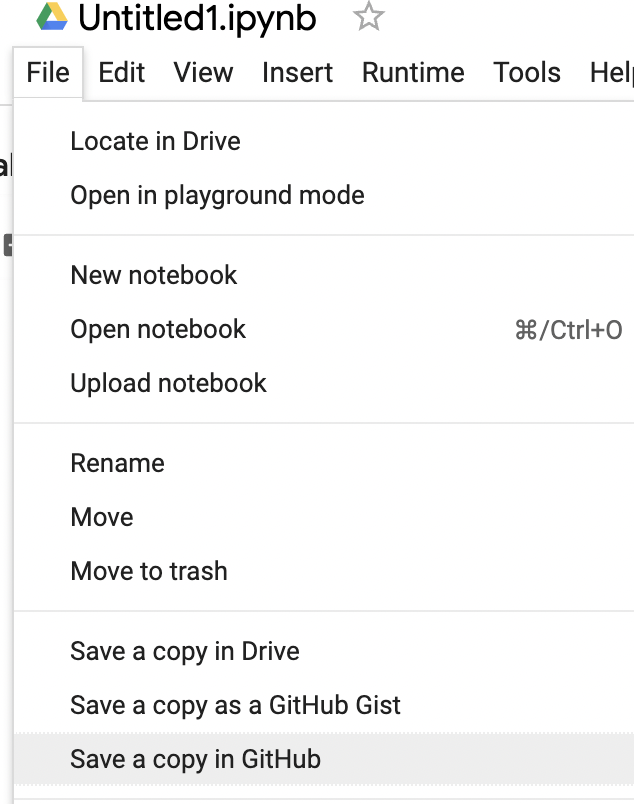Week 9: Cloud-Hosted Notebook Data Manipulation
- Set up a cloud-hosted Jupyter Notebook (e.g., Google Colab)
- Perform data manipulation tasks on a sample dataset
- Setup and configuration (20 points)
- Data manipulation tasks (20 points)
- Link to the cloud-hosted notebook
- Document or video demonstrating the tasks performed
Using Google Colab:
- Navigate to Google Colab.
- Choose
File->New notebook. - A new Jupyter Notebook will be launched in your browser, leveraging Google's cloud infrastructure.
For the purposes of this demonstration, we'll assume a simple CSV dataset. Below is an outline of the data manipulation tasks performed:
2.1 Import Necessary Libraries
import pandas as pd2.2 Create a Simple Dataset
data = {
'Name': ['Alice', 'Bob', 'Charlie', 'David'],
'Age': [25, 30, 35, 40],
'Salary': [50000, 60000, 70000, 80000]
}
df = pd.DataFrame(data)2.3 Display the Dataset
print(df)2.4 Filter Employees Older Than 30
print(df[df['Age'] > 30])2.5 Calculate the Average Salary
print(df['Salary'].mean())2.6 Add a New Employee
new_employee = pd.DataFrame({'Name': ['Eva'], 'Age': [28], 'Salary': [55000]})
df = pd.concat([df, new_employee], ignore_index=True)
print(df)- Link to the cloud-hosted notebook: [https://colab.research.google.com/github/casnz1601/ids706-week9-notebook/blob/main/data-manipulation.ipynb]
- This
README.mdfile demonstrates the tasks performed.