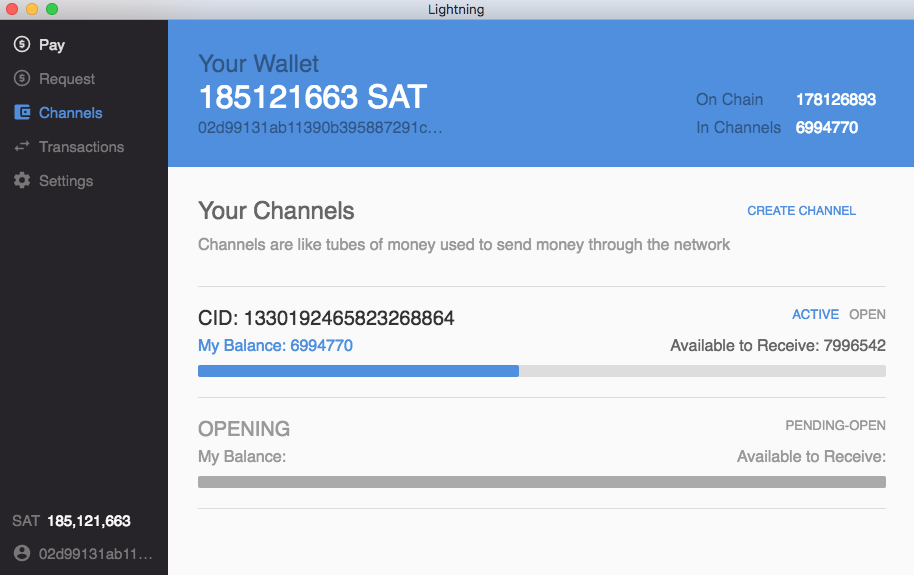Lightning Desktop App
This repo houses a cross-platform Lightning desktop app powered by
lnd. The application is under
active development and currently only operates on the Bitcoin testnet chain.
Developing Locally
First start by pulling down the git repo:
git clone https://github.com/lightninglabs/lightning-app.git
Then go inside the project folder and run npm install (grab a coffee, this might take a while):
cd lightning-app
npm run setup
After everything has installed you can run the app in dev mode:
npm start
Errors
If you get any errors related to GRPC on startup, run:
npm run setup
If the window doesn't load after running npm start: try clicking on dev tools window and hitting cmd-r to refresh the window.
Logs
Logs are written to the following locations:
- Linux:
~/.config/Lightning/log.log - OSX:
~/Library/Logs/Lightning/log.log - Windows:
%USERPROFILE%\AppData\Roaming\Lightning\log.log
Building
To build binaries for OSX:
cd $GOPATH/src/github.com/lightningnetwork/lnd
git pull
glide install
go install . ./cmd/...
To build binaries for Windows:
cd $GOPATH/src/github.com/lightningnetwork/lnd
git pull
glide install
GOOS=windows GOARCH=amd64 go build -v
Packaging
To package the app for all platforms run npm run package-all-electron. Make sure you have xquartz brew cask install xquartz wine installed brew install wine. If you run into ENFILE: file table overflow as an error put ulimit -n 2560 in your bash profile.
Also Check: karma-runner/karma#1979 (comment)
To debug a packaged app, go to localhost:9997 in your browser.