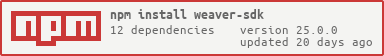Weaver SDK for JavaScript
A library that gives you access to the Weaver platform from your JavaScript app.
API
Object: Weaver
Initialize
- weaver = new Weaver()
- weaver.connect(socketUrl)
- weaver.database(localDatabase)
- weaver.authenticate(token)
Interact
- weaver.add(data, type, id)
- weaver.addPromise(data, type, id): Same as weaver.add, but returns a promise which is fulfilled through the server.
- weaver.collection(data, id)
- weaver.get(id, {eagerness})
Object: Entity
Read
- entity.$id()
- entity.$type()
- entity.$values()
- entity.$links()
- entity.$linksArray()
- entity.$isFetched({eagerness})
- entity.$fetch({eagerness})
Persist
- entity.$push(key, value)
- entity.$push(entity)
- entity.$remove(key)
- entity.$remove(entity)
- entity.$destroy()
Events
- entity.$on('key', callback)
Examples
Creating a new Weaver instance connected to a socket
var weaver = new Weaver();
weaver.connect('https://weaver-server.herokuapp.com');Creating a new Weaver instance connected to a local database
var weaver = new Weaver();
weaver.database(database);Authenticating using a token
Authentication is optional (but enforced if the server is configured so)
weaver.authenticate('token123')Returns a promise with a javascript object containing information about whether the client is authorized to perform the following operations:
{
read: true,
write: false
}Creating an entity
var john = weaver.add({name: 'John Doe', age: 27, male: true});Getting an entity
weaver.get('id_01', {eagerness: 1}).then(function(entity){
...
});Fetching an entity
john.$fetch({eagerness: 3});Updating an entity
john.color = 'Red';
john.$push('color');or
john.$push('color', 'Red');Linking to another entity
john.friend = lisa;
john.$push('friend');or
john.$push('friend', lisa);Linking to multiple entities
john.friends = weaver.collection();
john.$push('friends');
john.friends.$push(lisa)or
john.friends.$push(lisa.id(), lisa);or
john.friends[lisa.id()] = lisa;
john.friends.$push(lisa.id());Removing entity key
john.age = '28';
john.$remove('age');or
john.friend = lisa;
john.$remove('friend');Destroying an entity
john.$destroy();Install - Development
$ npm install
If you want to add weaver-sdk-js to your webApp, use grunt to create the js. Two main commands.
For production environments:
$ grunt dist
For development environments:
$ grunt dev
Tests
NodeJS test
Based on mocha
$ npm run node-test
Browser test
Based on electron mocha
$ npm run browser-test
Todo
- further implement local listening and removing
- error handling
- repository weaver under $
- add more tests
Future work
- fetch incoming links
- add created and updated metadata
- add date field
- enable paging
- authentication
- querying data
Weaver Model
Creating
Step 1: Define a model
This will create a new Model with the name 'Man'
manModel = new Weaver.Model("Man")This adds a new getter to any member of the 'Man' model. from now on, calling something like manMember.get('name'),
will return the object of the triple manMember -> hasName -> object.
manModel.structure({
name:"hasName"
})The previous example added a getter for an attribute, to add a getter for a relation, you should prefix the predicate with an '@'
manModel.structure({
name:"hasName"
type:"@hasType"
})Call .setStatic() on a model to set a static property for the model. Now, all members of the 'Man' model will already have the property latinName set to "Homo sapien" upon instantiation.
In addition to this, the following triple will be inserted into any connected db manMember -> hasLatinName -> "Homo sapien".
manModel.structure({
name:"hasName"
type:"@hasType"
latinName: "hasLatinName"
})
.setStatic("latinName", "Homo sapien")When you've finished describing your model, call buildClass() to get a constructor to initialize new members of that model.
Man = manModel.buildClass()
trump = new Man()Step 2: Instantiate a member
Model members extend Weaver.Node. They can be saved to the database, to be loaded later, and if their constructor is passed an argument,
The root node of that member will be initialized with that argument as an id.
typeModel = new Weaver.Model("Type")
typeModel.structure({
name:"hasLabel"
})
.save();
Type = typeModel.buildClass();
manType = new Type("lib:Man")Dynamic properties for model members can be set with .setProp(propKey, propVal). Use setProp() both for setting attributes and adding relations,
the model will figure out what to do based on the structure you provided earlier.
manType.setProp("name", "The Type node for all men.")
.save()
Step 3: Nest models to describe complex structures
Include a model member in the definition for another model.
manModel.structure({
name:"hasName"
type: ["@hasType", typeModel.id()]
latinName: "hasLatinName"
})
.setStatic("latinName", "Homo sapien")
.setStatic("type", manType)Now all man model members will be instantiated with a hasType relationship to the manType node
(the one with id 'lib:Man', also the root of the manType model member).
You can even chain getters together to return deep properties of a model member.
typeModel = new Weaver.Model("Type")
typeModel.structure({
name:"hasLabel"
})
.save();
Type = typeModel.buildClass();
manType = new Type("lib:Man")
manType.setProp("name", "Type node for all men")
manModel.structure({
name:"hasName"
type:["@hasType", typeModel.id()]
latinName: "hasLatinName"
nameOfType: "type.name" //use a '.' to seperate path segments
})
.setStatic("latinName", "Homo sapien")
.setStatic("type", manType)
Man = manModel.buildClass()
trump = new Man()
trump.setProp("name", "Donald Drumpf")
trump.get("name") //returns "Donald Drumpf"
trump.get("latinName") //returns "Homo sapien"
trump.get("type") //returns WeaverModelMember instance
trump.get("type.name") //returns "Type node for all men"
trump.get("nameOfType") //returns "Type node for all men"
trump.destroy() //would that it were so easy..