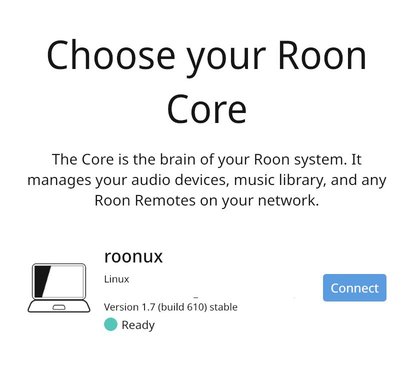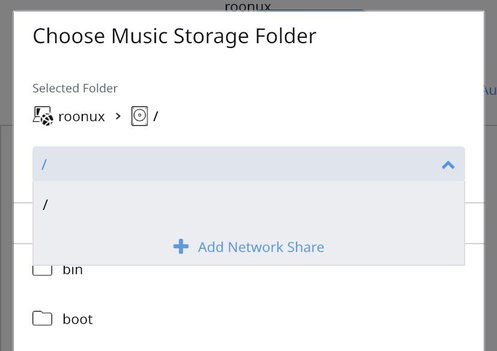A headless Roon Core (roonserver) running on a virtual machine.
Roon is a digital audio delivery solution (subscription required) that can stream your high resolution files to devices in your network. See how it works.
roonux is the Roon Core (server part) and the Roon application will be required to play your library. This app can be installed in either a desktop computer or a mobile application.
Why Gamora? Good question. This repo contains the recipe to get it up and running in a virtualized environment, solve the dependencies, fix the runtime permissions and add the persistent firewall rules; just for it to become visible to your Roon control application.
- The Roon application running in a desktop computer, it will work as a Roon Core and this is the fastest option
- The ROCK
- docker-roon Looks like a good option but I haven't tested it
It might be useful to know in advance that this How-To guide provides the Vagrant & Virtualbox setup on Fedora. A non-Fedora Host OS could be used provided the requirements below are met.
- A host computer that can provide:
- 2 cores and 2GB of RAM
- A network interface connected to the internet
- A Roon app to play music
- Vagrant, the virtual machine manager; and Virtualbox with the extension pack
- A CIFS/SMB network share with your files
Execute the following instructions in the host machine in order to bring up the roonux virtual machine.
-
Clone this repository
git clone https://github.com/tarxf/roonux.git -
Enter roonux
cd roonux -
Bring up the virtual machine, it might ask which network interface can be used for bridging the VM out, select the interface that is connected to the network
vagrant up --provider virtualbox
Shall you require advanced configuration or troubleshooting of roonux, you can vagrant ssh into it. No instructions are currently provided to persist the VM across host reboots, this means that if you reboot your host machine then you'll need to execute the vagrant up command from the roonux directory to bring the VM up again.
You may have installed the Roon control application in either a desktop computeror smartphone/tablet, any of those will help for viewing and configuring the Roon Core.
-
Open the Roon application on your computer/device
-
If this is the first time you bring up the application, it will directly scan for a Roon Core and roonux should appear as an option
-
if you have an existing Roon Core and want to see roonux, go to settings and disconnect from the current Roon Core, roonux should appear as an option
-
Select roonux, login with your account
-
Go to settings, storage, add a network share (from the dropdown menu)
-
Enter your CIFS/SMB details and save
-
Watch the Roon Core import your library
-
Play music
1 Roon Labs LinuxInstall instructions
2 Roon Labs article on "How Roon Works"
3 Hashicorp's Vagrant home page