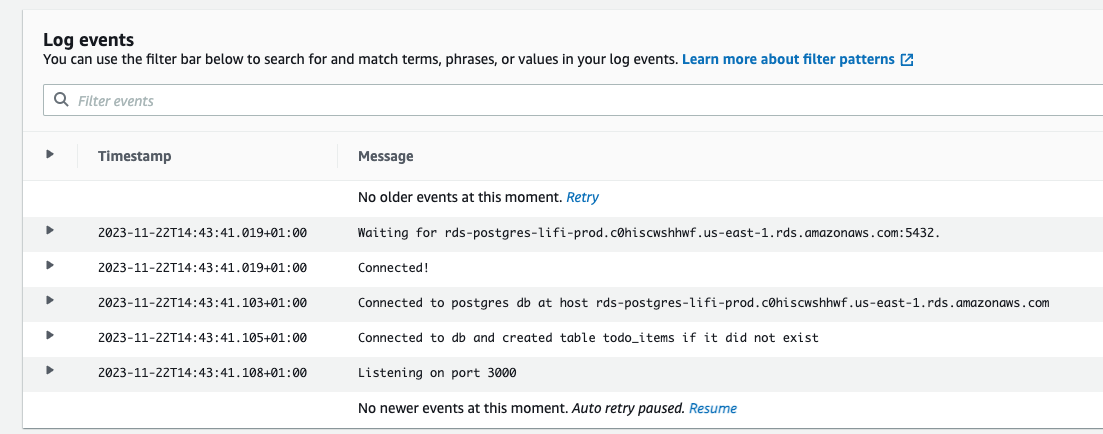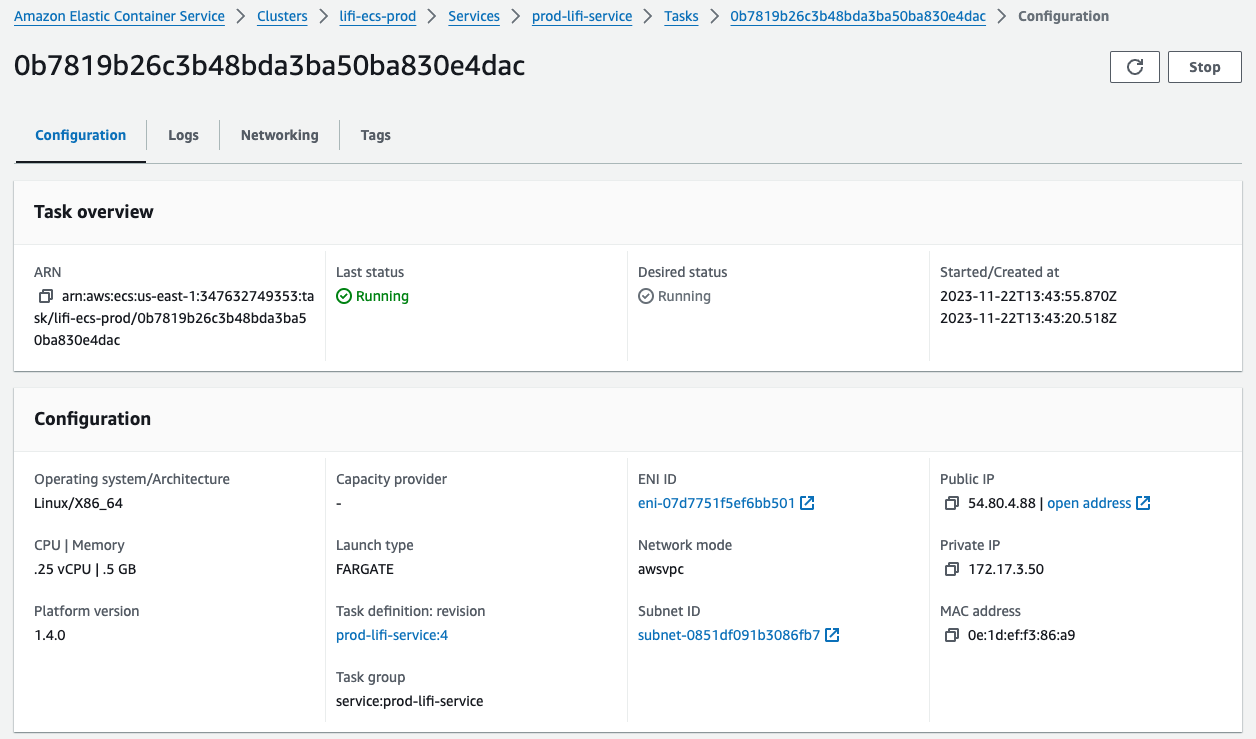Directory structure
├── Dockerfile # Dockerfile
├── README.md
├── compose.yaml # docker-compose
├── config # Terraform configuration
│ ├── infra
│ ├── modules
│ └── prod
├── package-lock.json
├── package.json # Scripts and deps
├── spec # Tests
│ ├── persistence
│ └── routes
└── src
├── cache
├── index.js # Entrypoint of application
├── persistence
└── routes
>>> docker-compose up --build
>>> curl -XPOST http://localhost:3000/items -d '{"name": "first"}'
>>> curl -XGET http://localhost:3000/items # twice
Check the docker logs to see that the get request is cached.
Simplest possible application that implements a REST server with GET /status, GET /items, and POST /items endpoints.
The codebase is taken from a generic express / postgres starter docker-nodejs-sample, on top of which
the necessary code for Redis, docker, and deployment was added.
Tests are also implemented, using a local sqlite DB and a Map as a cache.
Local development enabled by docker and docker-compose, which run Redis and Postgres instances.
Tech stack:
- Node.js
- Express
- Redis
- pg (postgres)
- Jest
No ORM is used for simplicity. Typescript was also not used, again for simplicity
The main tenant here has been simplicity and code re-usability, and leaving the infra open to extension.
Tech stack:
- Terraform
- AWS (ECS, ElasticCache, RDS, VPC, Load Balancer, etc.)
- GHA for CICD
The infrastructure is defined in Terraform, and is deployed to AWS using Github Actions. The only manual actions needed were:
- Creation of a new AWS account to use as deployer
- Creation of AWS S3 buckets for storing terraform state
The infrastructure is defined in the config directory, and is split into 3 parts:
config/modules- reusable modules that can be used to create infrastructureconfig/infra- the infrastructure needed for all enviornments (ecr repos, IAM roles, )config/prod- the infrastructure needed for the production environment (ECS, RDS, etc.)
If new environments are needed, they can reference the modules and simply just use the same codebase as prod, with different variable
- ECS cluster (FARGATE), running a single service (the application) with a load balancer in front of it
- RDS postgres instance
- ElasticCache redis instance
- Networking stack: VPC, public subnets, IGW
All deployments are handled by CICD.
Steps:
- First, we build and test the code, using node only
- Subsequently, shared resources (ECR repo, IAM roles) are created by the
terraform-infraCI step. - Then, the docker image is built and pushed to ECR by the
build-and-push-imageCI step. - Finally, the service is deployed to ECS by the
terraform-servicesCI step, using the referenced image
- Secrets are managed simply by setting them in the CI environment variables, and injected into the application via terraform variables
- Other variables (e.g. the docker image tag) is set by using the git commit hash, which is injected into the CI environment variables by default
- CW Logs are used
- Redis is used for caching responses
- Prometheus wasn't implemented in the interest of time
>>> curl -XGET http://tf-lb-20231122123621274700000004-904162804.us-east-1.elb.amazonaws.com/status
{"info":"pong"}
>>> curl -XPOST http://tf-lb-20231122123621274700000004-904162804.us-east-1.elb.amazonaws.com/items -d '{"name": "first"}'
{"id":"6678089b-aafe-4af8-b02f-79e77121982e","completed":false}
>>> curl -XGET http://tf-lb-20231122123621274700000004-904162804.us-east-1.elb.amazonaws.com/items