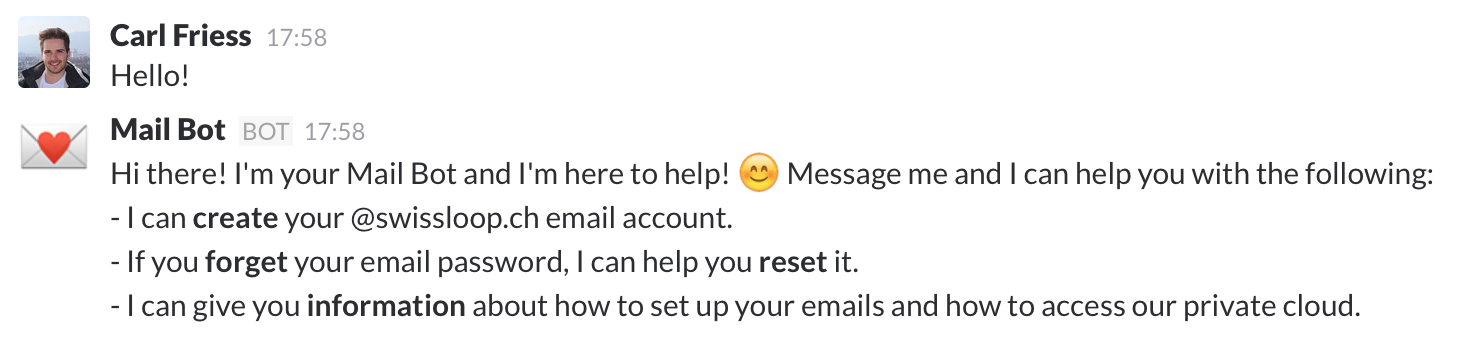I developed this bot for a Slack team to allow team members to easily setup their email accounts on a Mail-in-a-Box server and help them get startet.
Clone the repository and run npm install:
git clone https://github.com/carlfriess/miab-mail-bot.git
cd miab-mail-bot
npm install --production
Set up an admin account on your Mail-in-a-Box for the bot and adjust the configuration in config.json. You'll also need to add a bot user to your Slack team and copy the token to config.json.
Finally to run the bot type:
node app.js
The configuration for the bot is set in the config.json file:
| Field | Example | Description |
|---|---|---|
token |
<YOUR_SLACK_TOKEN> |
Slack token |
storageLocation |
path/to/data |
Directory to store data in. |
adminContact |
@admin |
Who's the admin? |
miab.domain |
box.your-domain.com |
Domain where the Mail-in-a-box is reachable at. |
miab.emailDomain |
your-domain.com |
john.doe@your-domain.com |
miab.username |
mail-bot@your-domain.com |
The username for an admin account on the Mail-in-a-Box server. |
miab.password |
<PASSWORD> |
The password for an admin account on the Mail-in-a-Box server. |
All fields are required for the bot to work correctly!
The bot is designed to allow exactly one email account per slack team member in the format <first-name>.<last-name>@<domain>. The bot remembers which email accounts belong to which slack user in a database. The database is stored in the directory specified in the config.json file. This is important, because the bot allows users to reset their passwords.