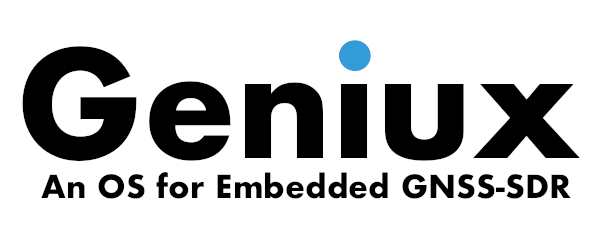The purpose of this repository is to automate the generation in a virtualized development environment of Geniux images and their corresponding Software Development Kit (SDK) for the cross-compilation and running of GNSS-SDR on embedded systems, as well as bootable image files that can be copied to an SD card and make your device ready to go.
The Docker images generated by the Dockerfile file of this repository can run
the building processes defined by the
meta-gnss-sdr Yocto layer.
The name Geniux comes from GNSS-SDR for Embedded GNU/Linux.
Get a powerful machine (as much RAM, storage capacity, and CPU cores as you can)
and install the Docker engine on it.
Make sure that it is up and running. After the installation method of your
preference, you may find useful to add your user to the docker group, so you
will not need sudo to execute Docker commands:
$ sudo usermod -aG docker <username>
Note: the
geniux-builder.shscript makes use of thezipandunziptools. On Debian/Ubuntu machines, you can install them by doing:$ sudo apt-get install zip unzip
Then, get the source code of this repository and go to its base path:
$ git clone https://github.com/carlesfernandez/yocto-geniux
$ cd yocto-geniux
Now you are ready to build Geniux images for the release you want with a single
command, by using the geniux-builder.sh script. Taking a look at its help
message:
$ ./geniux-builder.sh --help
This script builds and stores Geniux images.
Usage:
./geniux-builder.sh [version] [manifest] [machine] (--image-only / -i)
Options:
version Geniux version (from oldest to most recent):
rocko, sumo, thud, warrior, zeus, dunfell, gatesgarth, hardknott,
honister, kirkstone, langdale, mickledore, nanbield, scarthgap. Default: dunfell
Check available branches at https://github.com/carlesfernandez/meta-gnss-sdr
manifest Geniux version manifest: 21.02, 21.08, 22.02, 22.06, 23.04, 24.02, latest. Default: latest
Dated manifests available at https://github.com/carlesfernandez/oe-gnss-sdr-manifest/tags
machine Specify your (list of) MACHINE here. By default, zedboard-zynq7 and raspberrypi3 are built.
If more than one, surround them with quotes, e.g.: "raspberrypi4-64 intel-corei7-64"
--image-only / -i (optional) Build the Docker image but do not execute the container.
Environment variables that affect behavior:
GENIUX_MIRROR_PATH Base path to local mirror. Only used if set.
e.g.: 'export GENIUX_MIRROR_PATH=/home/${USER}/mirror'
The mirror is expected to be at '$GENIUX_MIRROR_PATH/sources/$version'
GENIUX_STORE_PATH Path in which products will be stored. Only used if set.
e.g.: 'export GENIUX_STORE_PATH=/home/${USER}/geniux-releases'
GENIUX_STORE_REQUIRES_SUDO If set, the script will ask for super-user privileges to write in the store.
You will be asked only once at the beginning. The password will not be revealed.
e.g.: 'export GENIUX_STORE_REQUIRES_SUDO=1'
Before calling the script, you might want to set some (optional) environment variables on your host machine:
$ export GENIUX_MIRROR_PATH=/home/${USER}/mirror
$ export GENIUX_STORE_PATH=/home/${USER}/geniux-releases
$ export GENIUX_STORE_REQUIRES_SUDO=1
Examples of usage:
NOTE: if you are operating on a remote host through
ssh, you might want to runscreenottmuxat this point, so the work won't be lost in case of a session drop.
-
Build Geniux release
dunfell, with manifest datelatest, for machineszedboard-zynq7andraspberrypi3:$ ./geniux-builder.sh -
Build Geniux release
thud, with manifest datelatest, for machineszedboard-zynq7andraspberrypi3:$ ./geniux-builder.sh thud -
Build Geniux release
thud, with manifest date24.02, for machineszedboard-zynq7andraspberrypi3:$ ./geniux-builder.sh thud 24.02 -
Build Geniux release
warrior, with manifest datelatest, only for machinezedboard-zynq7:$ ./geniux-builder.sh warrior latest zedboard-zynq7 -
Build Geniux release
warrior, with manifest date24.02, only for machineraspberrypi3:$ ./geniux-builder.sh warrior 24.02 raspberrypi3 -
Build Geniux release
rocko, with manifest datelatest, for machineszedboard-zynq7andzcu102-zynqmp:$ ./geniux-builder.sh rocko latest "zedboard-zynq7 zcu102-zynqmp" -
Build Geniux release
hardknott, with manifest datelatest, for machinesraspberrypi4andintel-corei7-64:$ ./geniux-builder.sh hardknott latest "raspberrypi4 intel-corei7-64" -
Build Geniux release
honister, with manifest datelatest, only for machinezcu208-zynqmp:$ ./geniux-builder.sh honister latest zcu208-zynqmp -
Build Geniux release
kirkstone, with manifest datelatest, only for machineraspberrypi4-64:$ ./geniux-builder.sh kirkstone latest raspberrypi4-64 -
Build Geniux release
langdale, with manifest datelatest, only for machineraspberrypi4-64:$ ./geniux-builder.sh langdale latest raspberrypi4-64 -
Build Geniux release
scarthgap, with manifest datelatest, only for machineraspberrypi5:$ ./geniux-builder.sh scarthgap latest raspberrypi5
At the end of the building process, the output products will be placed in a
folder named ./$version/output_$machine under the yocto-geniux base path,
and copied to $GENIUX_STORE_PATH if that environment variable is defined.
If you want to have more detailed control of the whole process, or you are
interested on further development (making changes to the Yocto layers, adding
new features or recipes, fixing bugs, etc.), then you can skip running the
container generated by the geniux-builder.sh script and follow the
instructions below.
Overall, the whole build process will take several hours. At its ending, the
image files will be under your ./output folder, so outside the container.
The ./output folder must be empty before starting the run. The container
itself will be erased after completion or failure.
NOTE: if you are operating on a remote host through
ssh, you might want to runscreenottmuxat this point, so the work won't be lost in case of a session drop.
Build the Docker image but do not run the container:
$ ./geniux-builder.sh [version] [manifest] [machine] -i
Create an output folder and run the container with:
$ mkdir -p output
$ docker run -it --rm \
-v $PWD/output:/home/geniux/yocto/output \
--privileged=true \
geniux-$version:$manifest.$machine
This runs the container with privileged mode, so it receives all permissions the host has, and can create Docker images.
If you have a local mirror available, you can provide access from within the container as:
$ mkdir -p output
$ docker run -it --rm \
-v $PWD/output:/home/geniux/yocto/output \
-v $my_mirror:/source_mirror/sources/$version \
--privileged=true \
geniux-$version:$manifest.$machine
replacing $my_mirror by the actual path of your local mirror, and $version
by the actual version name you used when building the container. If you do not
have any local mirror, just omit the -v $my_mirror:... line.
Include the --image-only (or -i) flag when invoking geniux-builder.sh to
skip building the Geniux images. This creates a Docker image with the necessary
environment and tools, but you'll need to build the Geniux images manually and
copy them outside the container before exiting it. This option is useful for
development or troubleshooting build failures.
NOTE: if you are operating on a remote host through
ssh, you might want to runscreenortmuxat this point, so the work won't be lost in case of a session drop.
Build the Docker image but do not run the container:
$ ./geniux-builder.sh [version] [manifest] [machine] -i
Now run the container with privileged mode (so it receives all permissions the
host has) in the interactive mode. Notice the final bash, that will take you
to the bash console without executing the predefined commands:
$ mkdir -p output
$ docker run -it --rm \
-v $PWD/output:/home/geniux/yocto/output \
-v $my_mirror:/source_mirror/sources/$version \
--privileged=true \
geniux-$version:$manifest.$machine bash
replacing $my_mirror by the actual path of your local mirror, and $version
by the actual version name you used when building the container. If you do not
have any local mirror, just omit the -v $my_mirror:... line.
Now, inside the container, prepare the building environment:
$ /usr/local/bin/python3.11 /usr/local/bin/repo sync # Recommended if you are building the 'latest' manifest
$ source ./oe-core/oe-init-build-env ./build ./bitbake
At this point, you can modify the conf/local.conf file, add new recipes, and
experiment as you want. The nano editor is available for that. When you are
ready to build the development image:
$ bitbake gnss-sdr-dev-image
and the corresponding SDK script installer:
$ bitbake -c populate_sdk gnss-sdr-dev-image
Heads up! You might see warnings during those processes that look like this:
WARNING: libptytty-2.0-r0 do_fetch: Failed to fetch URL... (attempting other locations) WARNING: rxvt-unicode-9.31-r0 do_fetch: Failed to fetch URL... (attempting other locations)These warnings simply mean the system couldn't download a package from the very first try. Don't worry, it will try alternative locations to get it. You can safely ignore these warnings. Only if the download fails from all locations will the process encounter an error.
For building an image with the Xfce Desktop Environment and gnss-sdr already
included:
$ bitbake gnss-sdr-demo-image
If you want to build the Docker images, you need to run the container with the
flag --privileged=true and to start the Docker daemon inside the container:
$ sudo service docker start
$ bitbake gnss-sdr-dev-docker
The build process will take several hours. At its ending, the image files will
be under ./build/tmp-glibc/deploy folder. Move them to the
/home/geniux/yocto/output folder:
$ sudo mv ./tmp-glibc/deploy/images /home/geniux/yocto/output/
$ sudo mv ./tmp-glibc/deploy/sdk /home/geniux/yocto/output/
Now, when doing exit from the container, the build artifacts will be at the
./output folder you created in your machine, so outside the container. The
container itself will be erased at exit. Exiting may take some minutes, as it
erases several gigabytes of data. Please be patient and allow it to complete.
Releases of Xilinx's Embedded Design Tools are tightly coupled to a specific Yocto Project release. This table shows that correspondence between versions:
| Xilinx release | Yocto codename | Linux kernel | Geniux version | Geniux manifest | Tested boards (MACHINE) |
|---|---|---|---|---|---|
| v2023.2 | Langdale | 6.1 | Langdale | latest, 24.02. |
zcu102-zynqmp, zcu208-zynqmp |
| v2022.2 | Honister | 5.15 | Honister | latest, 24.02, 23.04, 22.06. |
zedboard-zynq7, zc706-zynq7, zcu102-zynqmp, zcu208-zynqmp |
| v2021.2 | Gatesgarth | 5.10 | Gatesgarth | latest, 24.02, 23.04, 22.06. |
zedboard-zynq7, zc706-zynq7, zcu102-zynqmp |
| v2020.3 | Zeus | 5.4 | Zeus | latest, 24.02, 23.04, 22.06, 22.02, ... |
zedboard-zynq7, zcu102-zynqmp |
| v2019.2 | Thud | 4.19 | Thud | latest, 24.02, 23.04, 22.06, 22.02, ... |
zedboard-zynq7, zcu102-zynqmp |
| v2018.3 | Rocko | 4.14 | Rocko | latest, 24.02, 23.04, 22.06, 22.02, ... |
zedboard-zynq7, zcu102-zynqmp |
Other boards might work as well, or require minor (but maybe non-obvious) modifications in the configuration files.
Yocto Project and all related marks and logos are trademarks of The Linux Foundation. This tool is not, in any way, endorsed by the Yocto Project or The Linux Foundation.
Copyright: © 2020-2024 Carles Fernández-Prades, CTTC. All rights reserved.
The content of this repository is released under the MIT license.
This work was partially supported by Grant PID2021-128373OB-I00 funded by MCIN/AEI/10.13039/501100011033. Formerly, it was also supported by the Spanish Ministry of Science, Innovation, and Universities through the Statistical Learning and Inference for Large Dimensional Communication Systems (ARISTIDES, RTI2018-099722-B-I00) project.