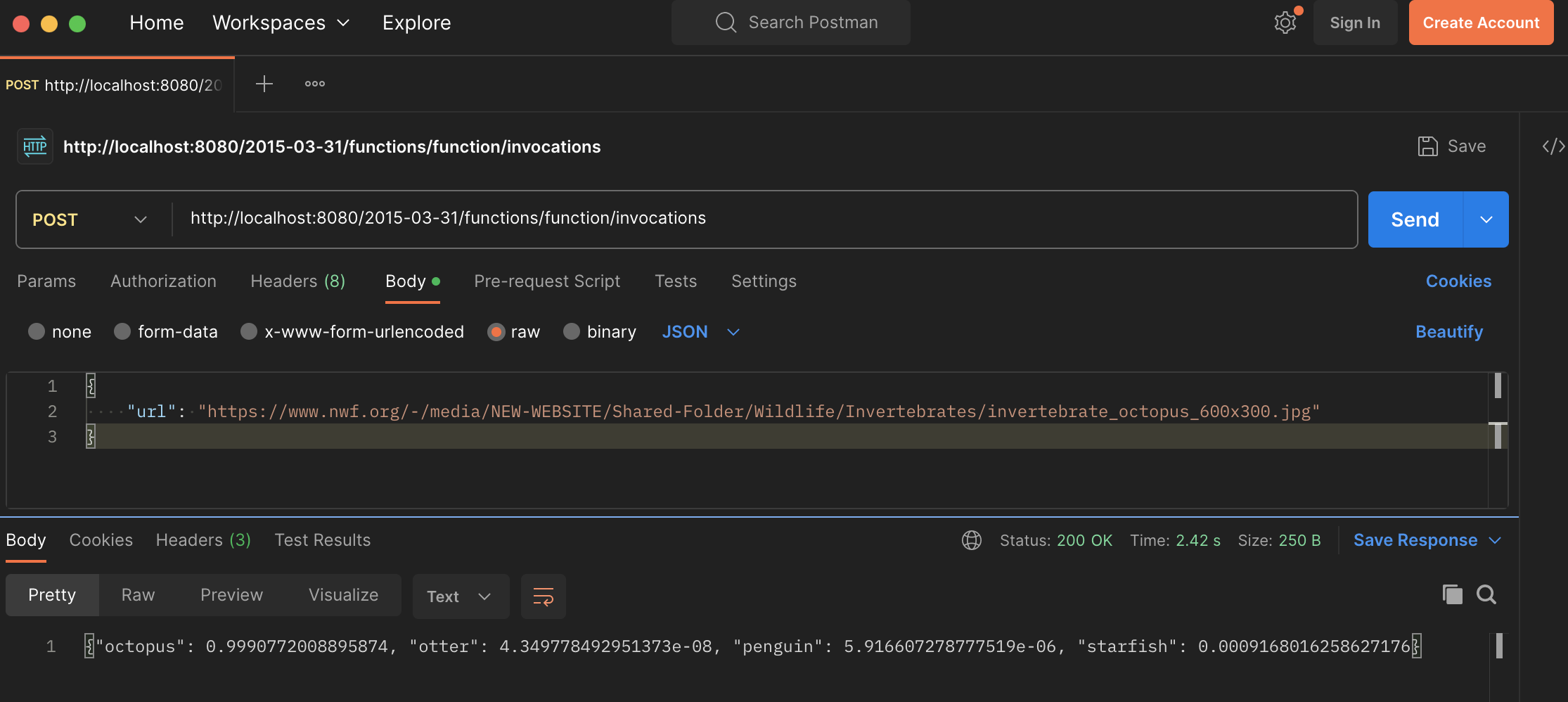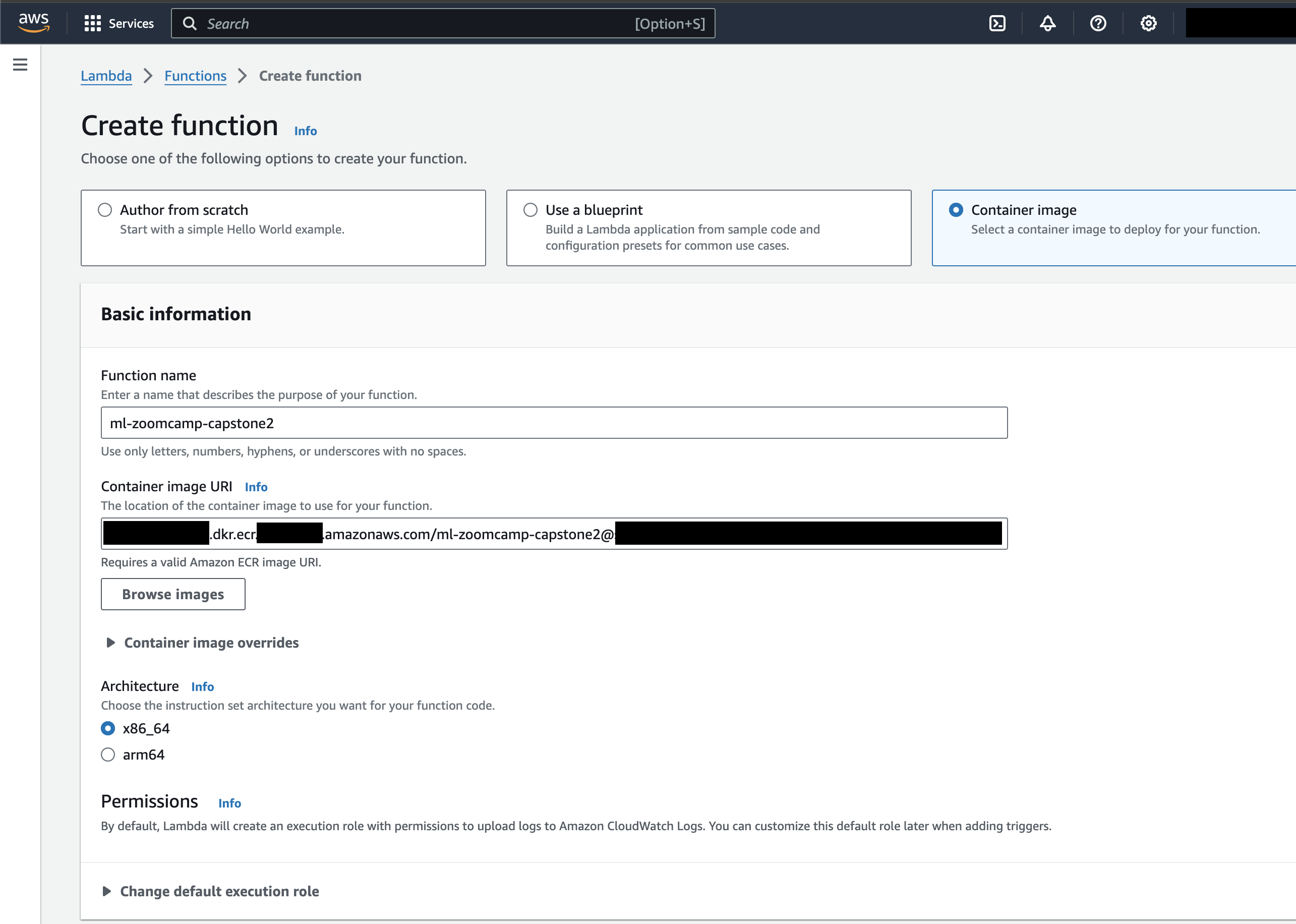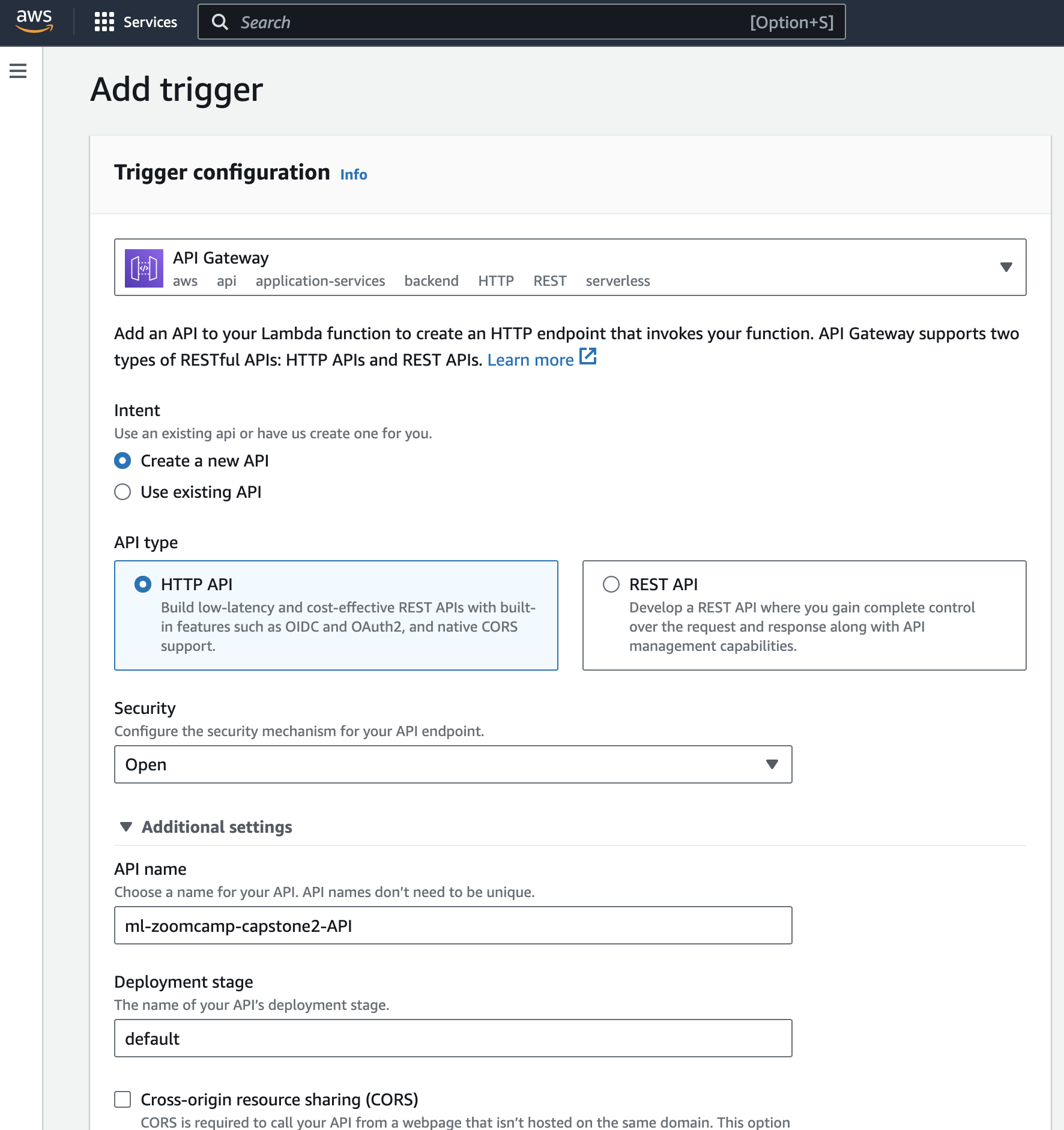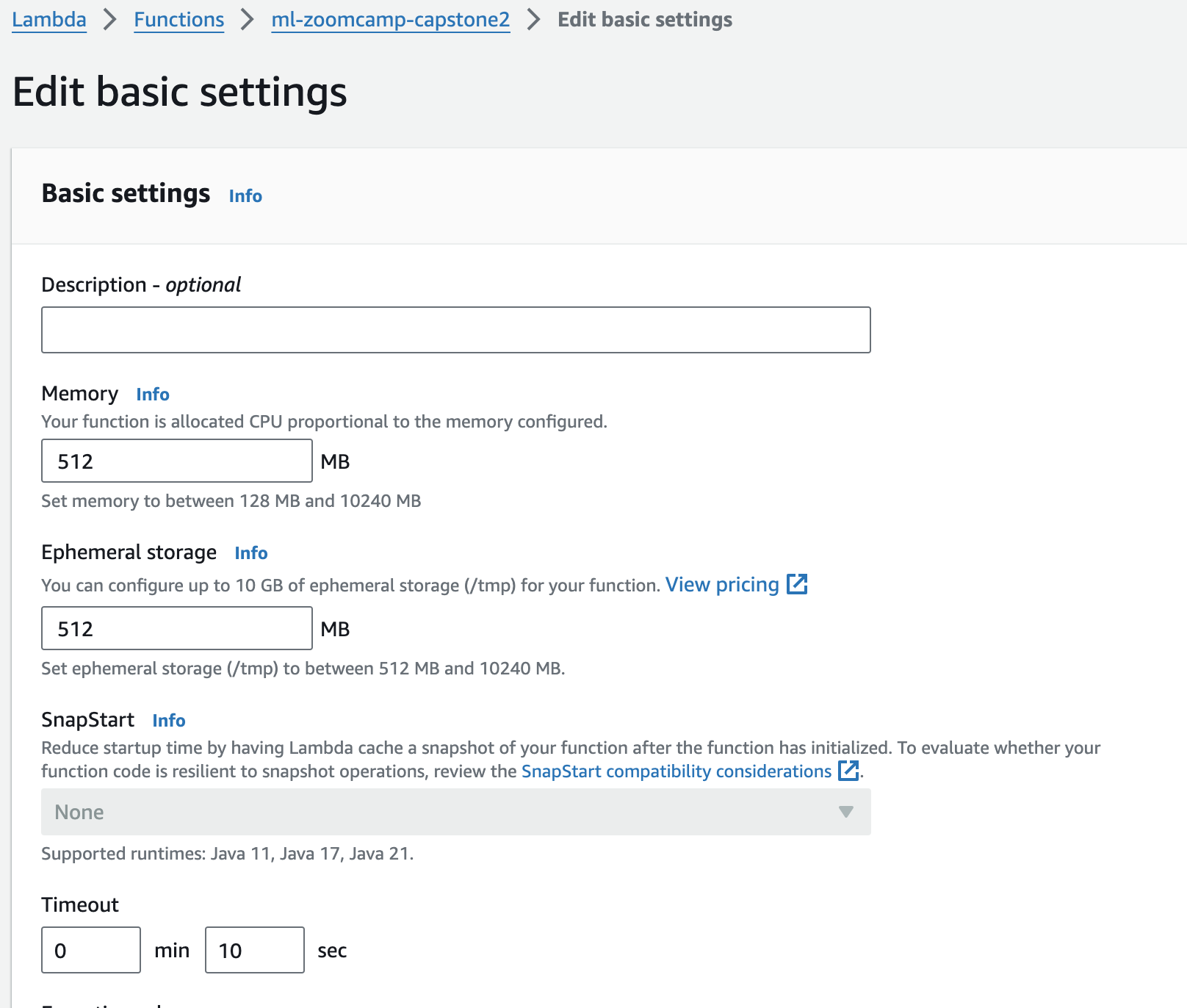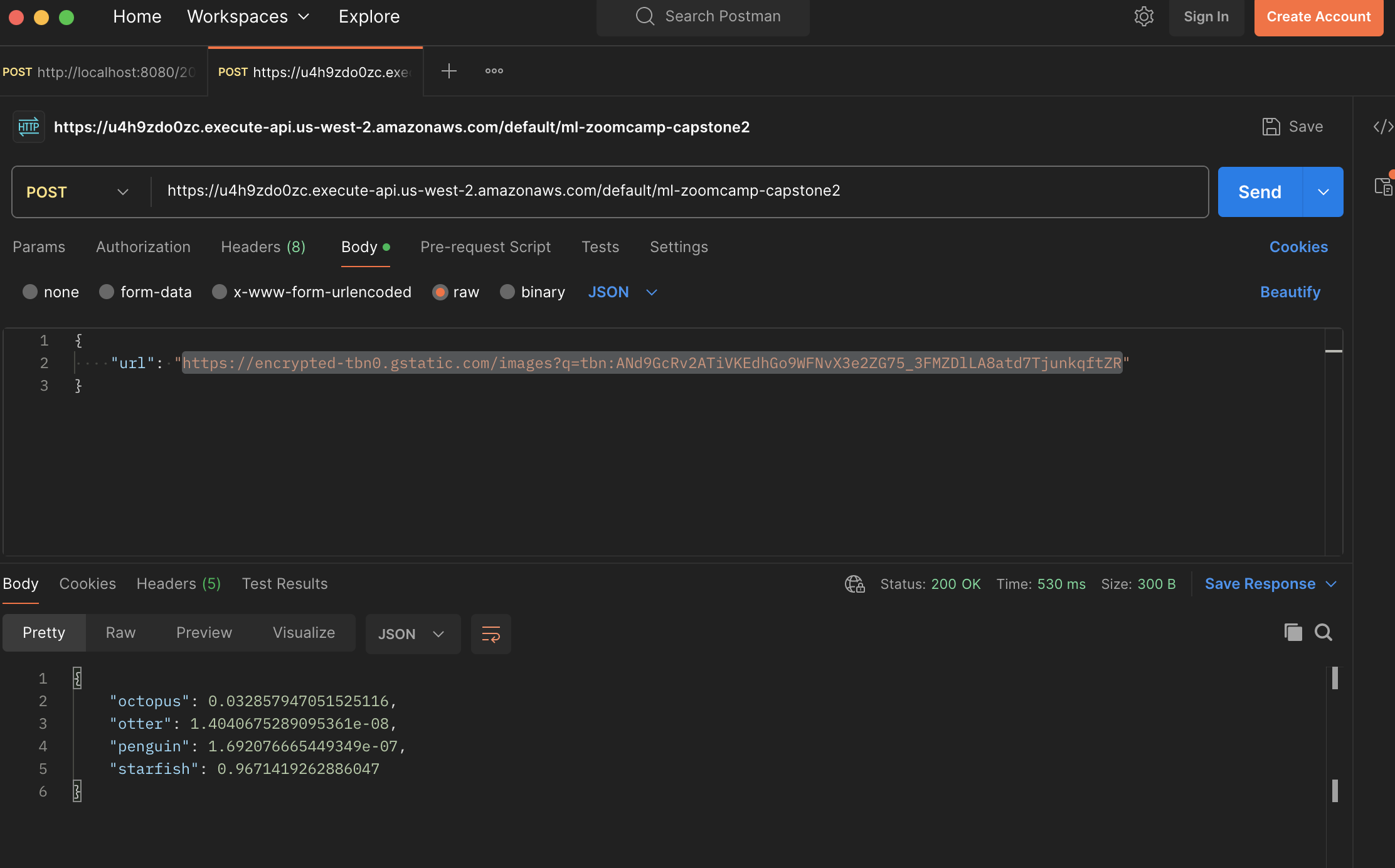This is the capstone project for DataTalksClub's Machine Learning Zoomcamp. I am using the Sea Animals Image Dataset on Kaggle. I was inspired by the Fathomnet project.
The Fathomnet project is particularly interesting, because it "[enables] the future of conservation, exploration, and discovery" of the ocean (from their website). The ocean is one of the final frontiers for discovery, and the more we know about it, the more we can understand how to take care of it better. For example, a lot of research is going into determining the levels of ocean pollution and its impact on all life. However, it's not so easy for people to navigate the deep oceans, so organizations such as MBARI build underwater robots to capture images and video, as well as map the ocean floor. AI can help us understand what's in the captured data.
In this project, I am building a simple sea creature classifier. Given an image, my web service will determine what kind of sea creature it is.
This project uses (a subset of) the Sea Animals Image Dataset
- 23 different sea animal classes
- At most 300px in height or width
- JPEG files
While initially training the model, it took a very long time to train because of how many classes, and the accuracy of the model was quite low (< 30%). I decided to reduce the number of classes I would train the model on so I would have enough time to work on getting the model deployed. While this does change the problem a bit, I figured it is ok to scope down the problem in order to deliver an image classifier that I trained on my own.
Further exploration of the data (e.g. distribution of images per class, duplicate image occurrences) is in notebook.ipynb (note: notebook is large, either download it or use NbViewer)
As part of EDA, I did some preprocessing:
- Remove duplicate images, to reduce overfitting and/or bias (
remove_duplicates.py) - Add padding to images to prevent distortion when resizing as input to the model (
pad_images.py) - Choose a subset of categories for which to build the image classifier (this was done manually - I looked at the available classes and picked several creatures).
I have provided all the data I processed and trained on. You can find the raw dataset in data/ and the cleaned and padded images in cleaned_padded_data/.
To run the remove_duplicates.py file, you'll need to have tkinter available (the functionality using tkinter allows the user to pick which image to keep out of the duplicates). The more recent versions of python 3.11 might not have tkinter compiled in, so you'll need to refer to other documentation to do that (e.g. StackOverflow). As mentioned already, I've already provided all the cleaned data, so you can skip this part unless you're curious about how it works. I'm also aware that there are other scripts and AI-assisted duplicate image removal, but I did not want to create other dependencies just to do a simple image deduplication.
# in same directory where data/ lives
pipenv run python remove_duplicates.py
# or with vanilla python
python remove_duplicates.py
This should output unique images to cleaned_data/.
To add padding to the images:
# in same directory where cleaned_data/ lives
pipenv run python pad_images.py
# or with vanilla python
python pad_images.py
The data was split into train/validation/test sets (60%/20%/20%) and determined to have no duplicate filenames. The classes were more or less balanced: about 300 images per class for training, and 100 images per class in validation and test.
For the CNN, data augmentation is performed (e.g. image flips, shifts, etc.). For ResNet50, the keras preprocess_input function is applied.
I trained a CNN and a model with ResNet50 as the base layer.
- Train a CNN
- 2 Conv2D layers - tune the filters
- Adam optimizer - tune learning rate
- Inner dense layer - tune units
- Train a model with ResNet50 as the base layer
- Adam optimizer - tune learning rate
- Inner dense layer - tune units
- With/without dropout
- With/without batch normalization
- With/without training some layers in the base layer
- Unfreeze some layers for training in ResNet50
Metrics used for evaluating the model:
- validation accuracy and loss
- confusion matrix
- accuracy, precision, recall, F1 score
The model trained on ResNet50 is more accurate than the CNN trained only on the data set (98% vs 69% validation accuracy). Loss is also better, 0.08 vs 0.77. Precision, recall, and F1 score were higher for the ResNet50 model.
The one thing I am not sure about is why the validation accuracy for the ResNet50 trained model is so low (25-30%). I ran out of time to work on it, so I'll revisit that later.
- Export the final model in TFLite format
- Put training code in
train.py - Local and cloud deployment (details below)
The commands provided in this README have been tested in MacOS (pipenv) and WSL2 Ubuntu (pip).
You might need to install git-lfs. See Git-LFS for more info.
Prerequisites: Python 3.11+, pipenv
(I had trouble getting pipenv to work cross-platform. I started developing this project in MacOS and then decided to use Windows/WSL2 Ubuntu to do the model training. When I tried to install the pipenv environment, several important packages wouldn't install properly, so I exported my pipenv dependencies to requirements*.txt. I've provided the equivalent pip commands below.)
Install pip dependencies
pipenv install
# or
pip install -r requirements.txt
If you want to run the notebook, you'll also want to install the dev dependencies
pipenv install --dev
# or
pip install -r requirements-dev.txt
The notebook contains the data cleaning, analysis, and model training.
To run the notebook:
pipenv run jupyter notebook
pipenv run python train.py
This will output the model as a file called model.tflite
To test loading of the TFLite model and making predictions with it, I've created the notebook-test.ipynb. This notebook loads TFLite from the Tensorflow library (I was unable to install a tflite_runtime wheel in WSL or MacOS).
The model will be deployed using a pre-built tflite_runtime.
The model will be deployed via AWS Lambda. To run it locally:
Build the Docker image:
docker build -t sea-class .
Run the Docker container:
docker run -dp 8080:8080 sea-class:latest
Test image
Edit the data.url in test.py if you want to use a different image url.
pipenv run python test.py
# output: {"octopus": 0.9990772008895874, "otter": 4.349778492951373e-08, "penguin": 5.916607278777519e-06, "starfish": 0.0009168016258627176}
curl -X POST -H "Content-Type: application/json" \
http://localhost:8080/2015-03-31/functions/function/invocations \
-d '{"url": "https://www.nwf.org/-/media/NEW-WEBSITE/Shared-Folder/Wildlife/Invertebrates/invertebrate_octopus_600x300.jpg"}'
# output: {"octopus": 0.9990772008895874, "otter": 4.349778492951373e-08, "penguin": 5.916607278777519e-06, "starfish": 0.0009168016258627176}
You can use Postman to send requests to the API.
I've deployed the model to AWS Lambda. Please be patient, when you invoke the function, it takes a few seconds to start if it's not warmed up.
Set profile (optional), account id, and region
export AWS_PROFILE=<aws-profile-name>
export AWS_ACCOUNT_ID=<aws-account-id>
export AWS_REGION=<aws-region>
aws ecr create-repository --repository-name ml-zoomcamp-capstone2 --region=$AWS_REGION
aws ecr get-login-password --region $AWS_REGION | docker login --username AWS --password-stdin $AWS_ACCOUNT_ID.dkr.ecr.$AWS_REGION.amazonaws.com
docker tag sea-class $AWS_ACCOUNT_ID.dkr.ecr.$AWS_REGION.amazonaws.com/ml-zoomcamp-capstone2:v1
docker push $AWS_ACCOUNT_ID.dkr.ecr.$AWS_REGION.amazonaws.com/ml-zoomcamp-capstone2:v1
Create the Lambda trigger
Configure the function (memory, timeout)
Please be patient, when you invoke the function, it takes a few seconds to start if it's not warmed up.
Test image
curl -X POST -H "Content-Type: application/json" \
https://u4h9zdo0zc.execute-api.us-west-2.amazonaws.com/default/ml-zoomcamp-capstone2 \
-d '{"url": "https://encrypted-tbn0.gstatic.com/images?q=tbn:ANd9GcRv2ATiVKEdhGo9WFNvX3e2ZG75_3FMZDlLA8atd7TjunkqftZR"}'
# output
{"octopus": 0.032857947051525116, "otter": 1.4040675289095361e-08, "penguin": 1.692076665449349e-07, "starfish": 0.9671419262886047}
If you're having issues and need to contact me, please DM me in the DataTalksClub Slack or file an issue.