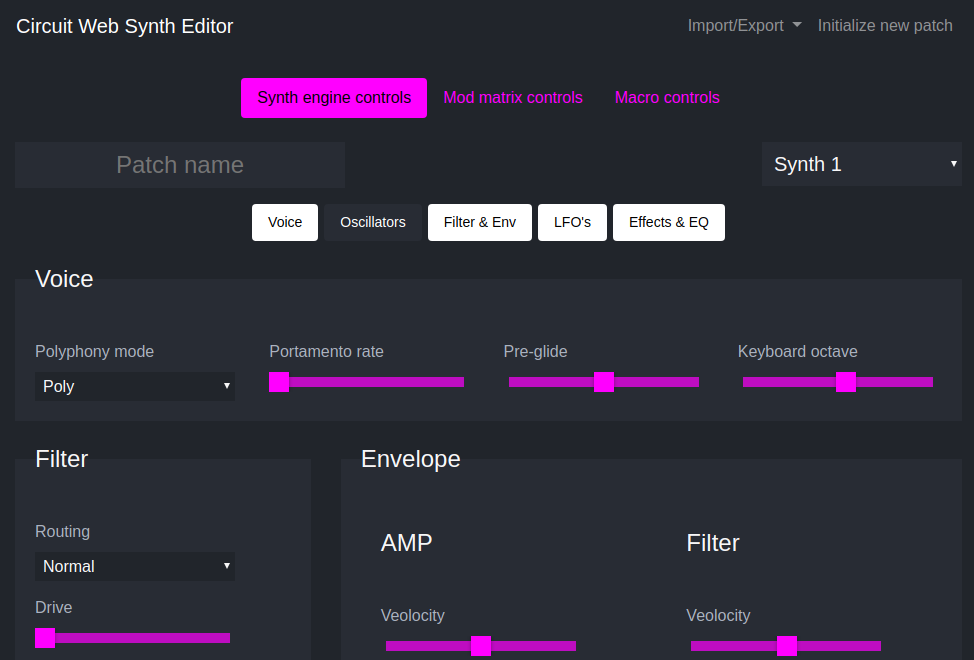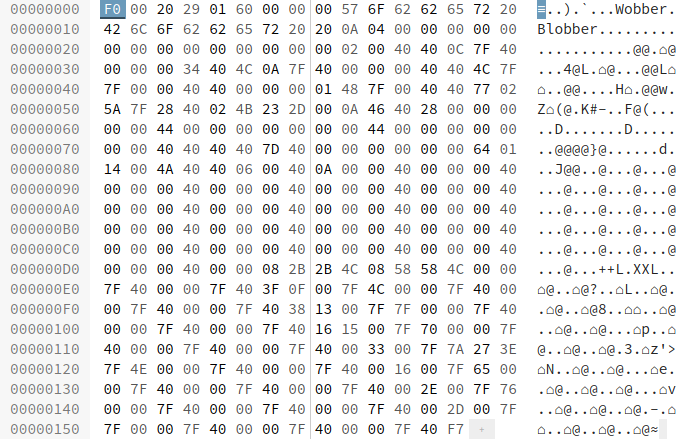Changes so far:
- More compact
- Github Pages
Circuit Web Synth Editor is a Free/Libre web application to edit patches on the Novation Circuit.
It works offline but need a browser compatible with WebMidi API.
The purpose of this project is to cover my personal needs by avoiding the use of other editors not compatible with GNU/Linux.
It can edit an existing patch on the circuit, create new ones and export to Sysex file compatible with Novation Component.
This application is published under the GPL3 license.
I can not be held liable for material damage, loss of data or any other inconvenience resulting from the use of this software. Use it at your own risk.
- Clone this repository or download and extract a zipped release.
- Plug in the Circuit USB.
- Open the html file with one supported browser.
- If the connection is successful, Connected appears in green on the screen and a short sound is played by the Circuit.
You always have to connect the Circuit first or must reload the page after the plug in.
- Avoid using any other software connected to the Circuit at the same time as you edit a buffered patch in Circuit Web Synth Editor (such as Novation Component or the Isotonik Editor): there may be unwanted behavior in the editor ruining your current edition.
- If the Circuit freezes for some reason, unplug USB wire.
Circuit Web Synth Editor uses:
- Bootstrap 4 and its dependencies (jquery, popper).
- FileSaver.js
- WebMidi.js
See the Novation Circuit PDF specs.
Patch file example:
Params values 0:122 and 0:123 are grouped on 0x0000003B for LFO1 and 0x00000044 for LFO2
Values of 0:122 and 0:123 are added to be stored on these slots.
Here are the mapping:
| LFO | Parameter | Control # | CC values | Patch values |
|---|---|---|---|---|
| 1 | Fade Mode | 0:123 | 0 | 0 |
| 1 | Fade Mode | 0:123 | 1 | 16 |
| 1 | Fade Mode | 0:123 | 2 | 32 |
| 1 | Fade Mode | 0:123 | 3 | 48 |
| 1 | One shot | 0:122 | 12 | 0 |
| 1 | One shot | 0:122 | 13 | 1 |
| 1 | Key sync | 0:122 | 14 | 0 |
| 1 | Key sync | 0:122 | 15 | 2 |
| 1 | Common sync | 0:122 | 16 | 0 |
| 1 | Common sync | 0:122 | 17 | 4 |
| 1 | Delay trigger | 0:122 | 18 | 0 |
| 1 | Delay trigger | 0:122 | 19 | 8 |
| LFO | Parameter | Control # | CC values | Patch values |
|---|---|---|---|---|
| 2 | Fade Mode | 0:123 | 4 | 0 |
| 2 | Fade Mode | 0:123 | 5 | 16 |
| 2 | Fade Mode | 0:123 | 6 | 32 |
| 2 | Fade Mode | 0:123 | 7 | 48 |
| 2 | One shot | 0:122 | 22 | 0 |
| 2 | One shot | 0:122 | 23 | 1 |
| 2 | Key sync | 0:122 | 24 | 0 |
| 2 | Key sync | 0:122 | 25 | 2 |
| 2 | Common sync | 0:122 | 26 | 0 |
| 2 | Common sync | 0:122 | 27 | 4 |
| 2 | Delay trigger | 0:122 | 28 | 0 |
| 2 | Delay trigger | 0:122 | 29 | 8 |
So for example:
-
If 0x0000003B value is decimal 51 (Patch values 48 + 2 + 1) the following CC values are selected:
LFO 1 Fade Mode 3 / LFO 1 Key sync 15 / LFO 1 One shot 13.
The others CC values are 0.
-
If 0x00000044 value is decimal 42 (Patch values 32 + 8 + 2) the following CC values are selected:
LFO 2 Fade Mode 6 / LFO 2 Delay trigger 29 / LFO 2 Key sync 25.
The others CC values are 0.
| Position | Type of data | Values (dec) |
|---|---|---|
| 0x6EE6 | Index position of the patch slot selected by synth 1 | 0 to 63 |
| 0x6EEF | Index position of the patch slot selected by synth 2 | 0 to 63 |
| 0xDBBD | Index position of the sample slot selected by drum 1 | 0 to 63 |
| 0xDBC6 | Index position of the sample slot selected by drum 2 | 0 to 63 |
| 0xDBCF | Index position of the sample slot selected by drum 3 | 0 to 63 |
| 0xDBD8 | Index position of the sample slot selected by drum 4 | 0 to 63 |