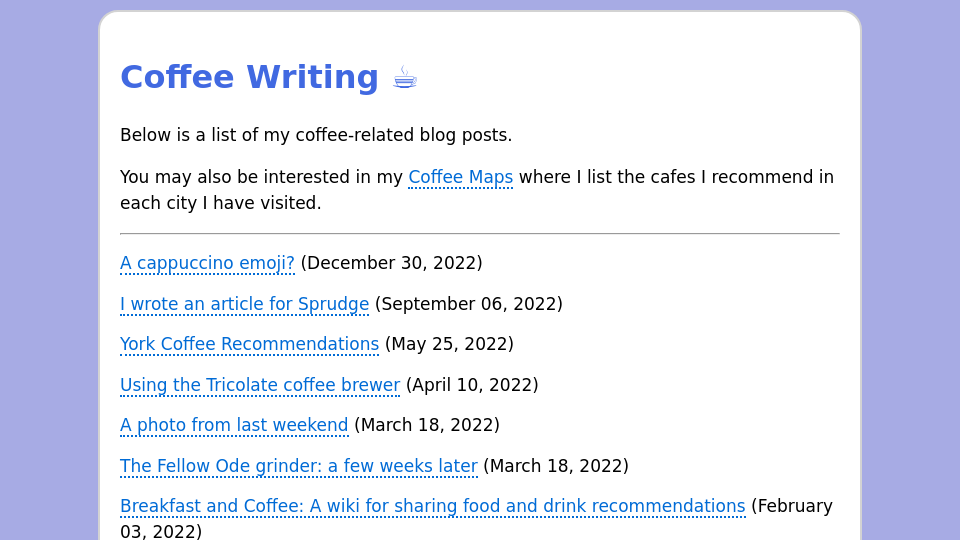An application that, given a URL, will take a screenshot of the page and save it to a file.
To request a screenshot of a page, make a GET request to the application with the URL of the page you want to screenshot as the url parameter:
GET /?url=https://jamesg.blog
This will return an image file of the top of the viewport.
When a request is received, this application:
- Validates the URL to make sure the host name is in an allowed list of domains.
- Checks if a screenshot of the page has already been taken.
- If a screenshot has already been taken, it is returned.
- If a screenshot has not been taken, the page is loaded in a headless browser and a screenshot is taken.
- The screenshot is saved to a file.
- The screenshot is returned to the user.
This application uses Puppeteer to take the screenshot.
To install this project, clone the repository and run npm install:
git clone https://github.com/capjamesg/screenshots
cd screenshots
npm install
Next, set a CACHE_CLEAR_KEY environment variable to a secret string. This will be the key that is used to clear the cache for an image. For example:
export CACHE_CLEAR_KEY=1234567890
Next, open the screenshot.js file and add the domains you want to allow screenshots of to the allowedDomains array. For example:
const allowedDomains = [
"example.com"
];
To run the project, execute the following command:
node screenshot.js
This will run the project at http://localhost:9005.
- Puppeteer
- Express
- Node.js
This application is licensed under an MIT No Attribution license. See the LICENSE file for more information.
- capjamesg