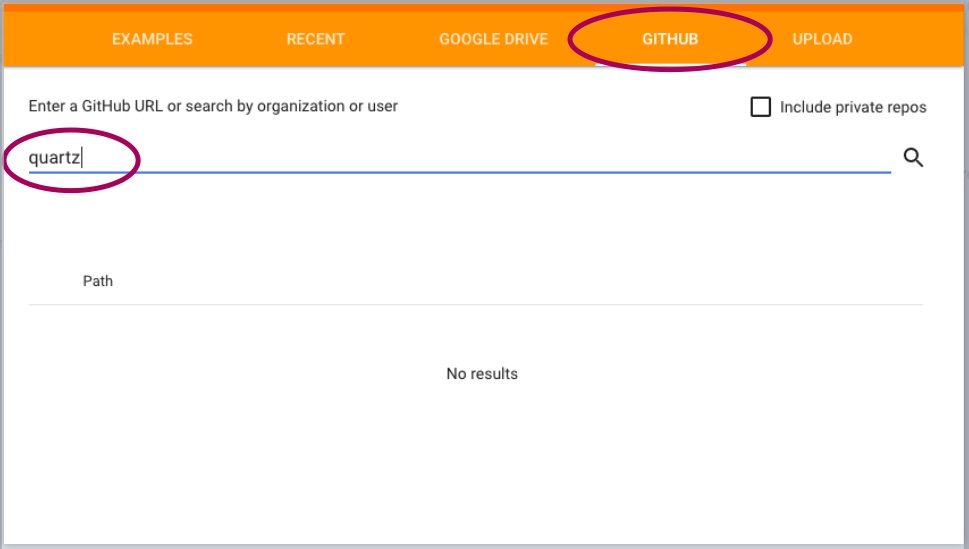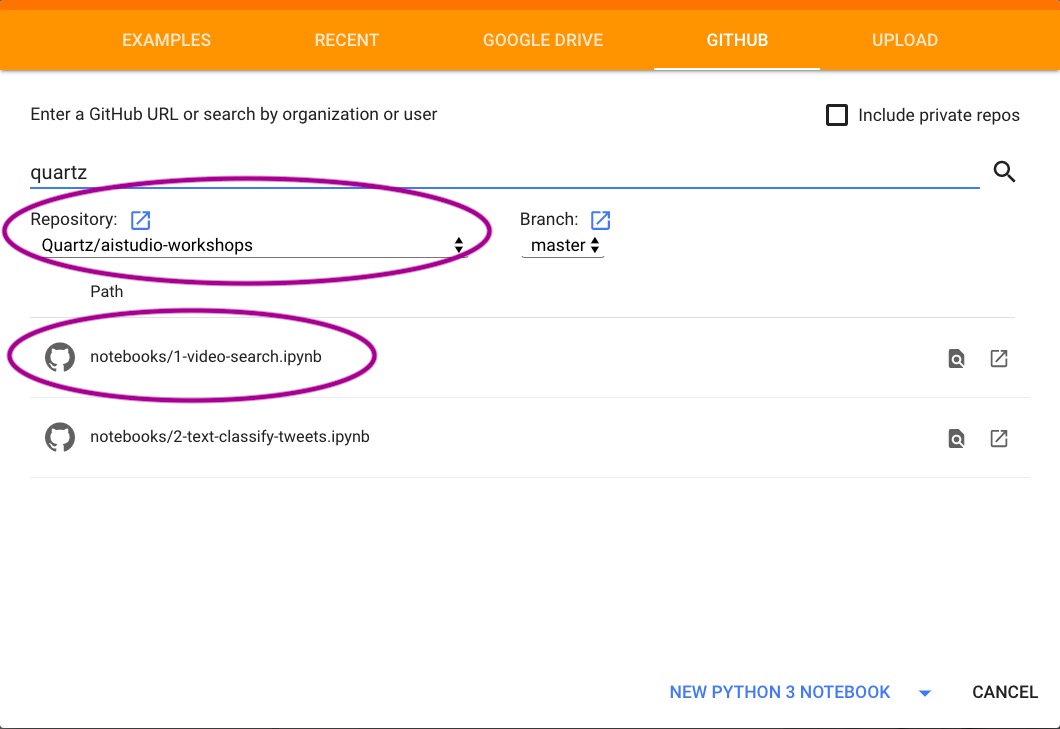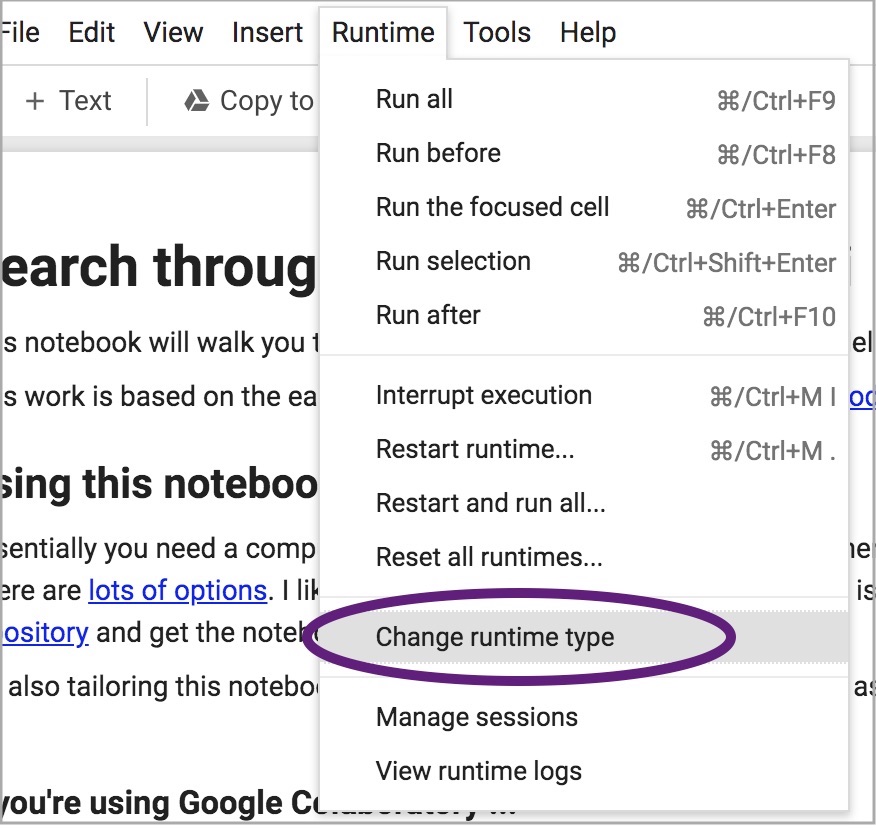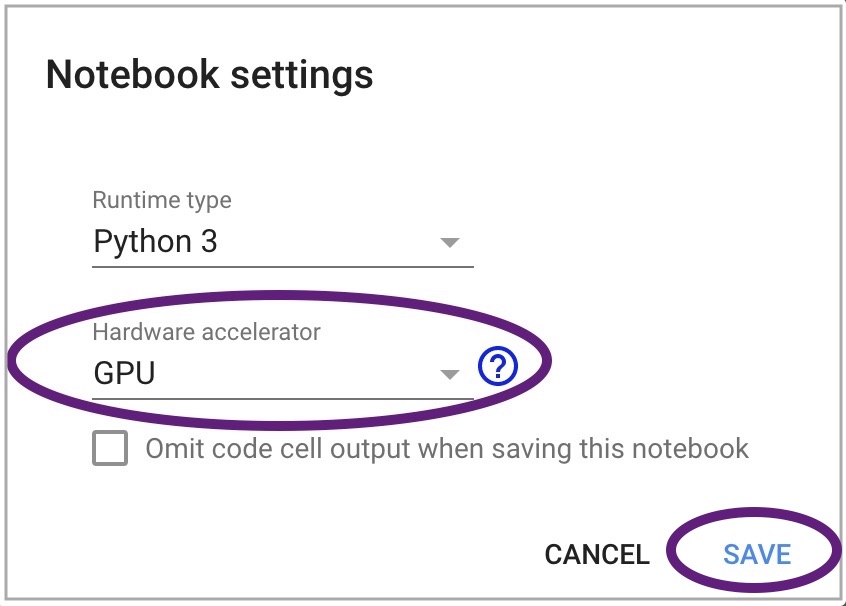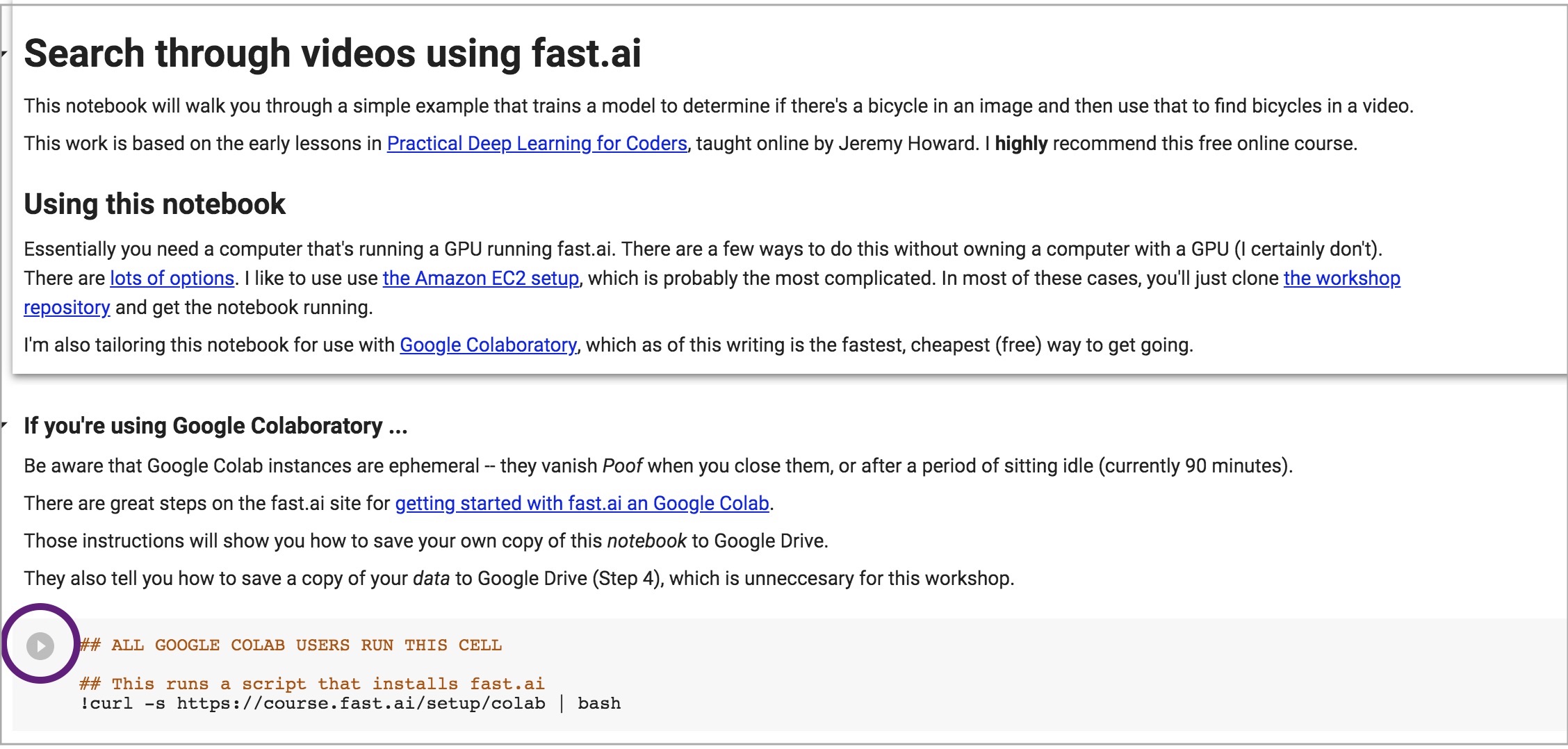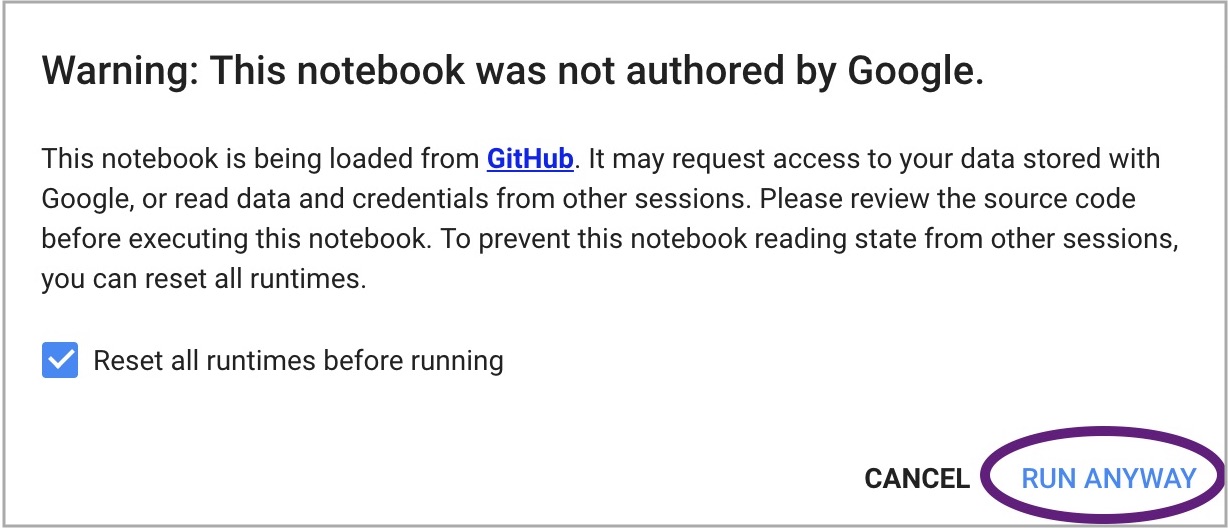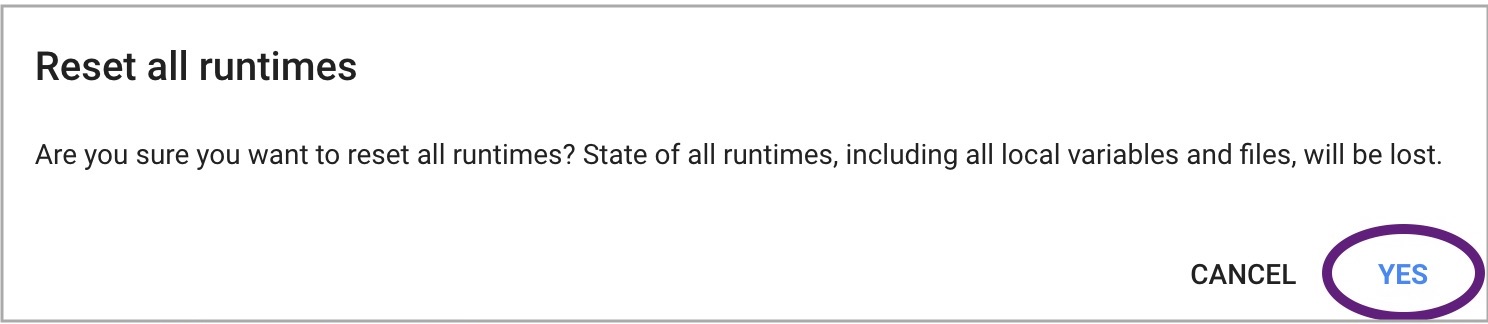This code supports workshops taught by members of the Quartz AI Studio for getting journalists learning machine learning.
- Quartz AI Studio: https://qz.ai
- fast.ai: https://fast.ai
- practical deep learning: https://course.fast.ai/
These workshops exist in Jupyter Notebooks (formerly IPython notebooks, which is why notebook files end in .ipynb). Because we'll be doing machine learning, we also need a GPU, which is a fast parallel-processor that speeds up the math we use for training models.
At the time of this writing, the Google Colaboratory platform provides both a notebook enviroment and a GPU for free. So these notebooks are designed to work particularly well with Google Colab.
If you know how to spin up another platform – such as Amazon's EC2 – the notebooks should work there, too.
Here's how to get started with these workshops using Google Colaboatory.
- Go to Google Colaboratory.
- In the top bar of the welcome window, pick "Github."
- Enter
quartzon the long blue line and press Return.
- From the list that appears, make sure
aistudio-workshopsis the selected repository and then click on the notebook for the lesson you'd like.
- For many (though not all) of these lessons, we'll want to turn on the GPU. From the "Runtime" menu, pick "Change runtime type."
- Then form the "Hardware accellerator" dropdown, pick "GPU."
- You want to run the first code cell in the notebook, by tapping the "play" button on the cell that includes the code
## ALL GOOGLE COLAB USERS RUN THIS CELL
- You may get one or two warnings, which you can safely dismiss:
You're all set!