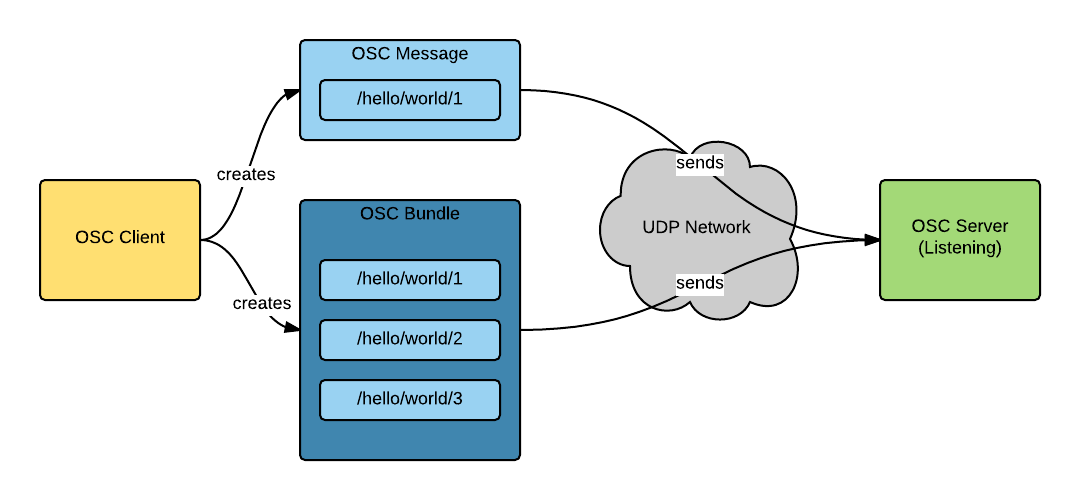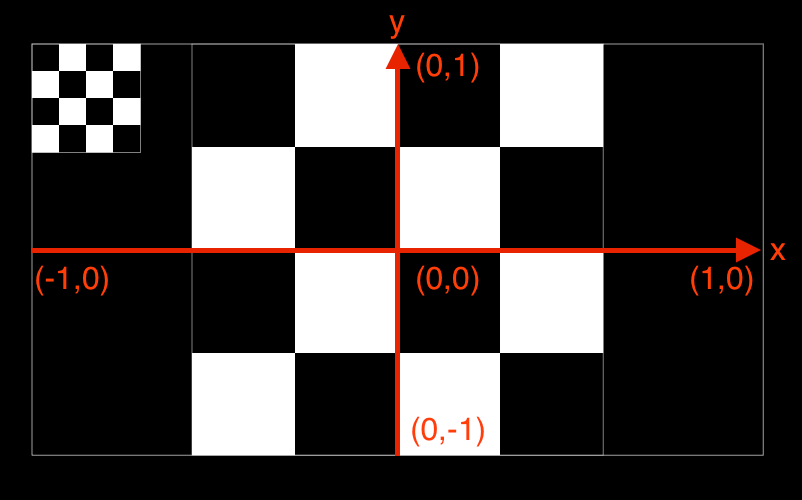This is just a documentation and example respsitory for the MadMapper OSC API which was released with the version 2.2 in December 2015.
The goal of this repository is to gather examples and documentations for the api to give other developers a quick start and and overview over the possibilities.
At the moment the API does just provide to read controls (e.g. Surfaces) from MadMapper and their values.
To simply start communicating with MadMapper you have to
- install an OSC library
- create a new OSC client and server
- communicate with MadMapper
The MadMapper OSC API uses OSC to send and receive messages. So it is useful to understand OSC and it's possibilities.
OSC is a simple UDP based network protocol between a server and multiple clients. UDP gives you the ability to just send data and don't care about, if the client is listening or how many client's are listening to your message.
The benefit of this is that it is really fast and simple. The drawback of this is that if you want to create a bidirectional channel between your software and and antoher, you have to open a server and a client on both sides.
Over OSC you can send messages which contain a specific address. This address will be recognized by a client and will cause it to do something. As an addition it is also possible to send data within the message, for example, to update a parameter.
To combine multiple messages together it is also possible to create so called bundles. These contain a list of OSC messages which then will be sent over the network. So a client is able to get messages which are related to each other as a bundle.
To use OSC it is recommended to use a library which covers the basic OSC methods. Here are listet the one's that are used in the examples.
- oscp5
- Documentation
- License: Copyright 2004-2015 Andreas Schlegel
- It's recommended to use the latest release of the library from github!
- VVVV OSC Library
- Documentation
- License: GPLv2
Because the API is built on top of the OSC interface, MadMapper creates two OSC channels. One is just for sending data from the client to MadMapper and the other one is for the opposite direction.
For example if processing should talk with MadMapper you have to create a new OSC client which maps to the input port of MadMapper and a new OSC server which listenes on the feedback port of MadMapper. The input and feedback port can be changed in the MadMapper preferences.
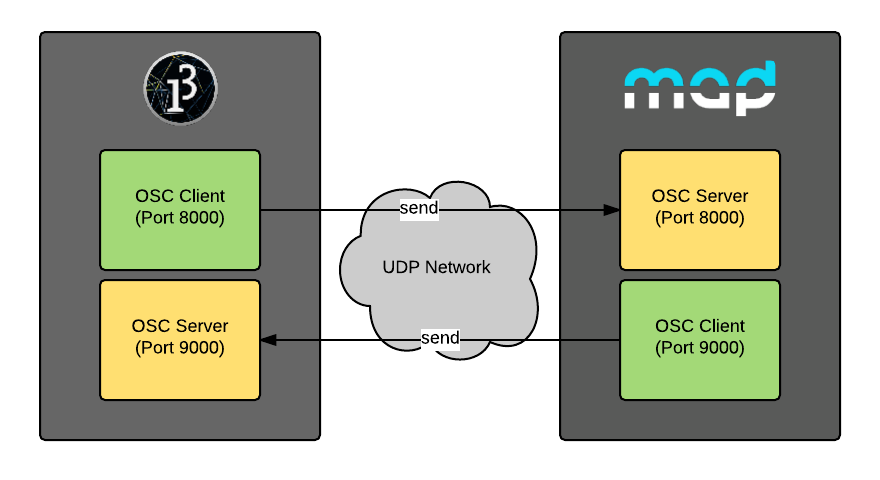 MadMapper OSC API architecture
MadMapper OSC API architecture
Now the communication is very simple, you just have to send MadMapper a message from your client and MadMapper will return you a bundle of messages on the other channel. So it is possible to have a bidirectional communication.
The drawback of this is that you don't have any information about, what response matches to which request. This could be solved by using an sequence number like in TCP but is currently a open issue.
Use the Method getControls to receive the available controls from MadMapper.
/getControls?root=ROOT_URL&recursive=RECURSIVE
#### Parameters
ROOT_URL(String): The node from where to search for other controls.RECURSIVE(Boolean): Defines if MadMapper should send only the direct children of theROOT_URLcontrol, or if it should send back all controls below this control. Possible values: 0 or 1
MadMapper replies with a bundle which contains a message for each child of the requested node on the address of the node.
If there is one surface in MadMapper called "Quad 1" and you send a message to following address,
/getControls?root=/surfaces&recursive=0
MadMapper sends back a bundle with two messages without data on this addresses.
/surfaces/selected
/surfaces/Quad 1
Use getControlValues to receive the values of the controls from MadMapper.
/getControlValues?url=URL_PATTERN&normalized=NORMALIZED
#### Parameters
URL_PATTERN(String): The url pattern of the Controls we are looking for, as a regular expression. A simple example is just the URL of a control/surfaces/Quad 1/opacity, but we might ask all controls of a surface using/surfaces/Quad 1/.*NORMALIZED(Boolean): Defines if you want to receive the normalised value (FLOAT 0.0-1.0) or the value as it is (FLOAT, INT, BOOL, STRING, RGBA). Remark: RGBA and STRING values cannot be normalised, so MadMapper won’t send a reply for such addresses if normalised value is requested. Possible values: 0 or 1
MadMapper replies with a bundle that contains a message for each control that matches the URL_PATTERN, the address of the message is the address of the control and the value of the message is the current value of this control.
If there is one surface in MadMapper called "Quad 1" and you send a message to following address,
/getValues?url=/surfaces/Quad 1/handles/.*&normalized=1
MadMapper responds with a bundle that contains eight messages with one float value.
/surfaces/Quad 1/handles/0/x 0.5
/surfaces/Quad 1/handles/0/y 0.5
/surfaces/Quad 1/handles/1/x 0.5
/surfaces/Quad 1/handles/1/y 0.5
/surfaces/Quad 1/handles/2/x 0.5
/surfaces/Quad 1/handles/2/y 0.5
/surfaces/Quad 1/handles/3/x 0.5
/surfaces/Quad 1/handles/3/y 0.5
MadMapper uses a normal cartesian coordinate system which has the center at (0,0). A lot of UI frameworks start at the (0, 0) coordinates and the have the center at (width/2, height/2). So you may have to transform the coordinates you receive from MadMapper to your own coordinate system.
For example for processing you have to use following transformation functions:
f(x) = x * (width/2) + (width/2)
f(y) = -1 * y * (height/2) + (height/2)All the basic examples are written in processing to show the general idea on how to use the API. They should all be easily portable to other languages and just give an idea how the API works.
If you are interested in .NET examples, check out this solution.
For all examples we used a default MadMapper with one added surface called Quad 1.
First of all you have to install the OSC library for processing. For the examples we use oscp5 which is developed by Andreas Schlegel. We recommend to use the latest version from github and not the one from the processing library.
Now we need to import the namespaces for the OSC and network classes and create two new variables to store the client and the server.
import oscP5.*;
import netP5.*;
// OSC server and client
OscP5 osc;
NetAddress madMapper;In the setup method we now have to initialize both so we can use them later. The osc varibale is our server which receives the messages from MadMapper. madMapper is the remote host to where we will send messages.
void setup()
{
//init osc with default ports
osc = new OscP5(this, 9000);
madMapper = new NetAddress("127.0.0.1", 8000);
}To receive data from MadMapper we have to create two methods which will be used from the OscP5. One is to receive OSC messages and the other one to receive OSC bundles. And to make the sketch complete you should add a draw method.
void draw() {}
void oscEvent(OscBundle bundle) {}
void oscEvent(OscMessage msg) {}### Receive surfaces
After setting up the OSC client we now would like to know which surfaces are currently added to MadMapper. So we need the getControls method to get a list of all available controls.
To send something to MadMapper the osc object has to be ready. To ensure that we wait a bit before we use it, we're sending the OSC message when we press a key.
So in the keypressed method body we send an OSC message to MadMapper to request the current surfaces. The message does not contain any values except of the address which represents the method and it's parameters.
void keyPressed()
{
osc.send(new OscMessage("/getControls?root=/surfaces&recursive=0"), madMapper);
}Now to receive the result from MadMapper just print the addresses of the incoming messages in the oscEvent method which receives bundles.
void oscEvent(OscBundle bundle) {
println("bundle received!");
for (OscMessage m : bundle.get()) {
print(m.getAddress());
}
}If you run this the result should look like this:
bundle received!
/surfaces/selected/surfaces/Quad 1
To set a value of a MadMapper control you just have to send an OSC message to it's address with the right parameter. What kind of addresses are available is documented in MadMapper under Help => OSC Channel List.
In this example we are going to set the visibility of the Quad 1 surface to false. To do this we have to send a message to the visible address of Quad 1 which contains a boolean.
void keyPressed()
{
// create message
OscMessage msg = new OscMessage("/surfaces/Quad 1/visible");
// add parameter value
msg.add(false);
// send it to MadMapper
osc.send(msg, madMapper);
}MadMapper won't respond to this message because it just sets the value.
To receive a value from a MadMapper surface we have to ask MadMapper to send it to us.
In this example we are going to ask if our surface Quad 1 is visible or not. So we send MadMapper a getControlValues message with the visible parameter.
void keyPressed()
{
String addr = "/getControlValues?url=/surfaces/Quad 1/visible&normalized=0";
OscMessage msg = new OscMessage(addr);
osc.send(msg, madMapper);
}Now to receive the result from MadMapper just print the addresses of the incoming messages in the oscEvent method which receives bundles.
void oscEvent(OscBundle bundle) {
for (OscMessage m : bundle.get()) {
// read value
boolean isVisible = m.get(0).booleanValue();
println("Is Visible: " + isVisible);
}
}If you run this the result should look like this, depending on the current visible state of the surface:
Is Visible: false
Is Visible: true
In the folder examples there are all examples in full length sorted by their programming language.
Currently the API is very young so there may be some bugs. If you find one please open a new issue and describe it as good as possible and how to reproduce it.
There are a lot of concurrency problems which can occour because the protocol is asynchronious. Just keep this in mind till there is a client which handles these problems.
If you would like to share your api project or extend an example or framework please create a pull request or just create a new issue.
MadMapper is developed by GarageCUBE.
This repository is currently maintained by Florian 'cansik' Bruggisser.