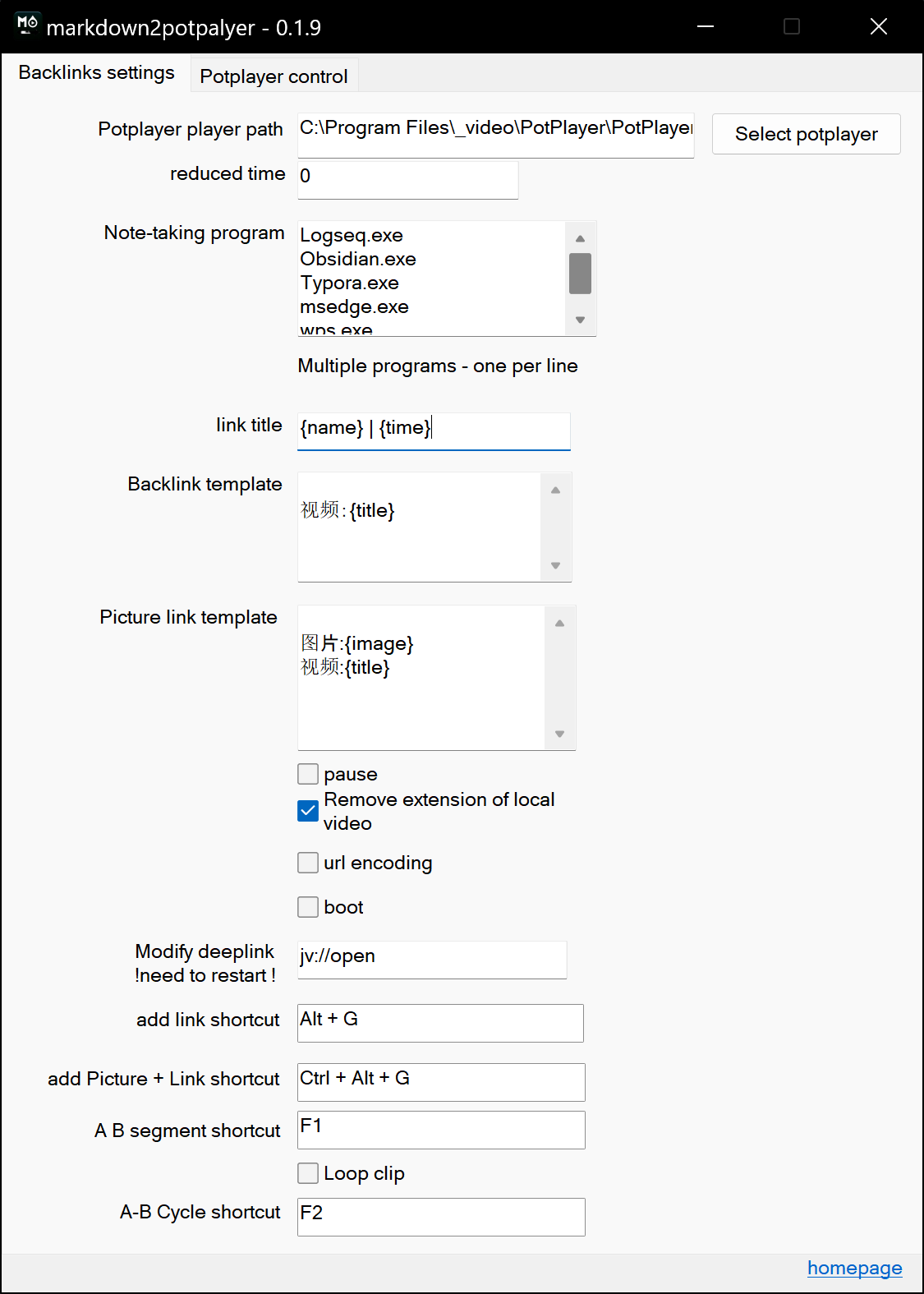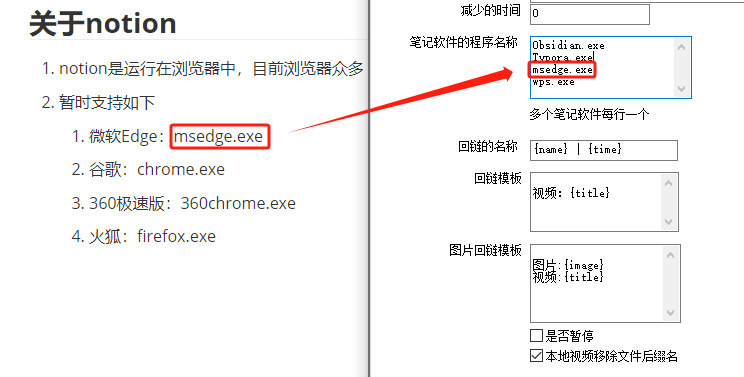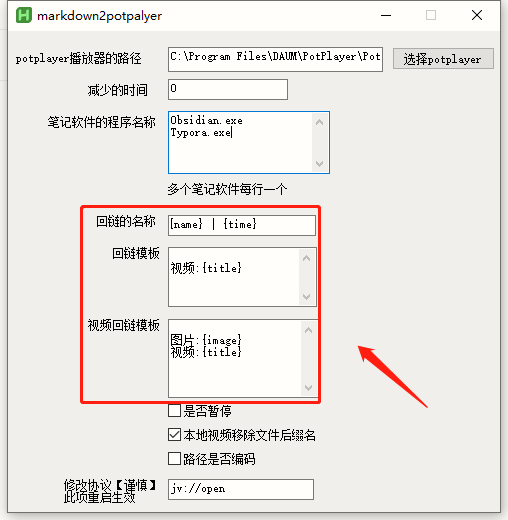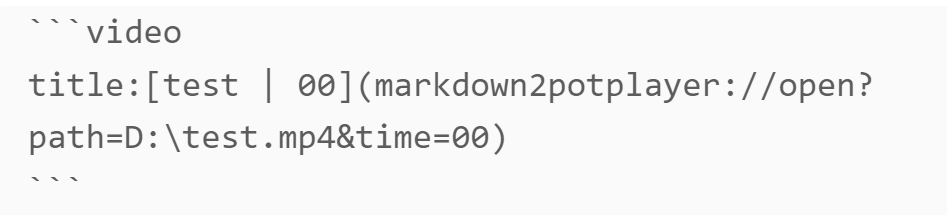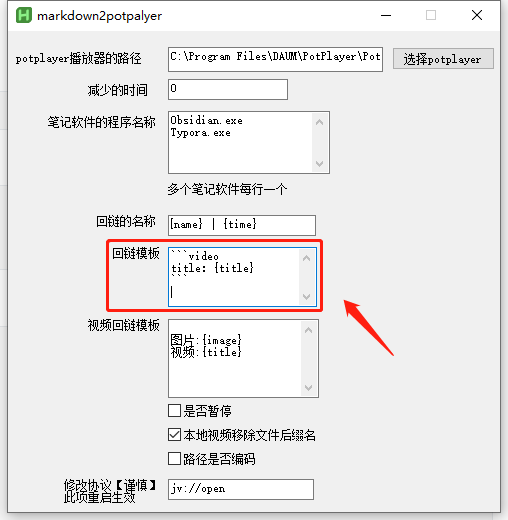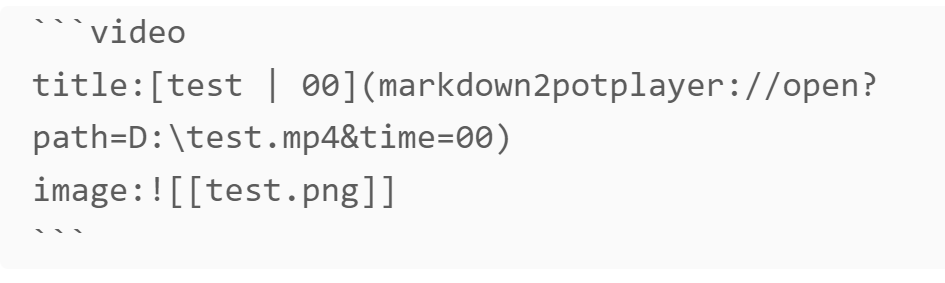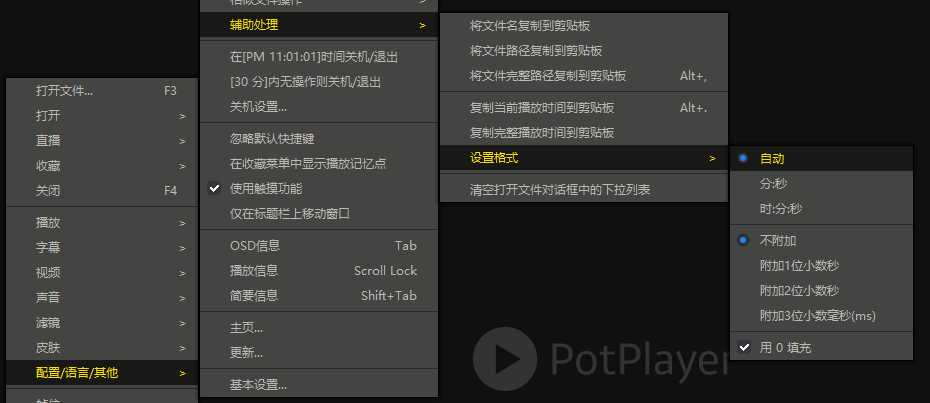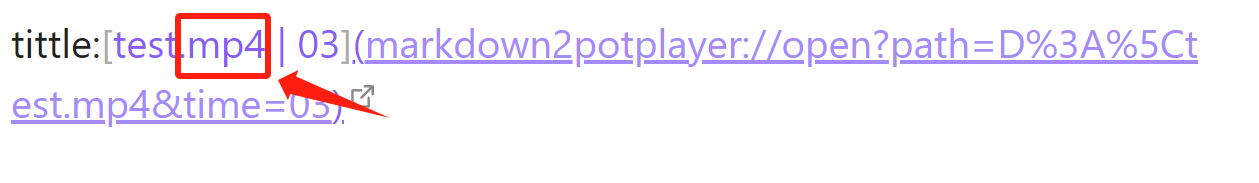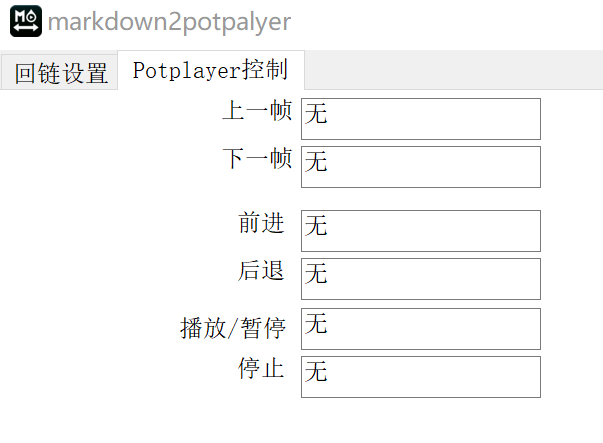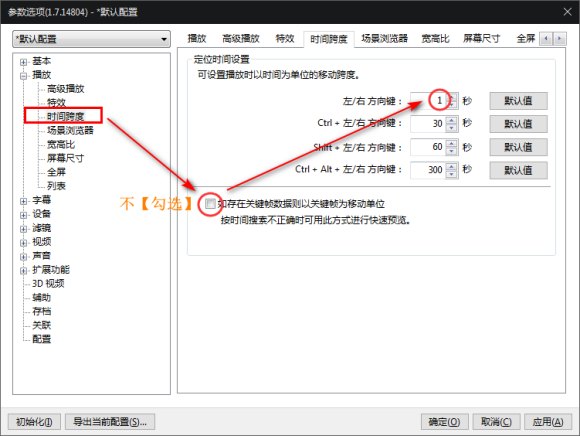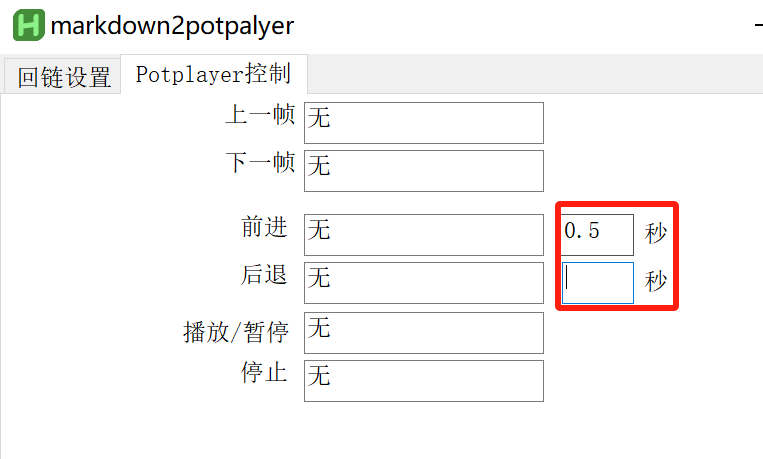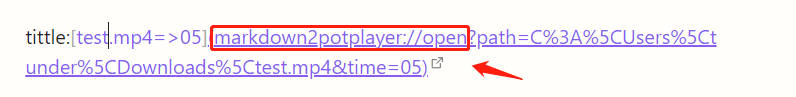Example:
- Run the script file:
markdown2potplayer.exe - Double-click the tray icon in the lower right corner
 It will show this menu:
It will show this menu:
Modification 1:Enter the full path to the Potplayer executable file on your machine Modification 2:List your note-taking software(s), use one line per item
note:It will only paste backlinks to the first opened app from the list, from top to bottom :- For example:is both
obsidianandtyporaare configured in the list :- if obsidian and typora are both opened, links will only be pasted into obsidian (1st in the list).
- if only typora is open, then link will be pasted into typora
- For example:is both
1.open markdown2potplayer
2. Open your note-taking app (logseq, obsidian, etc...)
3. Open potplayer
4. with either the note-taking app or potplayer window activated,Press the hotkey alt+g (default) to automatically paste a link to the video into your app (with timestamp)
5. ctrl+alt+g (default) will paste a link with a picture
- As Notion runs in a browser, so you need to specify the name of the browser executable
- the script supports the following browsers:
- Microsoft Edge:
msedge.exe - Google:
chrome.exe - 360 Express Edition:
360chrome.exe - Firefox:
firefox.exe
- Microsoft Edge:
You can define Templates for the links, using one or multiple variables.
Note: There are 4 variables in total, but they are not always available in all locations :
- The
titleof the back link :{name}and{time}can be used - Back link template: only
{title}can be used - Video link template: only
{image}and{title}can be used
the variables :
-{name}: the file name of the video
-{time}: the current timestamp
-{title}: the link in markdown format, eg: [Baidu](https://www.baidu.com)
-{image}: location of the pasted image (filepath)
I want Alt+G to paste this template :
This should be filled in here
- First define the link label
[]in the backlink, here we input:
{name} | {time}
- Next, define the template
```Video
title: {title}
```
I want ctrl+alt+g to paste this template :
The video link template should be filled in like this
```video
title:{title}
image:{image}
```-
Need to install Potplayer plug-ins in advance:chen310/BilibiliPotPlayer
-
Follow the plug-in usage documentation to play the video in potplayer.
-
Use shortcut keys to stamp the timestamp
here
use:
-
For the first time, press the shortcut key to record the starting point
-
Again, press the shortcut key to record the end point, generate a back link, and insert it into the note-taking software
Notice:
- When the starting point **is greater than **the end point, for example: the starting point is 05:00 and the end point is 01:00, then
swap the starting point and the end point, the starting point is 01:00 and the end point is 05:00 - When pressing the shortcut key of the starting point, if you want to cancel, just press
Esc
Play single, play at the starting point, pause at the end point
After playing, if you don’t want to pause at the end point, press Esc to cancel the end point pause.
Use the "AB segment loop" that comes with Potplayer to implement it. The default is infinite playback
Close AB segment loop: PotplayerDefault shortcut key /
Controls whether the filename extension is included in the name
Control the video address and whether to use url encoding
The effect of turning off encoding
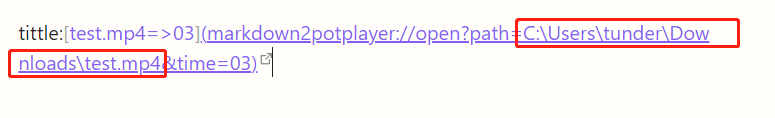
Notice
-Bugs discovered so far:
- Bug in urlencode in the whole system: If there are
\[,\!in the path, in [ob's preview mode] (the link back will be automatically urlencoded by ob), the\ in[[; for example:G:\BaiduSyncdisk\123\[456]789.mp4changes to:G:\BaiduSyncdisk\123[456]789.mp4under bugs <=\ [is missing\, so even if encoding is turned off, it will be forced to encode\in\[when\[appears in the path. If you do not want to be encoded, please do not name the video file like this or use-,_, etc. instead. - After turning off encoding, if there are spaces in the path of the video, in obsidian's preview mode, the return link will not be rendered as a link, so even if encoding is turned off, spaces will be forced to be encoded. If you don’t want the spaces to be encoded, you can remove the spaces in the file or use
-,_, etc. to replace the spaces. -There may be other symbols with similar problems, but they have not been found yet.
Conveniently control potplayer in note-taking software
Forward and backward are accurate to second
Accurate to 0.5 seconds, etc.
-Because potplayer comes with a minimum of 1 second, you can set 0.x seconds here.
-Notice:
-If you fill in 0 or do not fill in any number, the time span set by the user in potplayer will be called.
Suitable for people who customize protocols [Caution]
The modification is here
grateful
Help and advice given!
compile the following files with ahk2exe using ahk2.0 64bits
- markdown2potplayer.ahk
- .\lib\note2potplayer\note2potplayer.ahk