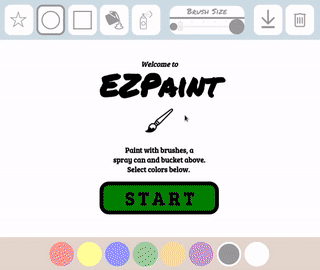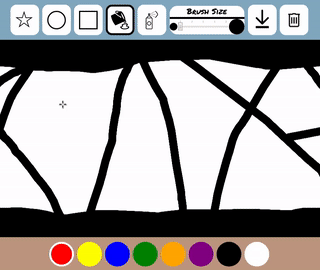Browser-based paint program -- try it out!
Here is the project proposal.
- HTML5
- CSS3
- JavaScript
- FFMPEG & SimpleScreenRecorder
- Used to make snazzy gifs on my Linux-running Chromebook
The circle was implemented with canvas' arc, and the square with fillRect. The star was more complicated, using moveTo and lineTo.
There's a brief stylesheet for handling mobile display. It uses a few @media queries to resize elements when the screen is in portrait mode (screen height > screen width).
@media all and (orientation: portrait) {
#splash {
font-size: 2.5em;
}
/* remaining CSS omitted... */
}I wanted this app to work on smartphones and adjusting CSS wasn't enough. In order to add touch support I had to add event listeners for touchstart, touchend and touchmove. This was easy thanks to an array-based approach:
['touchstart', 'mousedown'].forEach(ev =>
canvas.addEventListener(ev, e => {
this.mouse.isDown = true
this.handleMouseMove(e)
// remaining code and event listeners omitted...
}));I also had to modify my code to handle event.touches, which is an array of coordinate objects that represent touches on the screen. I tackled this by extracting the coordinates from the touch events and calling handleMouseMove with "fake" events:
handleMouseMove(e){
/* ...prior code omitted */
const { touches } = e
if (touches)
if (touches.length == 1)
x = touches[0].clientX, y = touches[0].clientY;
else if (touches.length > 1) {
touches.forEach(t => this.handleMouseMove({
x: t.clientX, y: t.clientY
}));
return
}
/* remaining code omitted... */
}Dropping this code in was quick and easy, and most importantly, it let me reuse my already existing handleMouseMove function.
This was implemented using the flood fill algorithm and a hash of hashes to store visited pixels:
class CoordinateHash {
constructor(coord){ this.hash = {} }
set({ x, y }){
const { hash } = this
if (hash[x])
hash[x][y] = true
else
hash[x] = { [y]: true }
}
get({ x, y }){
const { hash } = this
return !hash[x] ? false : Boolean(hash[x][y])
}
}I tried other methods of storing visited pixels, including hashing their coordinates using the Cantor Pairing function, but a hash of hashes was over twice as fast. I also tried turning coordinates into strings, but that was slower too.
On my Chromebook or mobile phone, filling the entire screen can take upwards of six seconds. It would be nice to reduce this. To provide some user feedback, the cursor changes to the waiting spinner. Another thing I'd like to do is use Web Workers to send the flood fill process to the background.
This effect was easy to implement; If the tool is selected, use setInterval to paint pixels in a random area.
There's a download button which when clicked calls canvas' .toDataURL method. In order to download this data, the program creates a temporary anchor element. Its href attribute is set to the DataURL and a click gets simulated; this downloads the image.
There's a bug where downloading an image causes the browser window to resize because a download bar appears at the bottom. The canvas element's default behavior is to clear itself when it's resized. This bug's annoying, but on the bright side, at least the user will have downloaded the image before it clears!