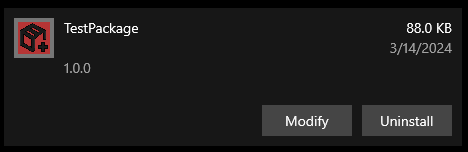MSICompiler is a tool to create MSI packages for Windows.
It is a simple tool that uses a configuration file to create the MSI package.
It is written in Python and uses the msilib library to create the MSI package.
- YAML-based configuration
- Placing a directory full of files into a specified location
- Contents of directory (but not the directory itself) are removed on uninstall
- Custom install / uninstall actions
- Powershell action (Briefly shows the powershell window before closing)
- Executable action (Relative paths are relative to the destination folder)
- Environment variables
- Set
- Append
- Remove
- Package appears in Add/Remove Programs
- No GUI
- Testing is minimal, not all edge cases have been explored.
- Environment variables are not removed on uninstall
- Environment variables are applied to the logon user rather than the system
- Many of the features that MSI packages support are not supported by MSICompiler
- Registry keys
- Services
See the Future Plans section for more features lacking in MSICompiler
To use MSICompiler, you need to create a configuration file.
Below is a sample configuration file:
---
source_folder: '.\fixtures\testpack'
destination_folder: '.\outputs\testdest'
custom_install_actions:
- name: TestInstallAction1
type: powershell
target: '{destination_folder}\script.ps1'
args:
- 1
- 2
- name: TestInstallAction2
type: executable
target: 'C:\Windows\System32\msg.exe'
args:
- '*'
- 'Test Message'
custom_uninstall_actions:
- name: TestUninstallAction1
type: executable
target: 'C:\Windows\System32\msg.exe'
args:
- '*'
- 'Uninstall Test Message'
msi_package_path: '.\outputs\{package_name}_{package_version}.msi'
package_name: TestPackage
product_code: '{39CFB886-7C1D-4469-A9C1-0C578E1C36D8}'
package_version: '1.0.0'
company: RatchfordConsulting
manufacturer: RatchfordManufacturing
msi_properties:
ARPCONTACT: camratchford@gmail.com
ARPPRODUCTICON: '{destination_folder}\package-box.ico'
ARPURLINFOABOUT: https://support.ratchfordconsulting.com/
ARPREADME: '{destination_folder}\README.txt'
UpgradeCode: '{product_code}'
environment_variables:
- name: PATH
value: 'C:\Program Files\MyApp'
mode: append
delimiter: ';'
- name: MYAPP_HOME
value: 'C:\Program Files\MyApp'
mode: set
# no delimiter required, any entry will be ignored
- name: DEPRECATED_MYAPP_VAR
# no value required, any entry will be ignored
mode: remove
# no delimiter required, any entry will be ignored
To create the MSI package, you can use the following command:
cd tests
MSICompiler.exe -c "config.yaml"To install the msi package, you can use the following command:
# The full path must be provided if executing the MSI with msiexec
msiexec /i /qn "$(Resolve-Path ./outputs/TestPackage_1.0.0.msi)" -log "install.log"
# This method relies on file extension handlers, but it is generally safe to assume that .msi is mapped correctly
./outputs/TestPackage_1.0.0.msiTo uninstall the msi package, you can use the following command:
The 'uninstall' registry key has not been populated with the UninstallString, so the package must be uninstalled using the product code
msiexec /X'{39CFB886-7C1D-4469-A9C1-0C578E1C36D8}' /qn -log "uninstall.log"Feel free to submit a feature request as an issue
- Conditional install
- Logging / Better error handling
- Registry keys
- Scheduled tasks
- Services
- GUI