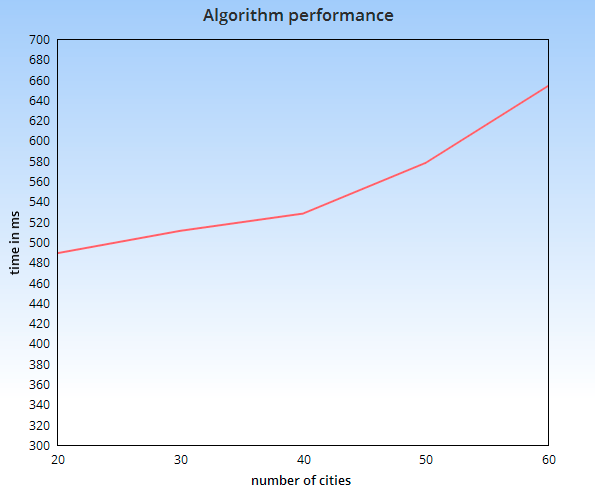Projet client server
To download the project :
git clone https://github.com/caminale/trucks_Manager.git
cd trucks_Manager/client/front_trucks
git submodule update --init --recursive
To start the back and the front in docker :
cd trucks_Manager/serveur
docker-compose up
It will launch 6 containers : *3 microservice : - yahoo-finance - algo-genetic - cities *THe back connected to the front *The ember container on the port 80 *and the nginx proxy-pass permit to redirect url of the backend and the frontend (for production)
- Initialize a swarm :
docker swarm init
- Create a stack
docker-compose build
docker-compose push
docker stack deploy --compose-file docker-compose.yml trucks_stack
if docker compose is not installed click here
connection to robo3t:
address : localhost:27027
add our user to a group docker (sudo), you need to restart your computer.
sudo usermod -a -G docker $USER
The first step is to pull the image from Docker Hub :
docker pull mongo:latest
Then need to specify to docker, a locale path /opt/mongodb/db to bind /data/db (default stockage path for mongodb)
sudo mkdir -p /opt/mongodb/db
Second step is to run the images, to create a container :
docker run -p 27017:27017 -v /opt/mongodb/db:/data/db --name my-mongo-dev -d mongo mongod --auth
In order to delete all images, use the given command
docker rmi $(docker images -q)
In order to delete all containers, use the given command
docker rm $(docker ps -a -q)
We use simple-auth addon for Ember : ici The backend send a unique token for each users, we catch it in the front-end and the ember-simple-auth addon manage the authentification, i.e pemit to redirect the user on private route.
For more explanation you can take a look at this tuto, (it helped us a lot for the authentification) : ici
For the front-end of our application, we used EmberJS which is an open-source JavaScript framework based on a Model-View-viewmodel pattern. This framework is pretty tough at first but saves a lot of time for the configuration part, it also has an almost perfect documentation and a good slack community which was very appreciable during dev. After authentification, the user is redirected to the dashboard tab where he can see a list of the trucks he has and if they are deivering or not. He also ha access to the map where he can see where his delivering trucks are. He can launch a new truck using the launching button, switch to the table tab where he can visualize all the cities, users and trucks, he can also add, update and delete some trucks. The sign out tab allow him to sign out front the truck manager.
#micro-services
In this micro-service we catch data from : yahoo-finance
And we associated this data to cities ressources.
In this micro-service there is an genetic algorithm, permit to optimize the travel from a departure in function of distance and ressources in each cities. The purpose of this algorithm is to find the shortest path with a maximum amount of ressources.
add .env file in each directory :
cd trucks-api-server
touch .env
edit it and place :
PORT_SERVE=8080
DB=mongodb://localhost/truck-api
BASE_URL=http://127.0.0.1:8080/api
SUFFIX_URL={ownerId}/relationships/{path}
NB_CITIES=40
API_KEY_GOOGLE=xxxxxxxxxxxxxxxx
URL=https://maps.googleapis.com/maps/api/directions/json?
POPULATION=50000
ALGOGENE_URL=http://127.0.0.1:2020/algoGene?truck=
cd microservice-finance
touch .env
edit it and place :
PORT_FINANCE=6060
CITIES_URL=http://127.0.0.1:3030/initCities
DB=mongodb://localhost/truck-api
SUFFIX_URL={ownerId}/relationships/{path}
cd microservice-algogene
touch .env
edit it and place :
PORT=2020
DB=mongodb://localhost/truck-api
BASE_URL=http://127.0.0.1:8080/api
NB_CITIES=40
API_KEY_GOOGLE=xxxxxxxxxxxxxxxxx
URL=https://maps.googleapis.com/maps/api/directions/json?
cd microservice-cities
touch .env
edit it and replace api_key_google :
PORT_CITIES=3030
DB=mongodb://localhost/truck-api
SUFFIX_URL={ownerId}/relationships/{path}
POPULATION=50000
API_KEY_GOOGLE=xxxxxxxxxxxxxxxxx
nb_dist_cities=40