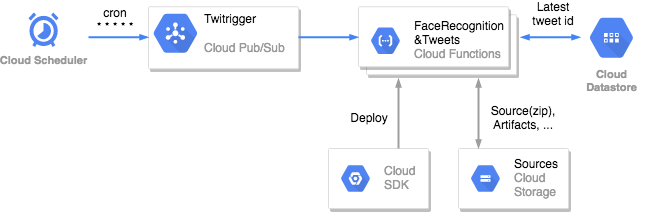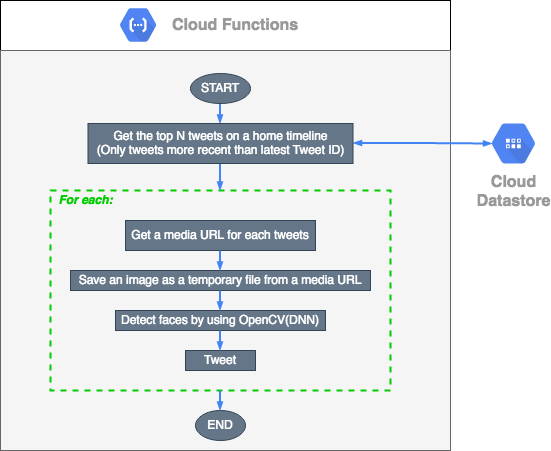Face Detection and Tweets on the GCP Serverless Architecture
Topics
- Getting a Twitter home timeline by using the Twitter API (by Tweepy)
- Face detection using OpenCV (DNN)
- GCP serverless architecture
- Cloud Scheduler, Pub/Sub, Cloud Functions, GCS, Datastore, Cloud SDK
Architecture
Processing flow
Usage (Run in the GCP)
-
Make a config.py
CONSUMER_KEY = "<your-twitter-consumer-key>" CONSUMER_SECRET = "<your-twitter-consumer-secret>" ACCESS_TOKEN = "<your-twitter-access-token>" ACCESS_TOKEN_SECRET = "<your-twitter-access-token-secret>"
-
Install the latest Cloud SDK
-
Make a zip file
$ zip -r [FILE_NAME].zip * -
Make a bucket in GCS
Example:
$ gsutil mb -p [GCP_PROJECT_ID] -l US-CENTRAL1 gs://[BUCKET_NAME] -
Upload a zip to GCS
Example:
$ gsutil cp [FILE_NAME].zip gs://[BUCKET_NAME]Ref: Uploading objects
-
Deploy to Cloud Functinos
Example:
$ gcloud functions deploy [FUNCTION_NAME] \ --source=gs://[BUCKET_NAME]/[FILE_NAME].zip \ --stage-bucket=[BUCKET_NAME] \ --trigger-topic=[Pub/Sub_TOPIC_NAME] \ --memory=256MB \ --runtime=python37 \ --region=us-central1 \ --project=[GCP_PROJECT_ID] \ --entry-point=main
If the Pub/Sub_TOPIC_NAME doesn't exist, it is created during deployment.
Ref: Google Cloud Pub/Sub Triggers, Deploying from Your Local Machine
-
Create a Cloud Scheduler job
Ref:
Using Pub/Sub to trigger a Cloud Function - Create a Cloud Scheduler job
-
Done
After receiving the Cloud Scheduler job, get tweets, detect faces, and do tweets every minute (cron * * * * *).
Usage (Run locally)
-
Make a config.py
CONSUMER_KEY = "<your-twitter-consumer-key>" CONSUMER_SECRET = "<your-twitter-consumer-secret>" ACCESS_TOKEN = "<your-twitter-access-token>" ACCESS_TOKEN_SECRET = "<your-twitter-access-token-secret>"
-
Install python packages
$ pip install -r requirements.txt -
Set up authentication for GCP
Create a service account for Cloud Datastore.
Ref: Datastore mode Client Libraries - Setting up authentication
-
Run
$ python main.pyGet tweets, detect faces, and do tweets.