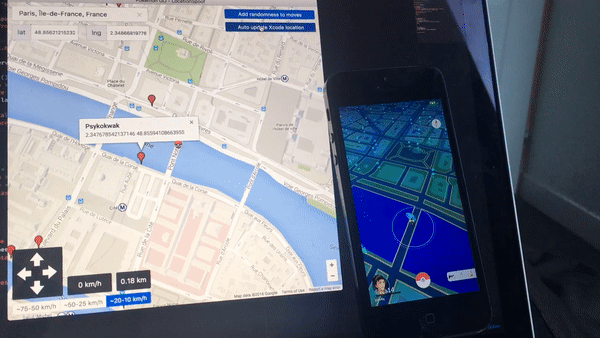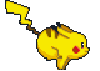 Pokémon GO - WebSpoof
Pokémon GO - WebSpoof
Spoof your iOS device GPS location for Pokémon Go
Don't forget to star the project for frequent updates 🙏
- ➡️ Download last release pokemongo-webspoof.app.tar.gz (v1.0.2)
- ➡️ Changelog is available here
Features
- Jump to places with Algolia Places search 🚀
- Switch between different speed presets
- Total distance counter (it differs from Pokémon Go incubator counter?)
- Current speed counter
- Include Pokémon spots from a collaborative map (might not be accurate, will update)
Requirements
- Xcode installed
- An iOS device with Pokémon Go connected to your Mac
How-to run
- Start Pokémon Go on your iOS device & connect to your Mac
- Start the
pokemongo-webspoofapp, it will start also Xcode - Build & run Xcode project on your connected iPhone
- Check the
Auto update Xcode locationin the app when everything is running - Go back to Xcode, click into menu Debug -> Simulate Location -> pokemonLocation
- And voilà, you can move with the arrows key and see your character move
How-to Update
- Delete
pokemongo-webspoof.appfrom your computer - Remove
pokemongo-webspoof.appfrom authorized app to Accessibility
- (System Preferences -> Security & Privacy -> Privacy Tab -> Accessibility)
- Download latest release
- Add back new
pokemongo-webspoof.appto authorized app to Accessibility
- (System Preferences -> Security & Privacy -> Privacy Tab -> Accessibility)
Known issues
osascript is not allowed assistive access . (-1719) [...]
Can't get menu item "pokemonLocation" of menu 1 of menu item "Simulate Location" [...]
Credits
- Pokemon-Go-Controller for first proof of concept
- @Kampfgnom for his applescript