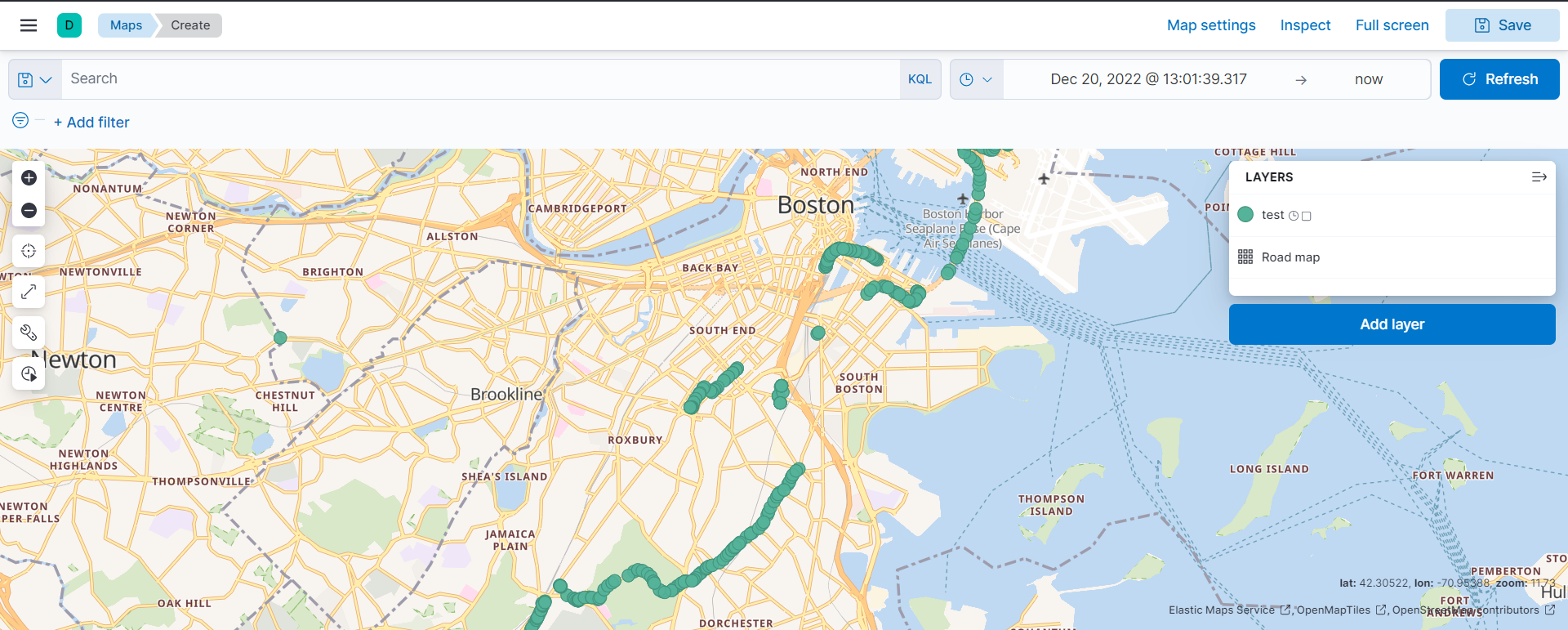This project is a data processing pipeline that implements a complete end-to-end real-time geospatial analysis and visualization solution using Kibana. This multi-component solution was built as a demonstration of the capabilities what can be done with modern open-source technologies, especially Apache Spark, kafka and elasticsearch
You should to install the following technologies to test the project
- Spark (spark-3.3.0-bin-hadoop3)
- Kafka (kafka_2.12-3.2.0)
- ElasticSearch (elasticsearch-7.17.0)
- Kibana (kibana-7.17.0)
- Note that you need to get api Key for the data streaming following this link : https://api-v3.mbta.com/login
Make sure all the requirement with the listed versions are installed .
- Start Kafka Zookeeper
bin/zookeeper-server-start.sh config/zookeeper.properties- Start Kafka
bin/kafka-server-start.sh config/server.properties- Run the producer.py and add your api key
- Start ElasticSearch
cd $PATH-to-bin-file
./bin/elasticSearch- Start Kibana
cd $PATH-to-bin-file
./bin/kibanaCreate and index according to the following mapping :
PUT test
{"mappings": {
"properties": {
"timestamp": { "type": "date" },
"event" : {"type": "text"},
"type" : {"type": "text"},
"bearing" : {"type": "text"},
"current_status" : {"type": "text"},
"current_stop_sequence" : {"type": "text"},
"label" : {"type": "text"},
"latitude" : {"type": "double"},
"longitude" : {"type": "text"},
"coordinates" : {"type": "geo_point"},
"speed" : {"type": "text"},
"update_at" : {"type": "date"},
"route" : {"type": "text"},
"stop" : {"type": "text"},
"trip" : {"type": "text"},
"total_distance":{"type":"float"}
}
}
}
- Run the consumer_es.py
spark-submit --master local --driver-memory 2g --executor-memory 1g --packages org.apache.spark:spark-sql-kafka-0-10_2.12:3.3.0,org.elasticsearch:elasticsearch-spark-30_2.12:7.17.0 consumer_es.py
- Run the calcul_distance.py
spark-submit --master local --driver-memory 2g --executor-memory 1g --packages org.apache.spark:spark-sql-kafka-0-10_2.12:3.3.0 calcul_distance.pyUsing the kibana dashboard we can visualise a map with the trajectory travelled by the means of transport
- Imen Azzouz
- Toumi Mohamed Amine