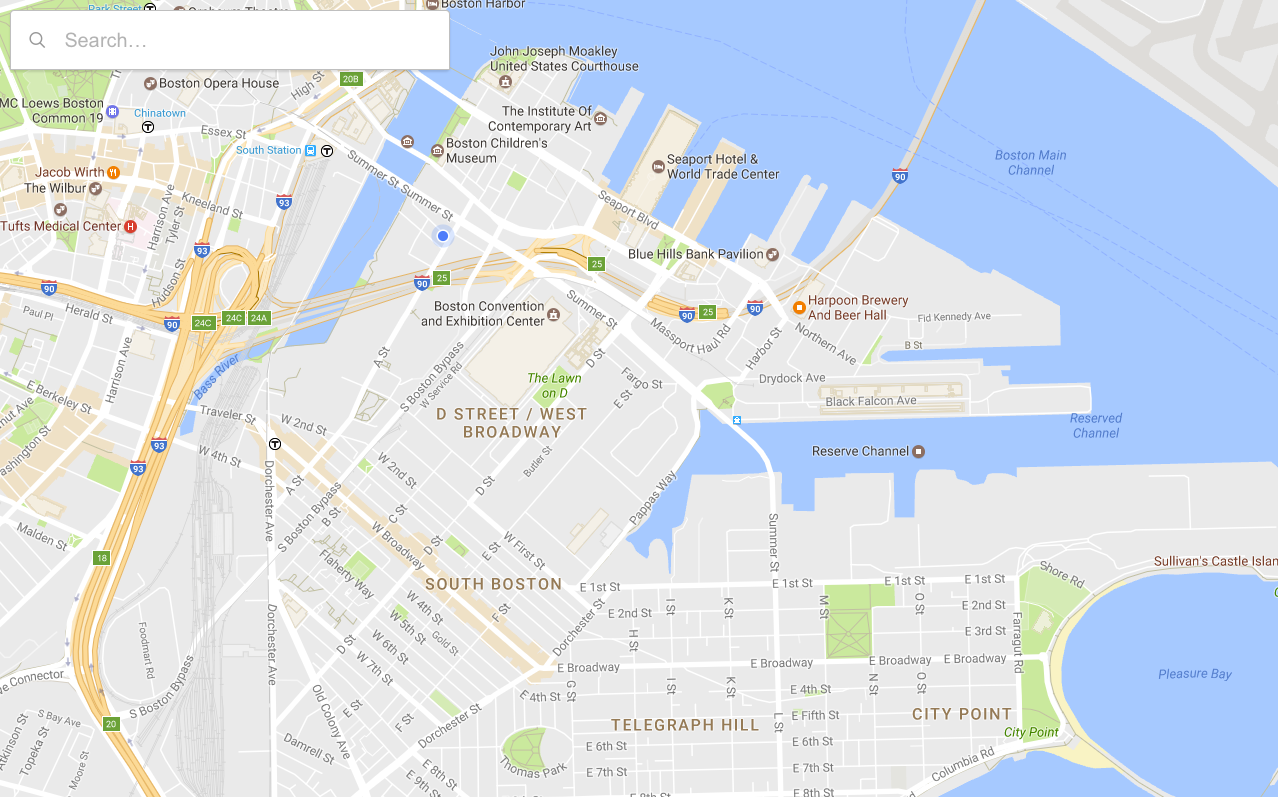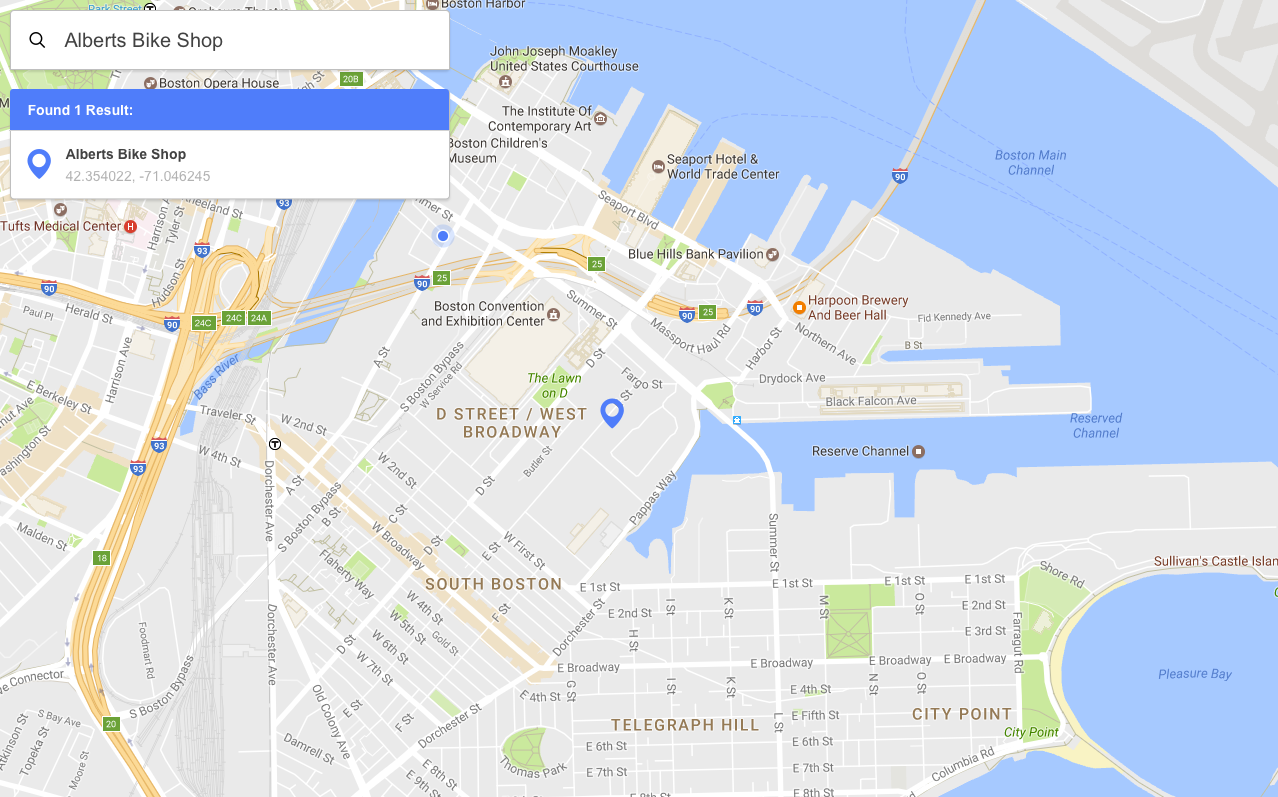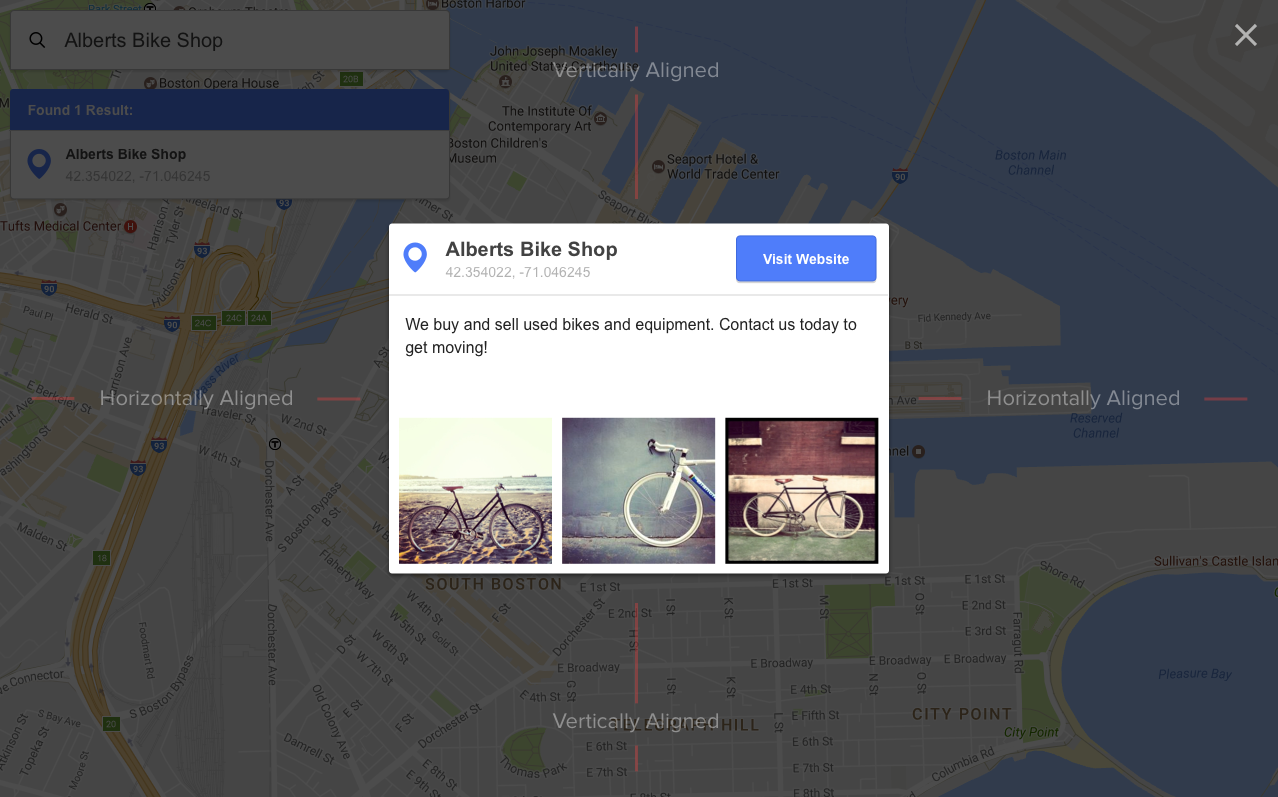- Create a split terminal in root directory
- In right terminal run "npm run tw" to trigger tailwind
- In left terminal run "npm run build" to build project files
- After npm run build is done executing, run "npm start" to fire up the project
You've been given:
index.html: The base HTML file with a full-page Google Mapmain.css: The base CSS filemain.js: The base JS filesample-data.js: The sample data that should be searched. Each record has at least anidandname.icon-search.svg&icon-pin.svg: SVG's to use in your design (see the provided designs below)
Create a user interface that resembles the images below as closely as possible and implements the following:
- "Autocomplete" search field - Using the provided sample data in
sample-data.js, allow users to search in an input field for results based on the datanamevalue. - Results list - Show the results of the autocomplete search as a list of items that a user can select/click.
- Locations/markers - When a user finds and clicks a search result, display the location on the map.
- Details modal - When a user clicks a map location/marker, display a modal that contains additional information about that location. (see below)
How the initial page should look:
When entering a query into the search field the matching results should populate an area below the search as a user types. If no results are found, make sure to show a message letting a user know that :) Nothing is worse than thinking it's trying to load forever!
How the search interface should look:
When clicking on a map location/marker you should display a modal that contains information about that specific location. This modal should be both horizontally and vertically aligned.
How the modal should look - (ignore the vertical line guides in your design):
- Document your code! This is your opportunity to help us understand you. Let us know:
- why you did (or did not) do something,
- why you used (or did not use) any frameworks/libraries,
- what you wanted to do, but could not because...?
- How close does your final design match the provided images above?
- We use Vue.js for our user interface at Ground Signal. If you find it useful for this exercise, by all means give it a go!
- We also implement lots of charts using Chart.js. We've included some data (see
avgStoreTraffic) in thesample-data.jsin case you want to spice up your modal with that. - Let us know how we could improve this test. Bug? Improvement? Send us a pull request!
- Anything else awesome. :)
If you have any questions/comments/feedback, don't hesitate to shoot us an email!
For quick reference, some Google Maps documentation can be found at https://developers.google.com/maps/documentation/javascript/