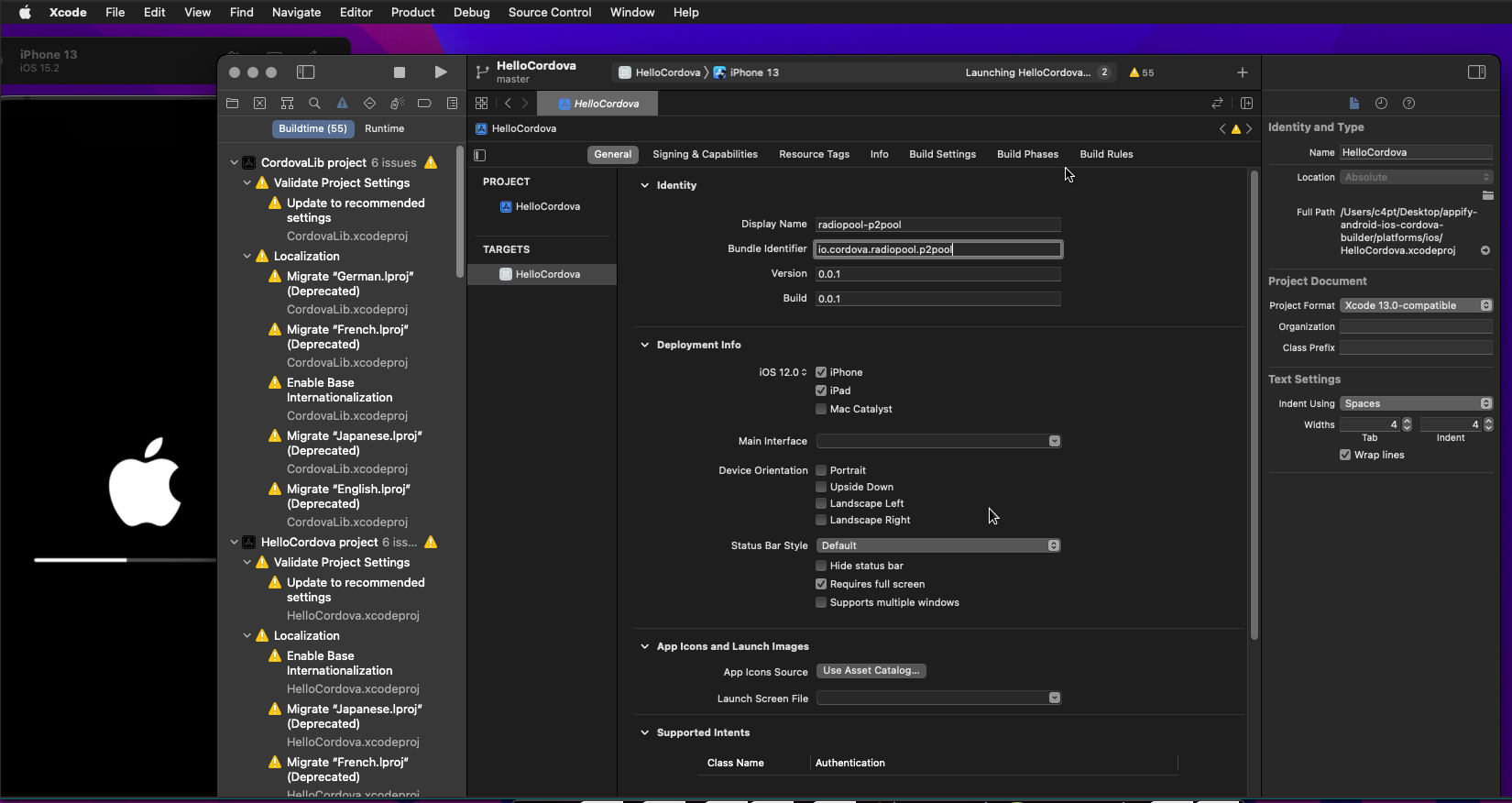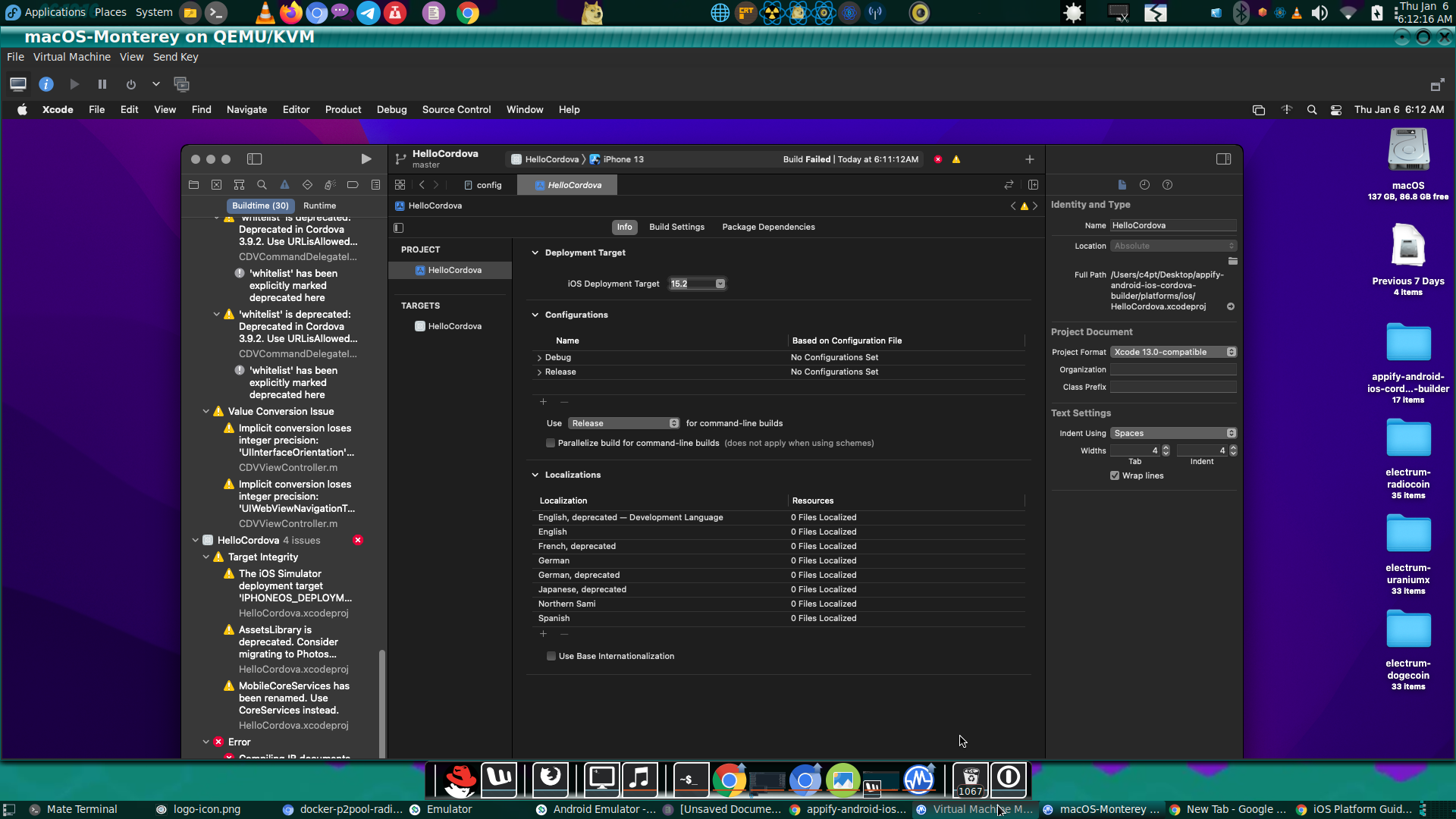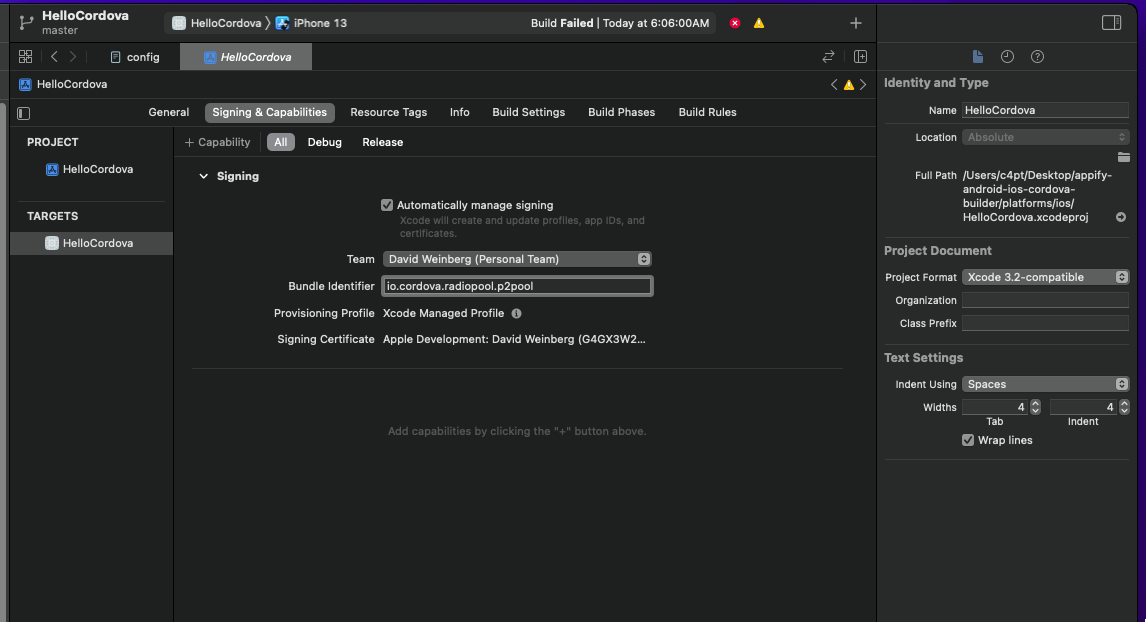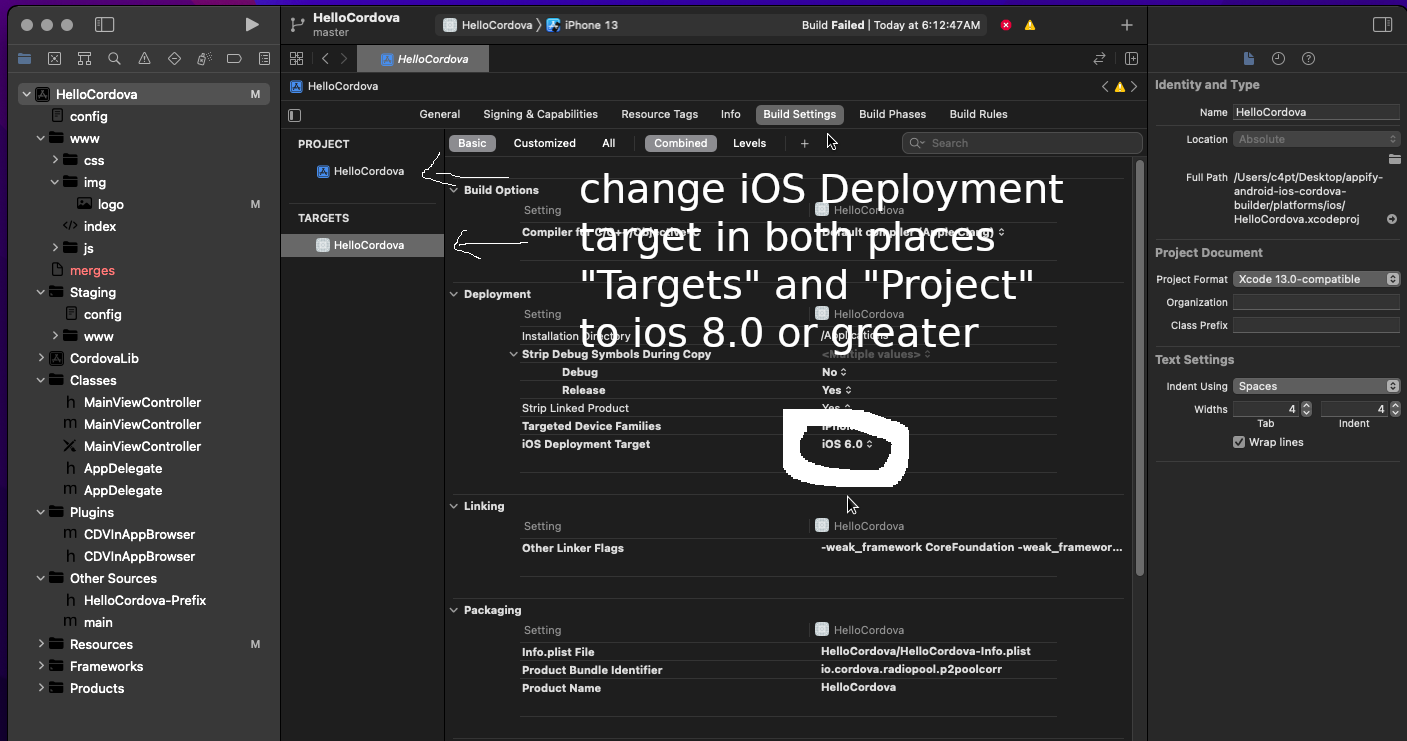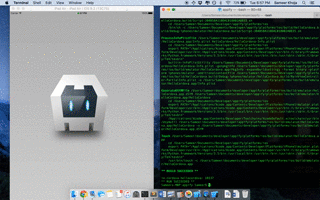- as a utility to deploy to ios or android from a local/remote http or https site
WIP currently has naming convention issues with automatic scripts and not manual editing of the source (when building more than one package, changing the site, changing the logo with this project)
based directly on Apache Cordova project to bottle html and JavaScript code to a mobile ready solution
cp -rf /opt/appify-android-ios-cordova-builder/platforms/android/app/build/outputs/apk/debug/app-debug.apk /home/<user_name>/Desktop/your-app-name.apk
curl -o- https://raw.githubusercontent.com/nvm-sh/nvm/v0.39.1/install.sh | bash
nvm install 14.18
nvm use 14.18
nvm alias default 14.18
node -v
nano --> config.xml
replace android-packageName=" org.apache.cordova.radioblockchain "
<widget id="io.cordova.hellocordova" android-packageName="org.apache.cordova.radioblockchain" version="1.0.0" xmlns="http://www.w3.org/ns/widgets" xmlns:cdv="http://cordova.apache.org/ns/1.0">
<name>radioblockchain.info</name>
nano --> package.json
"name": "org.apache.cordova.radioblockchain",
"displayName": "radioblockchain",
Android specific https or http in the index.html (clear-text functions for regular http and non-https)
Android requires this cleartext flag when using http sites that are non https enabled in the index.html to load with the app
if the site in www/index.html is either https:// or http://
reference https://stackoverflow.com/questions/45940861/android-8-cleartext-http-traffic-not-permitted
for regular HTTP (non-https sites) in AndroidManifest.xml (OR AVOID encapsulating an http site altogether)
edit this file https://raw.githubusercontent.com/c4pt000/appify-android-ios-cordova-builder/master/platforms/android/app/src/main/AndroidManifest.xml
platforms/android/app/src/main/AndroidManifest.xml
choose one of these two options below in AndroidManifest.xml depending on the site in var WEBSITE_URL = index.html (http or https)
HTTP only (cleartext=true set here)
<!-- for http sites NON https -->
<application android:usesCleartextTraffic="true" android:hardwareAccelerated="true" android:icon="@mipmap/ic_launcher" android:label="@string/app_name" android:supportsRtl="true">
<!-- or else use the following for HTTPS only -->
<!-- <application android:hardwareAccelerated="true" android:icon="@mipmap/ic_launcher" android:label="@string/app_name" android:supportsRtl="true"> -->
HTTPS only
<!-- for http sites NON https -->
<!-- <application android:usesCleartextTraffic="true" android:hardwareAccelerated="true" android:icon="@mipmap/ic_launcher" android:label="@string/app_name" android:supportsRtl="true"> -->
<!-- or else use the following for HTTPS only -->
<application android:hardwareAccelerated="true" android:icon="@mipmap/ic_launcher" android:label="@string/app_name" android:supportsRtl="true">
original author readme notes below
Turn any website into a native app in seconds! For use with npm and cordova.
$ npm install -g cordova
$ cordova plugin add https://git-wip-us.apache.org/repos/asf/cordova-plugin-inappbrowser.git
$ git clone https://github.com/samkho10/appify.git <app-name>- Change variable
WEBSITE_URLto a URL of your choice. - Run application with the following command:
$ cordova run ios- Watch your app come to life!