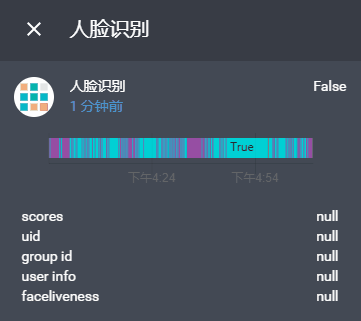face identity for Home Assistant
利用百度人脸识别API,将已接 HomeAssistant 的摄像头中的图像进行 M:N 人脸查找,若摄像头中存在人脸,且该人脸与要查找的人脸库中人脸相匹配,则返回相关信息。查找成功后,若图像中存在多张人脸,则主要返回得分最高者信息以及其他人脸的 user_id。在配置文件夹下的 www/baidu_face/ 文件夹下,若存在以 user_id 为前缀的照片,用相关照片替换该同名文件,识别成功时显示的头像照片会为替换内容。
下载插件, 并将 baidu_face 放置于 custom_components 文件夹下。
对于许多用户出现明明插件正确放置,但是 HomeAssistant 报插件找不到的错误 只需要重启下 HomeAssistant 就好了。
sensor:
- platform : baidu_face
app_id: "*****************"
api_key: "****************"
secret_key: "*************"
group_list: "group_id1,group_id2" # 格式例子,中间不能含有空格
entity_id: "**************"
access_token: "***********"
# local_file: "keting_camera_001.jpg"
# liveness: "NORMAL"
# name: "face indentity"
# port: 8123
# score: 80| 参数 | 必选 | 类型 | 说明 |
|---|---|---|---|
| app_id | 是 | string | 百度人脸识别应用 AppID |
| api_key | 是 | string | 百度人脸识别应用 API Key |
| secret_key | 是 | string | 百度人脸识别应用 Secret Key |
| group_list | 是 | string | 人脸库用户组 组名 (1~10) 个之内 |
| entity_id | 是 | string | homeassistant 中摄像头实体名 |
| access_token | 是 | string | homeassistant 中永久令牌 |
| liveness | 否 | string | 活体检测控制 NONE: 不进行控制 LOW:较低的活体要求(高通过率 低攻击拒绝率) NORMAL: 一般的活体要求(平衡的攻击拒绝率, 通过率) HIGH: 较高的活体要求(高攻击拒绝率 低通过率) 默认: NORMAL 若活体检测结果不满足要求,则返回结果中会提示活体检测失败 |
| name | 否 | string | 该实体名 # 默认: "face indentity" |
| port | 否 | int | homeassistant 设定的端口号 # 默认: 8123 |
| score | 否 | int | 百度人脸识别阈值 # 默认: 80 |
| local_file | 否 | string | 填写需要检测的文件名,如果该项填写则不会去读取entity_id配置,只根据该文件内容进行人脸识别,识别后如果图片文件不发生变化,则不会重复调用,文件默认位置在homeassistan根目录的 www/baidu_face/文件夹中 |
| 名称 | 含义 |
|---|---|
| group id | 人脸搜索得分最高者的 group_id |
| user id | 人脸搜索得分最高者的 user_id |
| user info | 人脸搜索得分最高者的 user info |
| score | 人脸搜索得分最高者的 score |
| face num | 图像中包含的人脸数 |
| match_num | 图像中搜索通过的人脸数 |
| user list | 图像中搜索通过的人的 user_id |