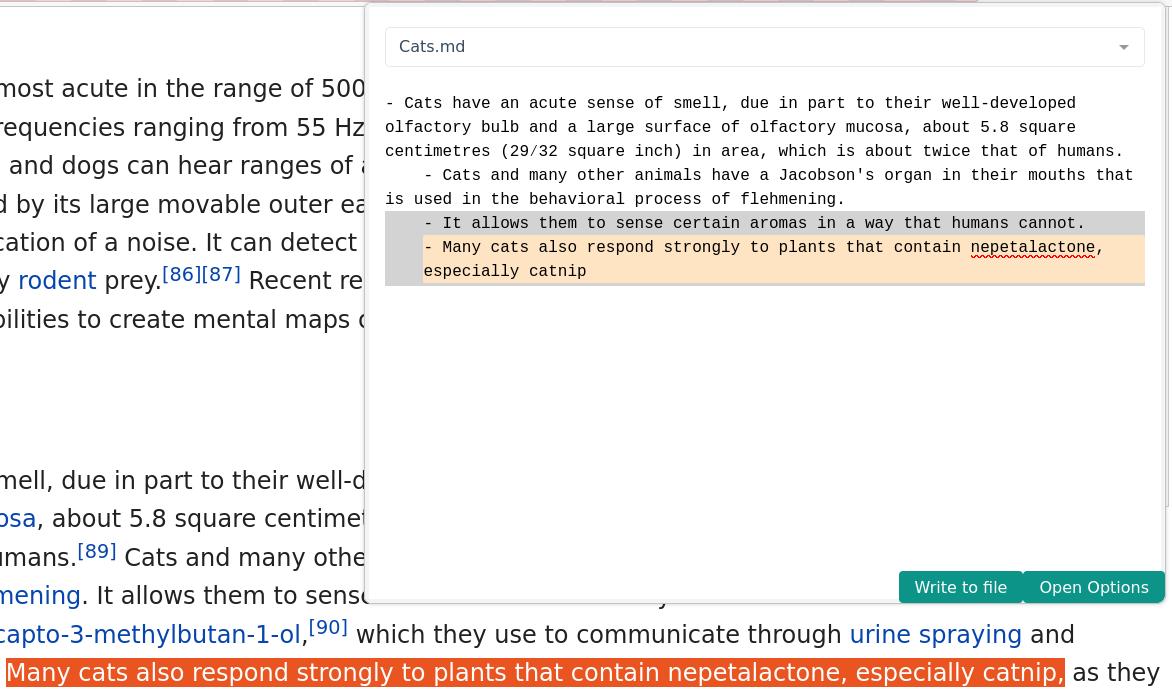WARNING: This project is in heavy development.
Send editable highlighted text (and their URL) to ObsidianMD notes, quickly & flexibly!
This is a browser extension that supports Firefox & probably Chrome (needs testing). It is intended for an outline-heavy workflow.
- Send user-editable highlighted text & URL to a note
- Select any line of text to place the your text under
- Many keyboard shortcuts!
- Automatically adds/removes bullet points based on context
- Visually hides Markdown links from the user while viewing an existing note
- Requires the obsidian-local-rest-api plugin
- Install this browser extension & the prerequisites
- In your obsidian-local-rest-api settings you must use 'Enable Insecure HTTP Server'
- Paste obsidian-local-rest-api 's key the Browser2Note settings
Typical workflow is like this:
- Highlight text in your browser
- Open the Browser2Note popup (can be activated via shortcut)
- Choose a file to place the highlight/information in
- Click a line to place the highlight under
- Indent/Unindent the highlight as needed
- Edit the highlight as needed
- Press 'Write to File'
Keep in mind that there are plenty of shortcuts to make this process easier.
obsidian-web is similar; it allows for creating, storing, & appending to notes. It offers some flexibility for appending, but I wanted more; Browser2Note allows you to add text to any part of an existing note, as well as see its contents. It also comes with many useful features as stated above!
If you'd like to contribute, feel free! This plugin was firstly written for my own use, and in a short amount of time. I will take any help I can get!