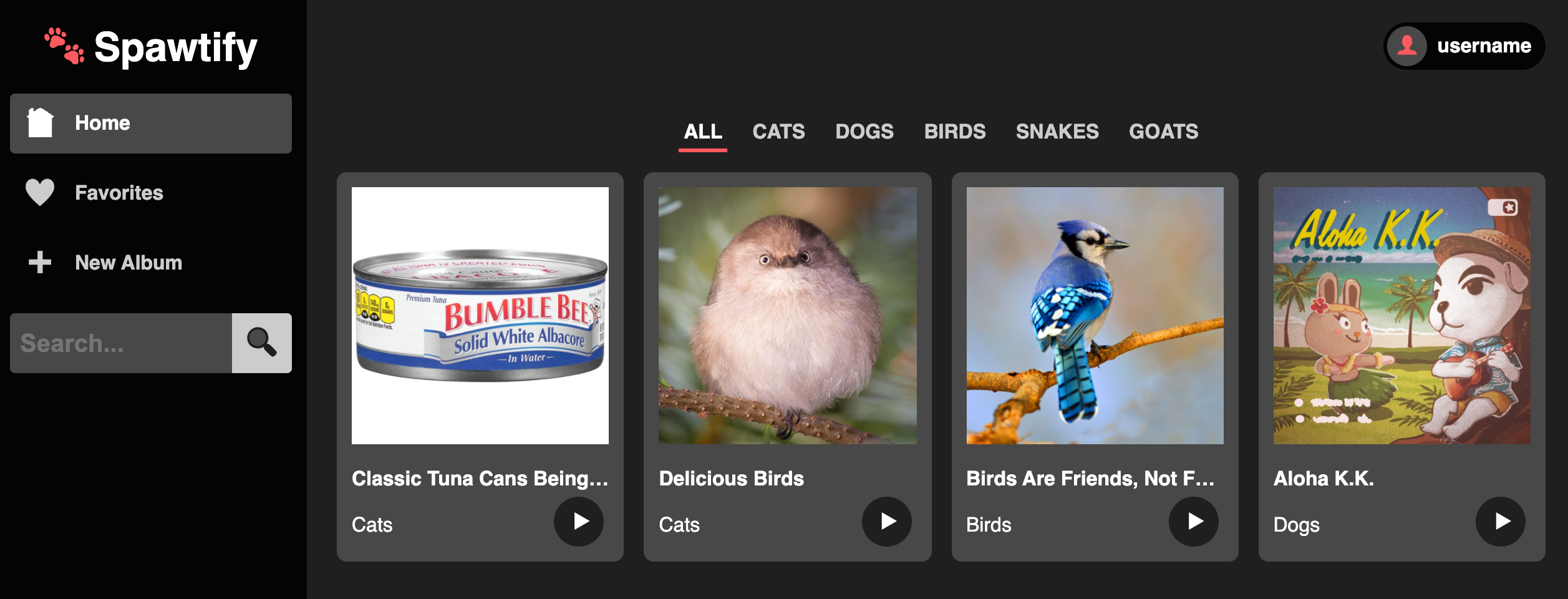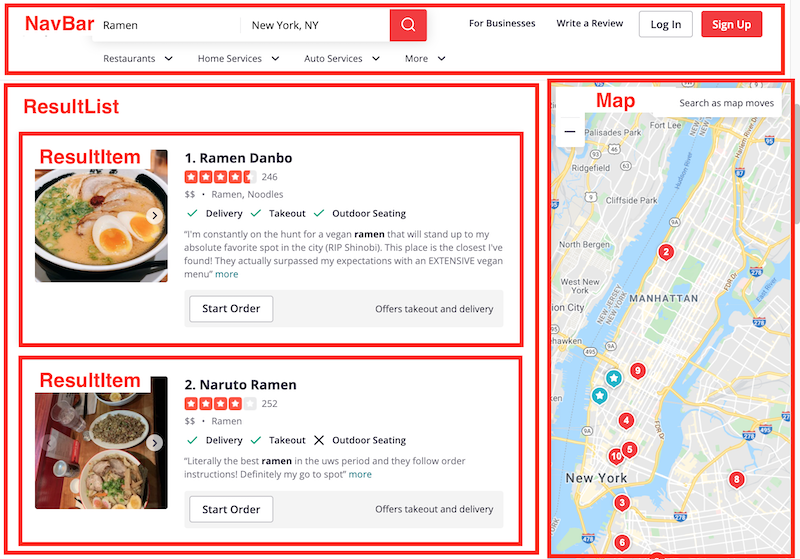Get together in groups and clone down this repository. Your goal for this discussion question is to recreate the app in this demo image:
The components are already provided for you in the src/components folder. It's
your job to put them all together!
Start by discussing the image of the demo app and decide what components belong where. For example, here's how you might break up a site like Yelp into components:
Once you've decided on your component hierarchy, it's time to start coding!
First, run the application in the browser:
$ npm install
$ npm startStarting from the App component, add all the necessary components based on
your component hierarchy. For example, if you decided to put the TopMenu and
SideMenu in the App component, here's how it would look:
import React from "react";
import TopMenu from "./TopMenu";
import SideMenu from "./SideMenu";
function App() {
return (
<div className="app-container">
<TopMenu />
<SideMenu />
</div>
);
}
export default App;Make sure to check your progress in the browser as you start adding components and work on getting your app to match the demo image.
If you finish early, have a look at the AlbumList component. You'll notice there is an array of album data being imported in this file:
import { albums } from "../data/albums";See if you can use this array to dynamically generate the Album components
instead of hard-coding them.
Check out the React docs on Lists and Keys for a hint!.