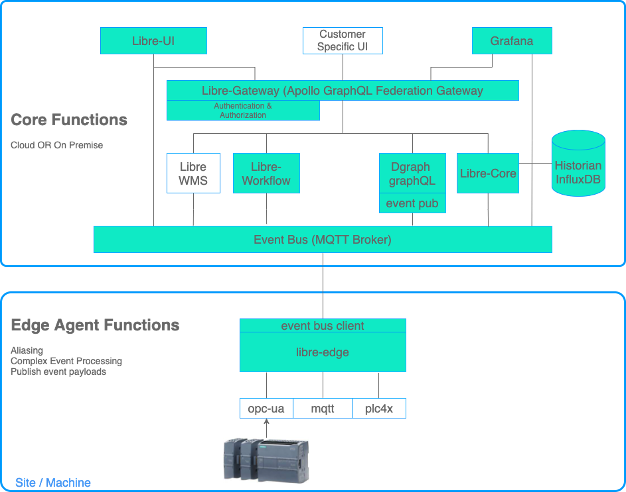Instructions and docker-compose for getting started
The software contained in this project, and the images pulled by the docker-compose file contained in this repo are pre-release versions and are not intended for production environments. Use of this software is at your own risk.
If you would like to use Libre in a production environment, please get in touch with Libre Technologies to ensure you have the correct stable versions of services for you specific needs.
- Dgraph - The store for all non-time-series data in the Libre platform. Dgraph is a schema driven, GraphQL native, open-source database.
- Influxdb - The leading open-source time-series database
- EMQX - The MQTT Broker used in the platform. We use EMQX because it has great support for clustered, highly available deployments in kubernetes
- Grafana v8
- Spruik PackML Simulator - Simulates a production line that produces PackML compliant data sets
- Libre Administration UI
- libre-core microservice
- libre-server microservice
- graphql-pubsub microservice
- libre-workflow-pubsub microservice
- libre-gateway
- If you download the ZIP, make sure to unzip it and move it to your preferred location
- Install docker
- Windows:
- Mac: https://docs.docker.com/desktop/mac/install/
- Linux: https://docs.docker.com/engine/install/
- Run docker service
- Navigate to your local installation on a terminal
- Navigate to getting-started/standalone
- Run the command: docker compose up
- Create an account for the demo
- Go to http://localhost
- Create an account via auth0
- Email support@libremfg.com to get your account authorised