Example for DB Migration with flyway,H2 database and java.
- If you already use the 8089 or 9099 port, then edit Web Port and Tcp Port of
resources/setting/setup.propertiesfile for your local.(default:webPort=8089,tcpPort=9099) - Run main method of DBMigratorApplication.class.
- Connect
http://localhost:8089/(If you changed web port, then input your port number instead of 8089) - Push 接続 button. You can move to H2 console page.
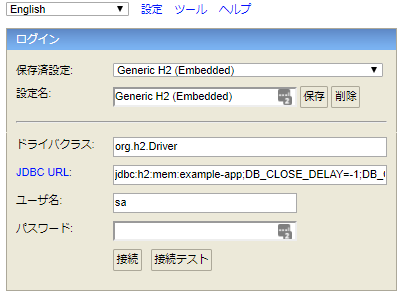
- Below message printed in IDE console.
[[[[Current DB Version: 0.00]]]]
> Input Number 1 or 0.(1:Execute DB Migration/0:exit)
- Check 2 sql files in
resources/db/migrationfolder.
- V1_00__20170926.sql
CREATE TABLE TCITY (
code VARCHAR(255)
);- V2_00__20170926.sql
CREATE TABLE TCITY2 (
code2 VARCHAR(255)
);
- Input 1 at IDE console and enter. Then Below message printed.
There are executable DB Migrations: 2
Execution of 2 DB Migration success!
[[[[Current DB Version: 2.00]]]]
> Input Number 1 or 0.(1:Execute DB Migration/0:exit)
-
Refresh H2 Console page. You can see the two tables was added.
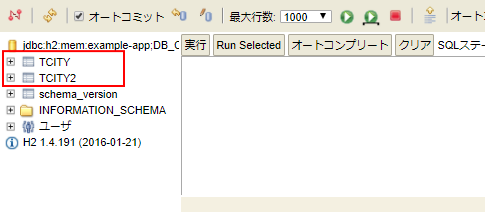
-
Input 1 at IDE console and enter again. Then Below message printed.
There are no executable DB Migraion.