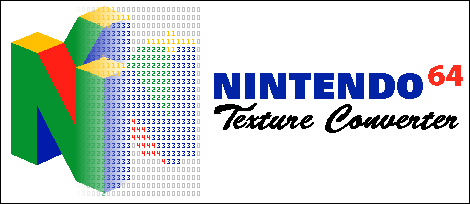The code in this repo might be unstable! For stable versions, as well as compiled binaries, head to the releases page
The N64 Texture Converter is a GUI based tool that allows you to import a myriad of image formats (.bmp, .gif, .jpg, .png, .ico) and export them as a Nintendo 64 compatible C or binary file. Supports all known image formats used by libultra.
Comes with a manual that teaches both how N64 compatible textures work, and how to use the tool itself.
Created in GameMaker: Studio 1.4.
You can access the HTML documentation via the following URL:
https://buu342.github.io/GML-N64TextureConverter/
- Windows XP or later (Can be run on Linux through Wine)
- DirectX 9 compatible graphics card with at least 32MB of video memory
- DirectX 9 compatible sound card
- 128 MB of memory or greater
- 800×600 or greater screen resolution with 16-bit or 32-bit colors
N64 Texture Converter
- Grab a registered copy of GameMaker: Studio 1.4, and start the program.
- In the
Opentab, navigate to theN64 Texture Converter.gmxfolder and load theN64 Texture Converter.project.gmxfile. - Once loaded, ensure that
Targetis set to Windows. - Hit the Create Application Button.
- Export as either
Windows NSIS Installer (*.exe)or asCompressed Applications zip (*.zip). The program may not function correctly ifSingle runtime executable (*.exe)is used.
GMSFiles DLL
- Grab a registered copy of Microsoft Visual C++ 2008, and start the program.
- Load the
GMSFiles.vcprojproject file located inGMSFiles Source. - Ensure that the solution configuration is set to
ReleaseandWin32. - Build the solution.
HTML Help Document
- Grab a copy of HTML Help Workshop, and start the program.
- Load the
Help.hppproject file located inHelp File Source. - Hit the compile button.
- None as far as I know
Q: The program crashes when I launch it and/or I get "Failed to initialize drawing surfaces"!
A: Either your computer isn't powerful enough to run the program, or you forgot to enable graphics passthrough on your Virtual Machine. Also, make sure DirectX 9 is installed.
Q: Does this work in macOS and/or Ubuntu?
A: Yes, this tool should work perfectly fine using Wine. While GameMaker: Studio lets me export stuff for Ubuntu and macOS (and I have the licenses for it), the actual process of getting binaries out is ridiculously complex that it's not worth the effort.
Q: Why Game Maker?
A: Because it's convenient. Why spend a few days learning 5 different APIs to be able to import different types of files, another for image editing, etc... when I have a program that lets me get something up and running (and that supports everything I need it to) in a few hours?
Q: The older versions of this used to be a single executable. Why is this so bloated now?
A: Long story short, it's a bug with how GameMaker: Studio handles filesystem stuff when all the data is packed into the .exe
The GMSFiles DLL, while written by me, is heavily based off the source code of the GMFilesystem extension created by paul23, the Dialogue Module and Execute Shell extensions created by Samuel Venable.